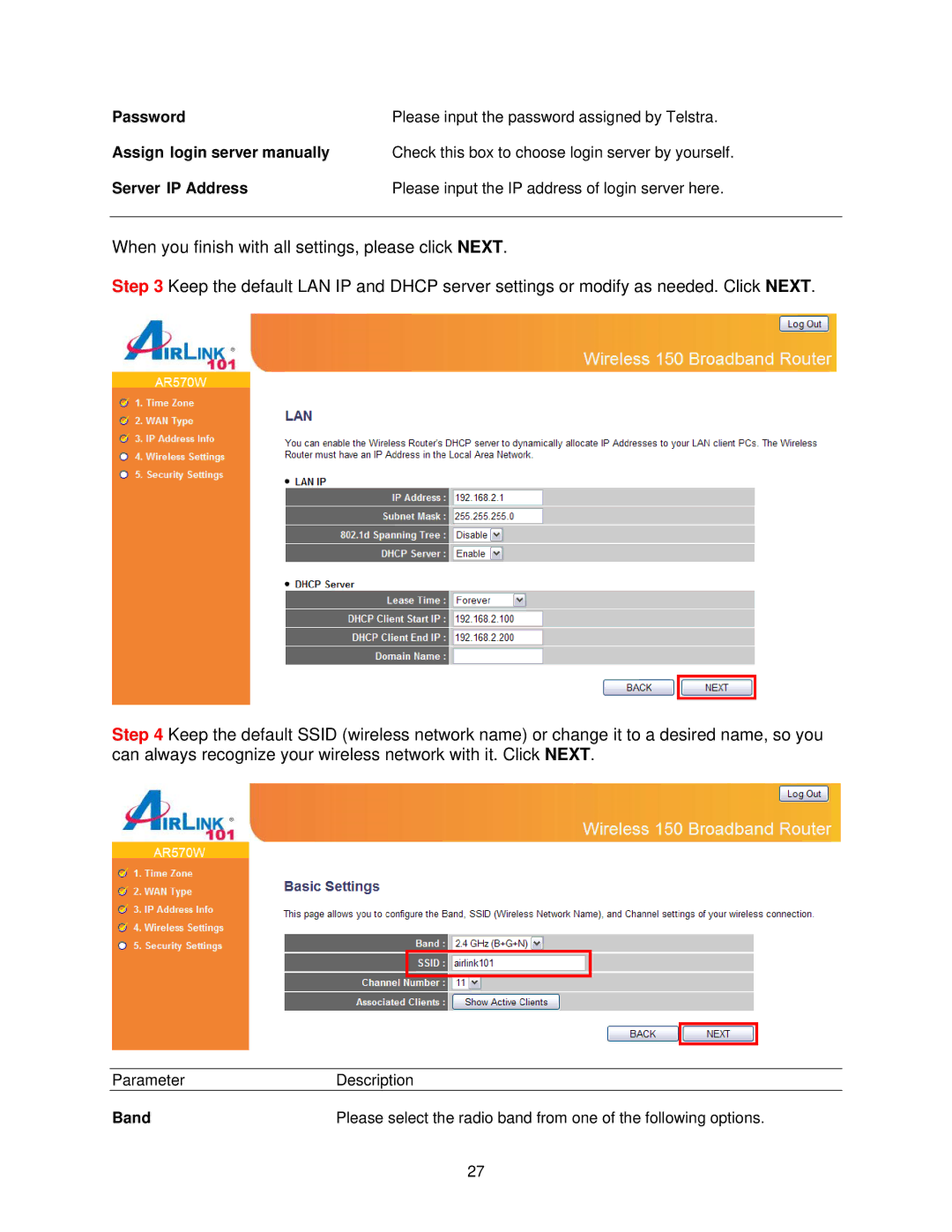Password | Please input the password assigned by Telstra. |
Assign login server manually | Check this box to choose login server by yourself. |
Server IP Address | Please input the IP address of login server here. |
When you finish with all settings, please click NEXT.
Step 3 Keep the default LAN IP and DHCP server settings or modify as needed. Click NEXT.
Step 4 Keep the default SSID (wireless network name) or change it to a desired name, so you can always recognize your wireless network with it. Click NEXT.
ParameterDescription
Band | Please select the radio band from one of the following options. |
27