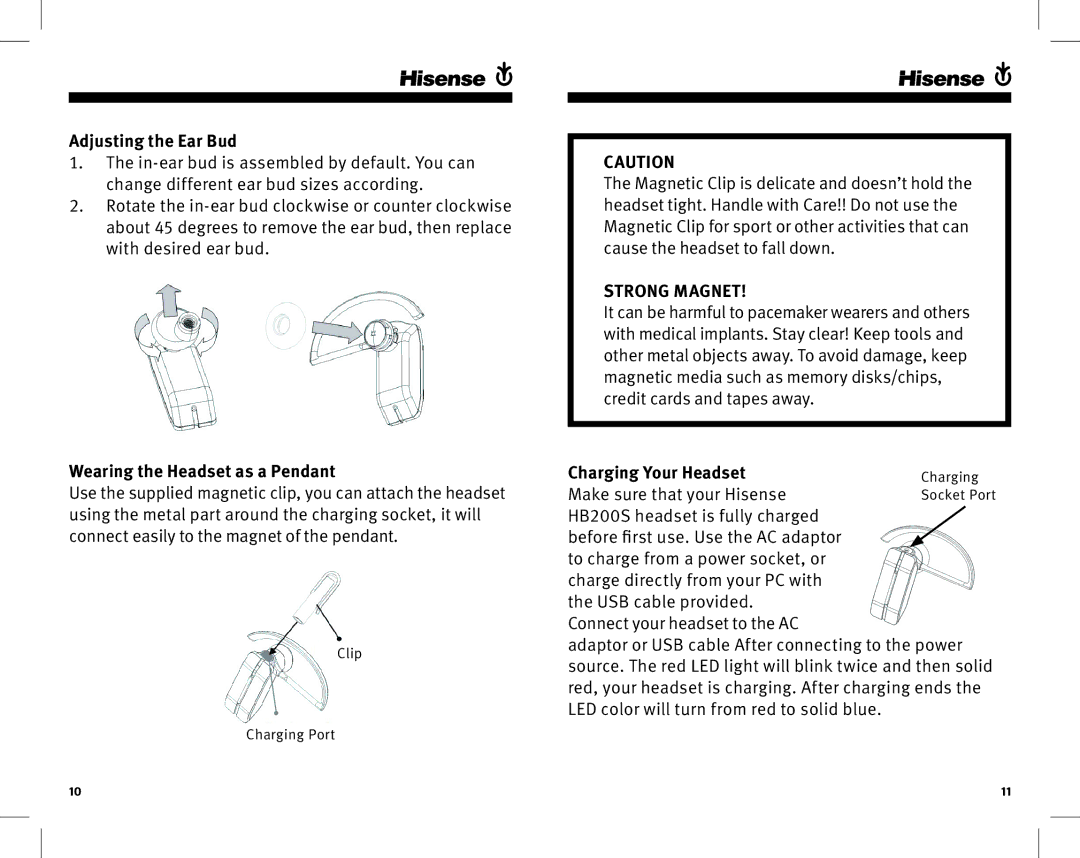Adjusting the ear Bud
1.The
2.Rotate the
CAUTION
The Magnetic Clip is delicate and doesn’t hold the headset tight. Handle with Care!! Do not use the Magnetic Clip for sport or other activities that can cause the headset to fall down.
STRONG MAGNET!
It can be harmful to pacemaker wearers and others with medical implants. Stay clear! Keep tools and other metal objects away. To avoid damage, keep magnetic media such as memory disks/chips, credit cards and tapes away.
Wearing the headset as a Pendant
Use the supplied magnetic clip, you can attach the headset using the metal part around the charging socket, it will connect easily to the magnet of the pendant.
Clip
Charging Port
Charging Your Headset
Make sure that your Hisense HB200S headset is fully charged
before first use. Use the AC adaptor to charge from a power socket, or
charge directly from your PC with the USB cable provided. Connect your headset to the AC
adaptor or USB cable After connecting to the power source. The red LED light will blink twice and then solid red, your headset is charging. After charging ends the LED color will turn from red to solid blue.
10 | 11 |