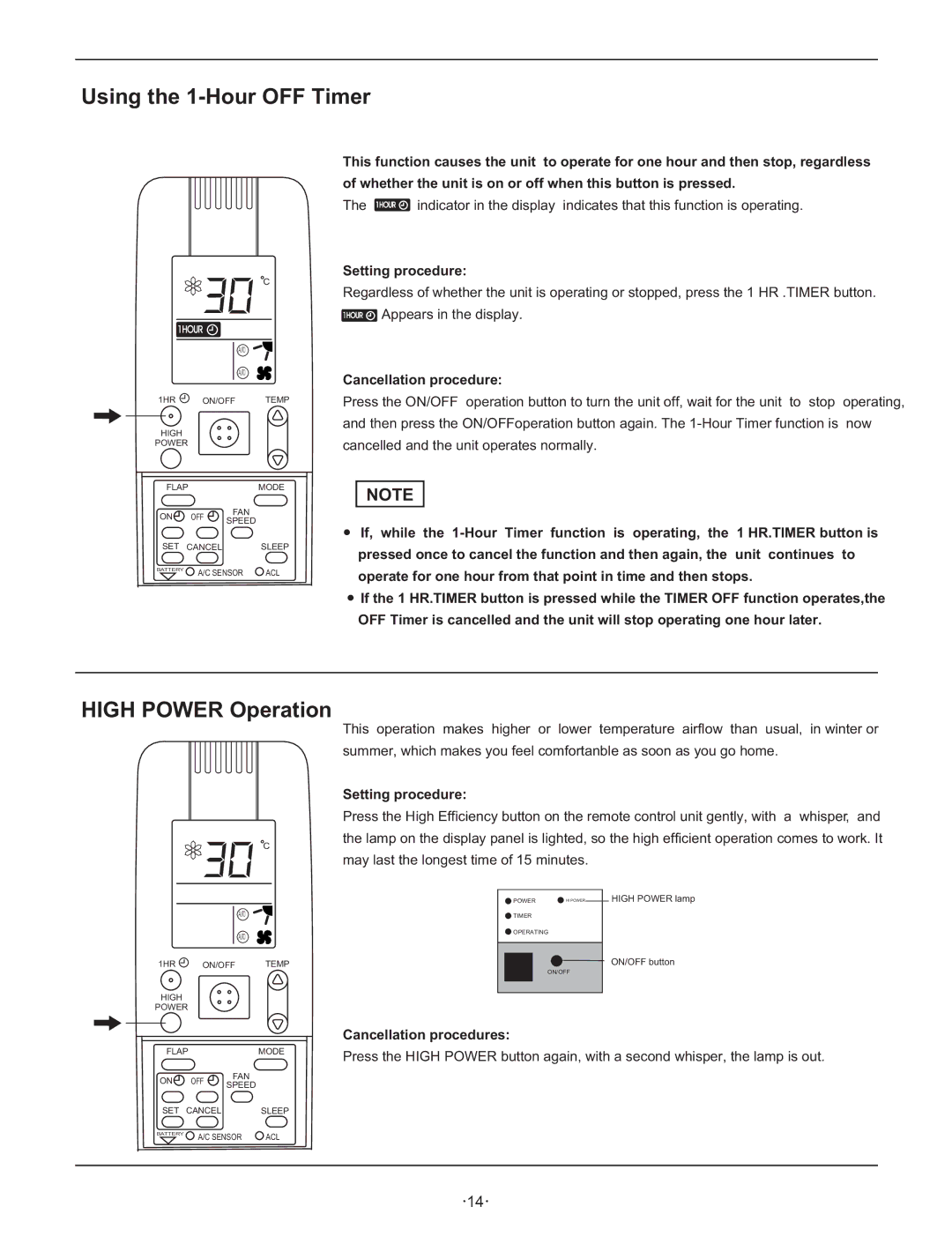Using the 1-Hour OFF Timer
|
|
| C |
1HOUR |
|
| |
|
| AUTO |
|
|
| AUTO |
|
1HR | ON/OFF | TEMP | |
HIGH |
|
|
|
POWER |
|
| |
FLAP |
| MODE | |
ON | OFF | FAN |
|
SPEED |
| ||
|
|
| |
SET | CANCEL |
| SLEEP |
BATTERY | A/C SENSOR | ACL | |
| |||
This function causes the unit to operate for one hour and then stop, regardless
of whether the unit is on or off when this button is pressed.
The 1HOUR ![]() indicator in the display indicates that this function is operating.
indicator in the display indicates that this function is operating.
Setting procedure:
Regardless of whether the unit is operating or stopped, press the 1 HR .TIMER button. 1HOUR ![]() Appears in the display.
Appears in the display.
Cancellation procedure:
Press the ON/OFF operation button to turn the unit off, wait for the unit to stop operating, and then press the ON/OFFoperation button again. The
NOTE
●If, while the
●If the 1 HR.TIMER button is pressed while the TIMER OFF function operates,the
OFF Timer is cancelled and the unit will stop operating one hour later.
HIGH POWER Operation
C
|
| AUTO |
|
| AUTO |
1HR | ON/OFF | TEMP |
HIGH |
|
|
POWER |
|
|
This operation makes higher or lower temperature airflow than usual, in winter or summer, which makes you feel comfortanble as soon as you go home.
Setting procedure:
Press the High Efficiency button on the remote control unit gently, with a whisper, and the lamp on the display panel is lighted, so the high efficient operation comes to work. It may last the longest time of 15 minutes.
POWER | HI POWER | HIGH POWER lamp |
![]() TIMER
TIMER
![]() OPERATING
OPERATING
ON/OFF button
ON/OFF
FLAPMODE
ON | OFF | FAN |
|
SPEED |
| ||
|
|
| |
SET | CANCEL |
| SLEEP |
BATTERY | A/C SENSOR | ACL | |
| |||
Cancellation procedures:
Press the HIGH POWER button again, with a second whisper, the lamp is out.
![]() 14
14![]()