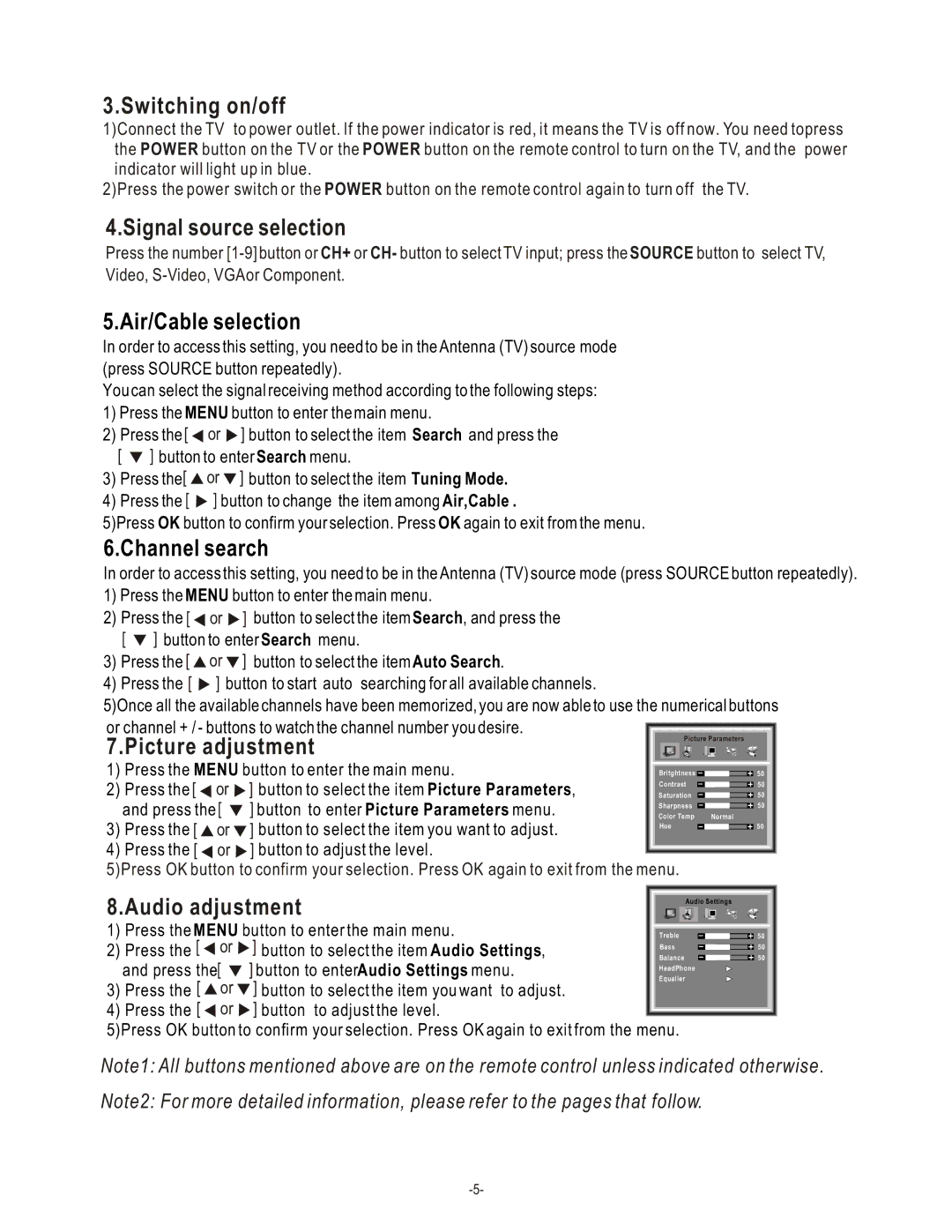LCD1504US specifications
Hisense Group has made significant strides in the consumer electronics market, particularly with the release of the LCD1504US model. This LED-backlit LCD television stands out for its blend of advanced technology, remarkable picture quality, and user-friendly features, making it a solid choice for any home entertainment setup.One of the primary features of the LCD1504US is its impressive Full HD resolution. With a resolution of 1920 x 1080 pixels, it delivers crisp images and vibrant colors that enhance the viewing experience. The TV utilizes advanced color enhancement technologies, ensuring that it can display a wider spectrum of colors and maintain consistency across various lighting conditions.
The LCD1504US is equipped with Hisense's proprietary Motion Rate technology, which reduces motion blur and enhances fast-moving scenes, making it perfect for sports events and action-packed films. This technology works in conjunction with a high refresh rate, ensuring smooth visuals without compromising clarity.
In terms of sound, the Hisense LCD1504US offers a dynamic audio experience with its integrated speakers that produce clear and immersive sound. The model also supports various audio processing technologies, enhancing dialogue clarity and creating a more engaging home cinema atmosphere.
Connectivity is another strong suit of the LCD1504US. The television includes multiple HDMI ports, allowing users to connect a variety of devices, such as gaming consoles, Blu-ray players, and streaming devices, seamlessly. Additionally, it features USB ports for easy access to media files from external storage devices.
Smart TV functionality is integrated into the LCD1504US, providing users with access to popular streaming services and applications. The user interface is designed for easy navigation, allowing viewers to browse content quickly and efficiently. With built-in Wi-Fi, users can connect to their home networks with ease.
Energy efficiency is also a key characteristic of the LCD1504US, designed to meet modern environmental standards. This means users can enjoy high-performance viewing while minimizing their electricity consumption.
In conclusion, the Hisense LCD1504US offers a wealth of features and technologies that cater to today's entertainment needs. With its outstanding picture and sound quality, comprehensive connectivity options, and smart functionality, it remains an attractive option for consumers seeking a versatile LCD television for their homes.