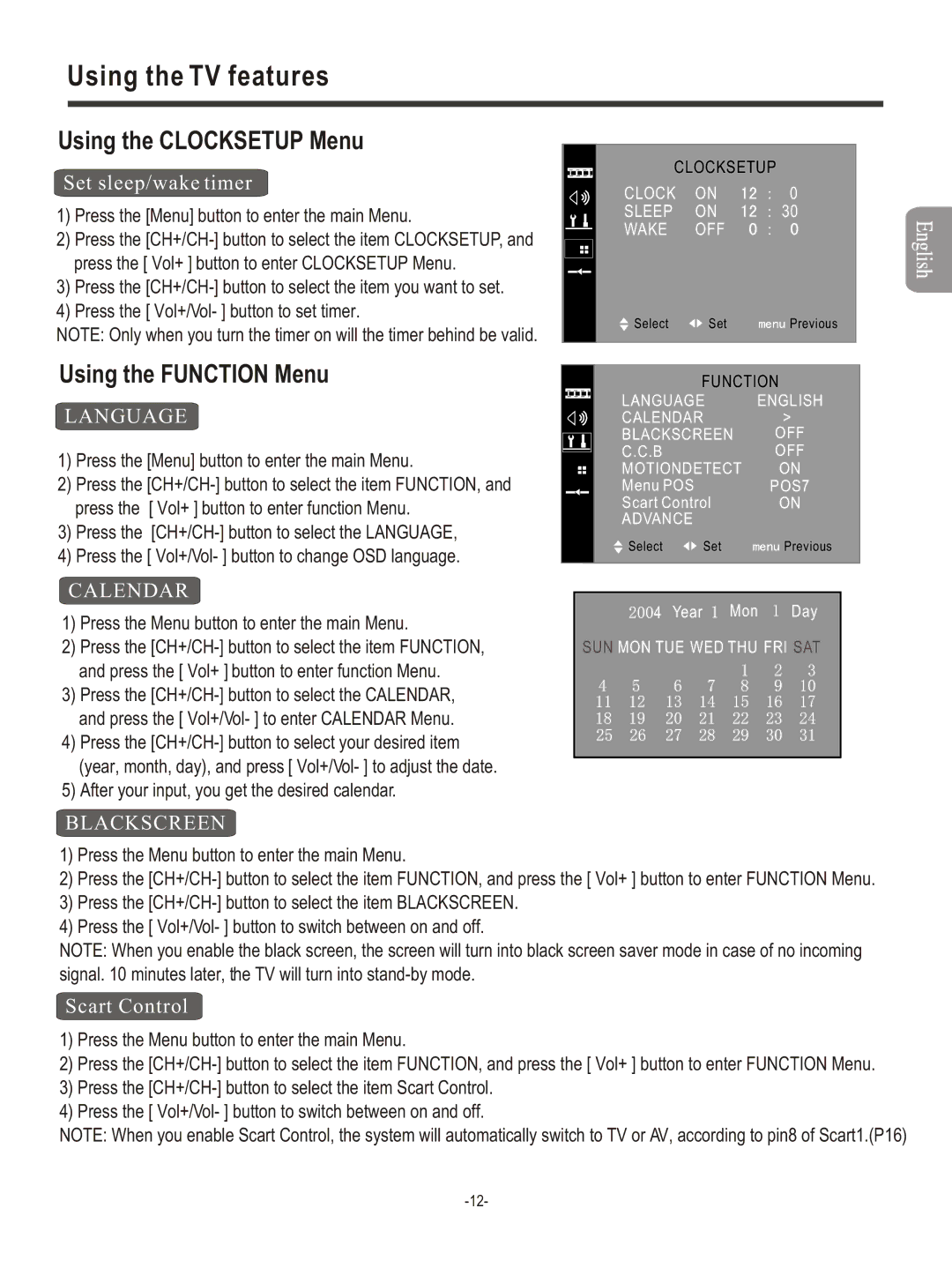Using the TV features
Using the CLOCKSETUP Menu
Set sleep/wake timer
1)Press the [Menu] button to enter the main Menu.
2)Press the
3)Press the
4)Press the [ Vol+/Vol- ] button to set timer.
NOTE: Only when you turn the timer on will the timer behind be valid.
Using the FUNCTION Menu
LANGUAGE
1)Press the [Menu] button to enter the main Menu.
2)Press the
3)Press the
4)Press the [ Vol+/Vol- ] button to change OSD language.
CLOCKSETUP |
| |
CLOCK | ON | 0 |
SLEEP | ON | 30 |
WAKE | OFF |
|
Select ![]()
![]() Set
Set ![]()
![]()
![]() Previous
Previous
FUNCTION
LANGUAGE | ENGLISH | |
CALENDAR |
| > |
BLACKSCREEN | OFF | |
C.C.B |
| OFF |
MOTIONDETECT | ON | |
Menu POS |
| POS7 |
Scart Control | ON | |
ADVANCE |
|
|
Select | Set | Previous |
CALENDAR
1) | Press the Menu button to enter the main Menu. | 4 Year Mon | Day |
|
| ||
2) | Press the | SUN MON TUE WED THU FRI SAT | |
| and press the [ Vol+ ] button to enter function Menu. |
|
|
3) | Press the |
|
|
| and press the [ Vol+/Vol- ] to enter CALENDAR Menu. |
|
|
4)Press the
5)After your input, you get the desired calendar.
BLACKSCREEN
1)Press the Menu button to enter the main Menu.
2)Press the
3)Press the
4)Press the [ Vol+/Vol- ] button to switch between on and off.
NOTE: When you enable the black screen, the screen will turn into black screen saver mode in case of no incoming signal. 10 minutes later, the TV will turn into
Scart Control
1)Press the Menu button to enter the main Menu.
2)Press the
3)Press the
4)Press the [ Vol+/Vol- ] button to switch between on and off.
NOTE: When you enable Scart Control, the system will automatically switch to TV or AV, according to pin8 of Scart1.(P16)