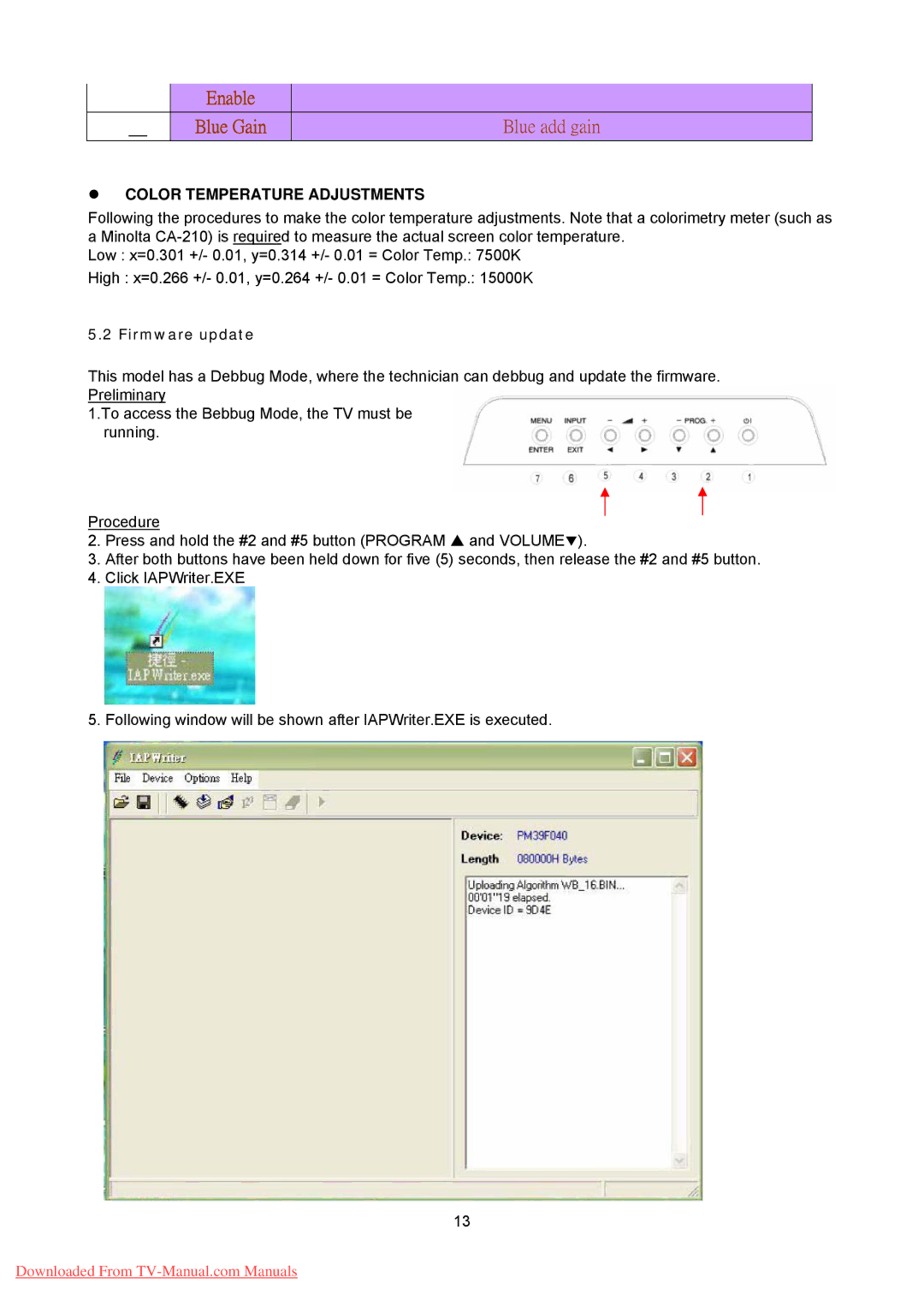Enable |
|
Blue Gain | Blue add gain |
zCOLOR TEMPERATURE ADJUSTMENTS
Following the procedures to make the color temperature adjustments. Note that a colorimetry meter (such as a Minolta
Low : x=0.301 +/- 0.01, y=0.314 +/- 0.01 = Color Temp.: 7500K
High : x=0.266 +/- 0.01, y=0.264 +/- 0.01 = Color Temp.: 15000K
5.2 Firmware update
This model has a Debbug Mode, where the technician can debbug and update the firmware. Preliminary
1.To access the Bebbug Mode, the TV must be running.
Procedure
2.Press and hold the #2 and #5 button (PROGRAM S and VOLUMET).
3.After both buttons have been held down for five (5) seconds, then release the #2 and #5 button.
4.Click IAPWriter.EXE
5.Following window will be shown after IAPWriter.EXE is executed.
13
Downloaded From