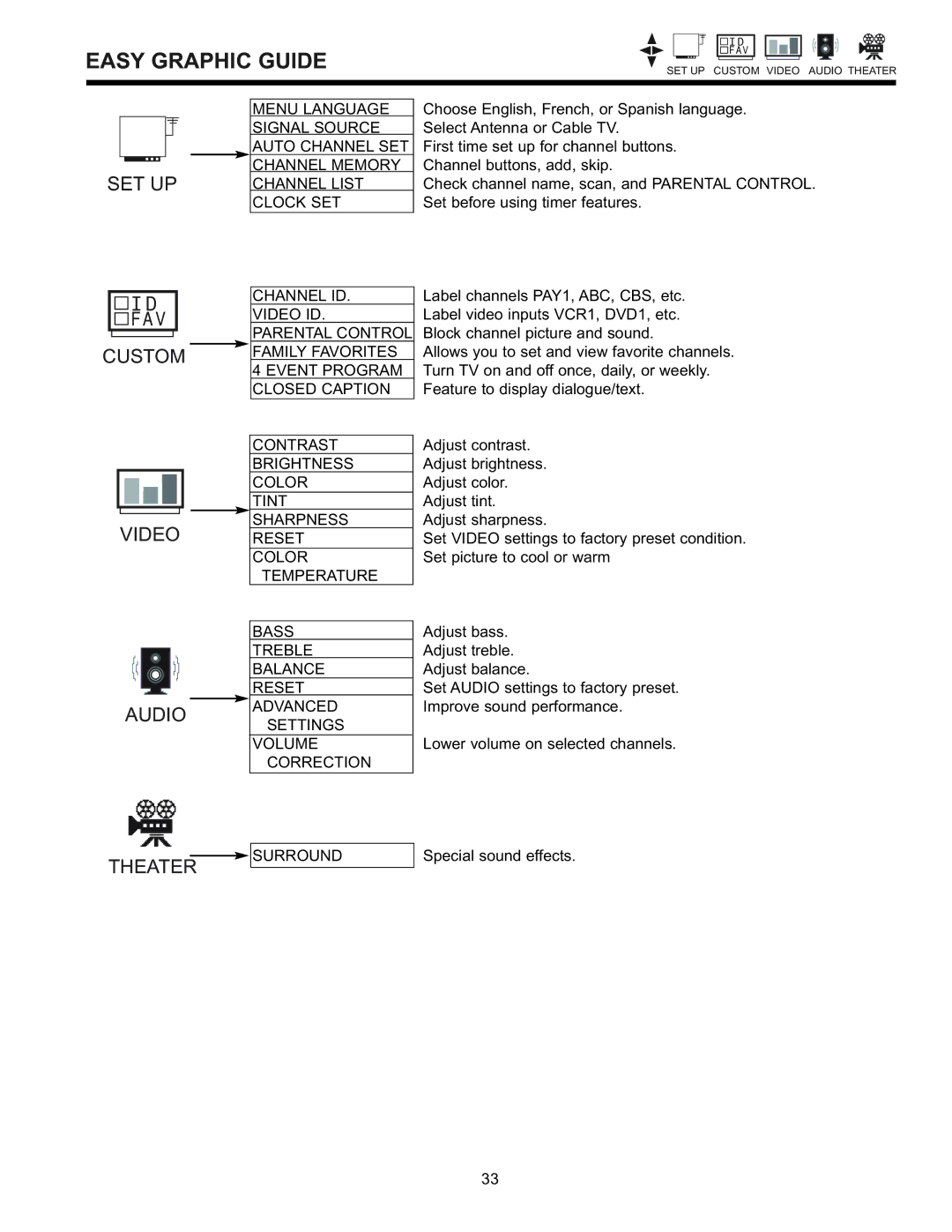EASY GRAPHIC GUIDE
I D |
F A V |
SET UP CUSTOM VIDEO AUDIO THEATER
SET UP
![]()
![]() I D
I D
![]()
![]() F A V
F A V
CUSTOM
VIDEO
AUDIO
THEATER
MENU LANGUAGE
SIGNAL SOURCE
AUTO CHANNEL SET
CHANNEL MEMORY
CHANNEL LIST
CLOCK SET
CHANNEL ID.
VIDEO ID.
PARENTAL CONTROL
FAMILY FAVORITES
4 EVENT PROGRAM
CLOSED CAPTION
CONTRAST
BRIGHTNESS
COLOR
TINT
SHARPNESS
RESET
COLOR TEMPERATURE
BASS
TREBLE
BALANCE
RESET
ADVANCED
SETTINGS
VOLUME
CORRECTION
SURROUND
Choose English, French, or Spanish language. Select Antenna or Cable TV.
First time set up for channel buttons. Channel buttons, add, skip.
Check channel name, scan, and PARENTAL CONTROL. Set before using timer features.
Label channels PAY1, ABC, CBS, etc. Label video inputs VCR1, DVD1, etc. Block channel picture and sound.
Allows you to set and view favorite channels. Turn TV on and off once, daily, or weekly. Feature to display dialogue/text.
Adjust contrast. Adjust brightness. Adjust color. Adjust tint.
Adjust sharpness.
Set VIDEO settings to factory preset condition. Set picture to cool or warm
Adjust bass.
Adjust treble.
Adjust balance.
Set AUDIO settings to factory preset.
Improve sound performance.
Lower volume on selected channels.
Special sound effects.
33