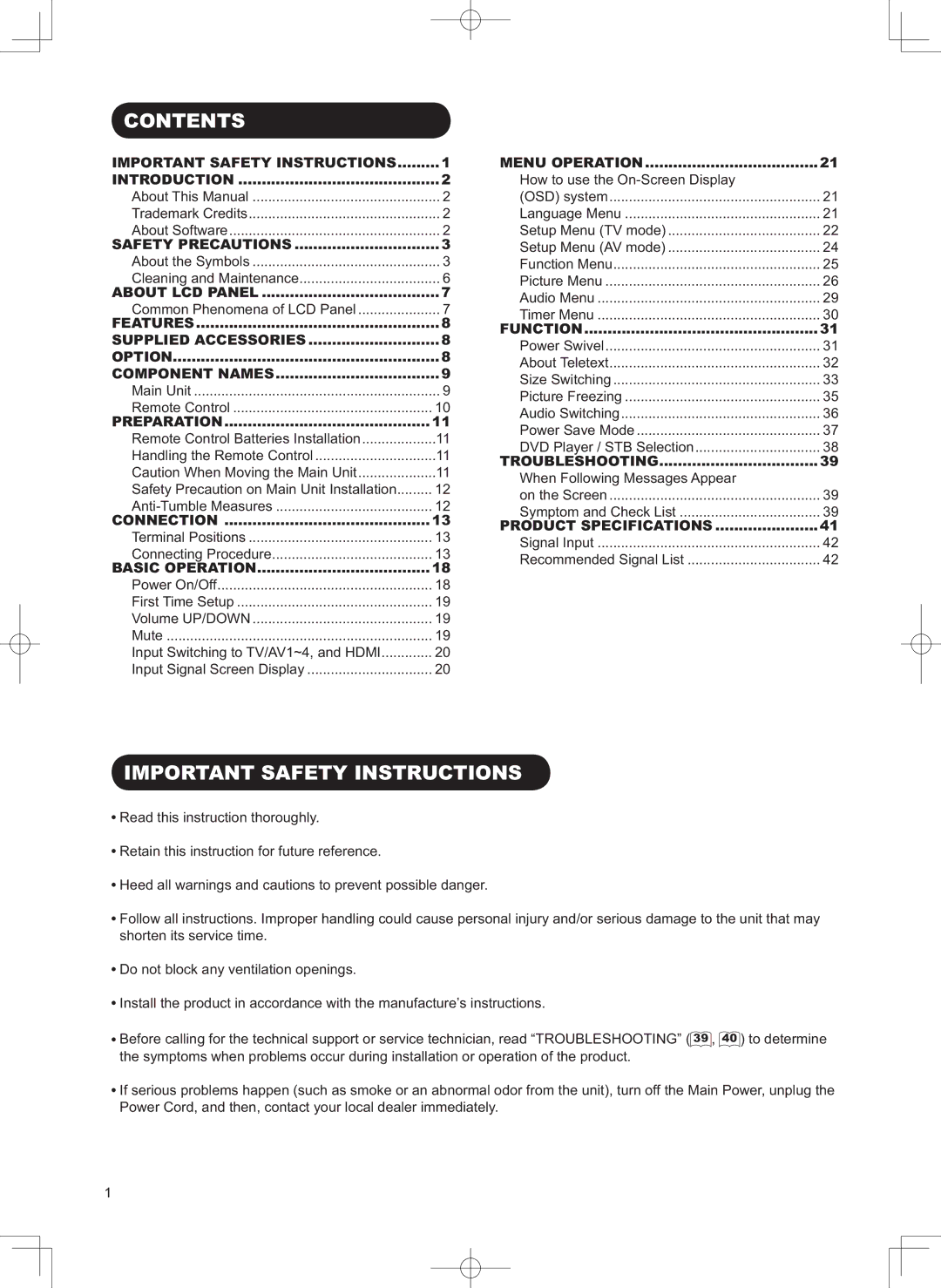32LD9800TA specifications
The Hitachi 32LD9800TA is a remarkable addition to the line of flat-screen televisions, known for combining modern technology with a sleek design. This 32-inch LCD TV is celebrated for its vibrant display, user-friendly features, and advanced connectivity options, making it a perfect choice for both casual viewers and tech enthusiasts.One of the standout features of the Hitachi 32LD9800TA is its high-definition display. With a resolution of 1366x768 pixels, it delivers crisp and clear images, allowing viewers to enjoy their favorite movies, shows, and sports events in stunning detail. The excellent contrast ratio enhances the viewing experience by providing deeper blacks and brighter whites, ensuring that every scene pops with color and clarity.
The TV is equipped with Hitachi's proprietary Picture Wizard technology, which automatically adjusts picture settings to optimize the visual experience based on ambient lighting conditions and content type. This ensures that whether you’re viewing in a brightly lit room or a dark home theater, the picture remains consistent and enjoyable.
In terms of sound quality, the Hitachi 32LD9800TA boasts an integrated stereo sound system that promises an immersive audio experience. The audio output is designed to be robust, enhancing dialogue clarity and providing a broader soundstage that complements the visuals beautifully.
Connectivity is another strong suit of this television. The Hitachi 32LD9800TA includes multiple HDMI and USB ports, allowing users to easily connect their gaming consoles, Blu-ray players, and streaming devices. The USB port also facilitates media playback directly from flash drives, providing users with a convenient way to view photos, play music, and watch videos without the need for a computer.
Additionally, the TV features an intuitive on-screen menu and remote control that make navigating settings and channel selection simple and straightforward. The energy-efficient design of the Hitachi 32LD9800TA is an added bonus, as it reduces power consumption without sacrificing performance.
Overall, the Hitachi 32LD9800TA stands out for its exceptional visual and audio quality, user-friendly features, and versatile connectivity options, making it a well-rounded choice for any home entertainment setup. Its blend of technology and design ensures that users will enjoy an enriching viewing experience for years to come.