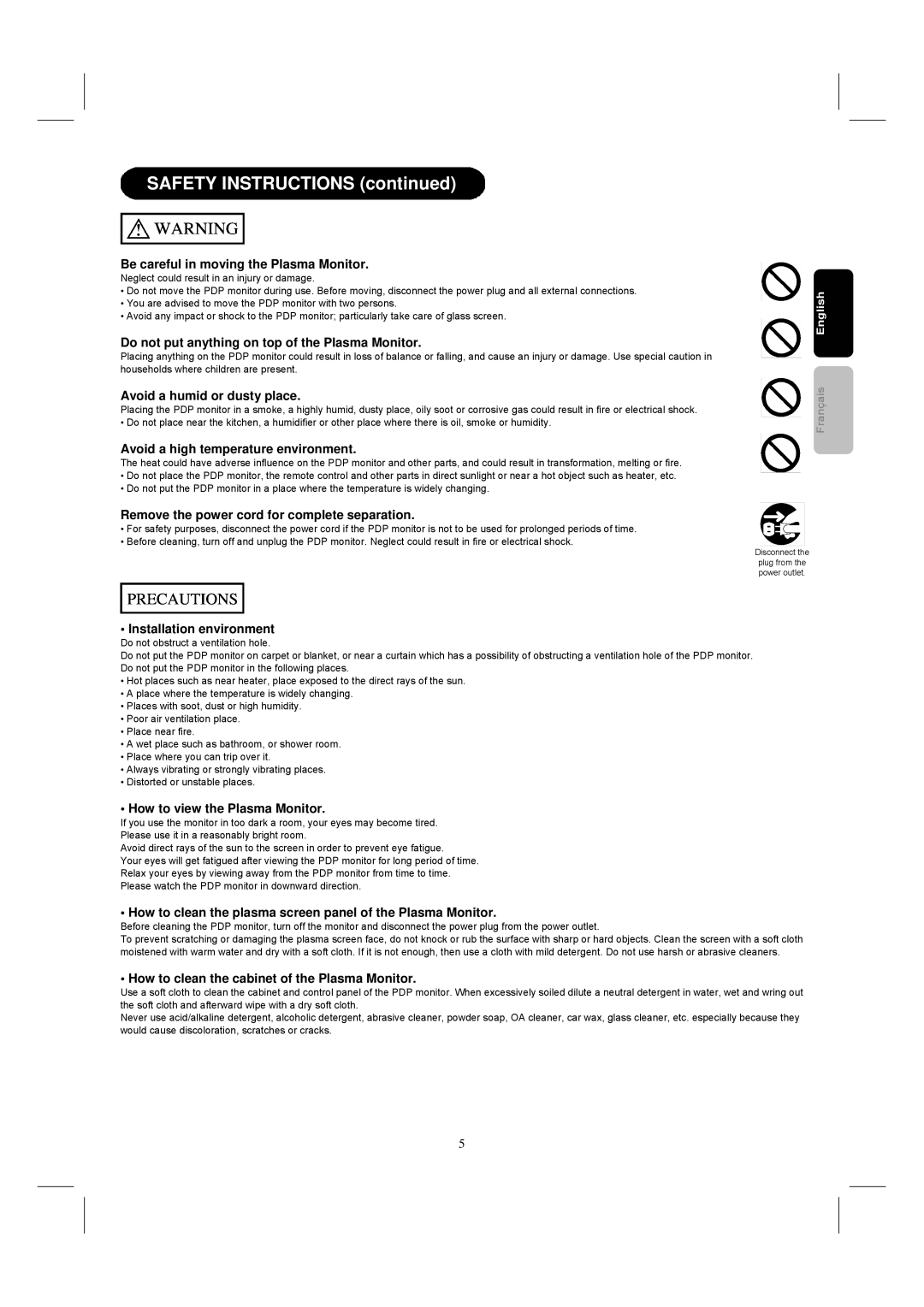42HDM12 specifications
The Hitachi 42HDM12 is a high-definition plasma television that was notable for its impressive features and advanced technology. Designed to enhance the viewing experience, the 42HDM12 was part of Hitachi's commitment to providing quality home entertainment solutions.One of the standout features of the Hitachi 42HDM12 is its 42-inch screen size, which allows for immersive viewing experiences. The display boasts a resolution of 1024 x 768 pixels, delivering clear and vibrant images. The use of plasma technology enables deeper blacks and better contrast ratios compared to conventional LCDs, making it an excellent choice for movie enthusiasts and gamers alike.
The 42HDM12 is equipped with Hitachi's proprietary picture technology, which focuses on enhancing image quality. This includes features such as a 10000:1 contrast ratio and a 16:9 aspect ratio, allowing viewers to enjoy wide-screen formats without distortion. Additionally, the display provides a wide viewing angle, making it suitable for larger rooms where multiple viewers might be seated at different angles.
Connectivity options are another strong point of the Hitachi 42HDM12. It comes with multiple input options, including HDMI, component, and composite inputs, making it compatible with various devices, from gaming consoles to DVD players. This versatility ensures that users can connect their favorite devices without hassle.
The TV also incorporates Hitachi's advanced image processing technology, which helps reduce motion blur during fast-moving scenes. This feature is particularly advantageous for sports fans and action movie lovers, providing a smoother viewing experience.
Energy efficiency was also a consideration in the design of the 42HDM12. This model was designed to minimize energy consumption while still delivering high-quality performance, aligning with contemporary consumer demands for environmentally friendly electronics.
In summary, the Hitachi 42HDM12 is a well-rounded plasma television that offers a combination of large screen size, high-definition resolution, and advanced picture technologies. With multiple connectivity options and energy-efficient design, it caters to a wide range of viewing preferences, making it a noteworthy option for those seeking quality home entertainment solutions.