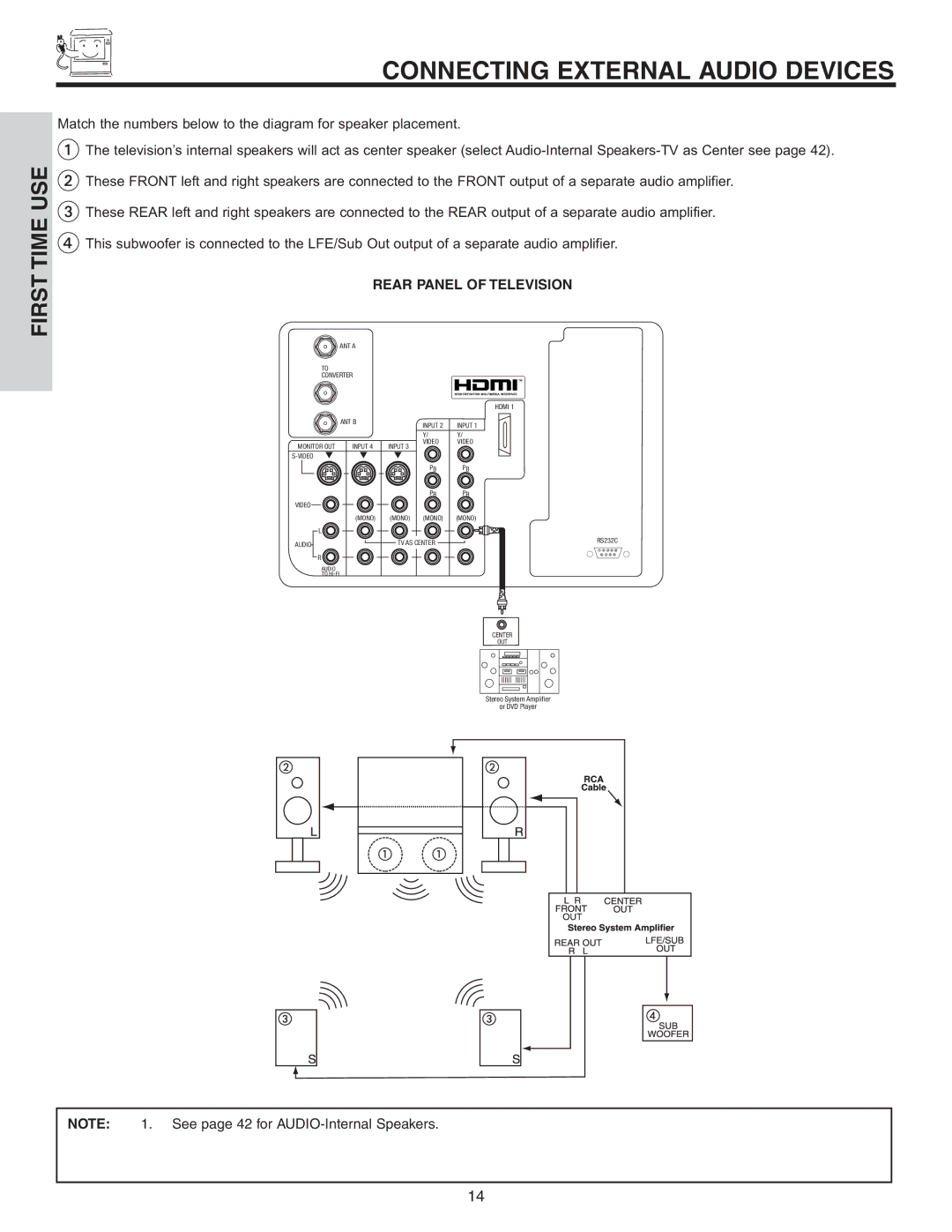CONNECTING EXTERNAL AUDIO DEVICES
FIRST TIME USE
Match the numbers below to the diagram for speaker placement.
The television’s internal speakers will act as center speaker (select
These FRONT left and right speakers are connected to the FRONT output of a separate audio amplifier. These REAR left and right speakers are connected to the REAR output of a separate audio amplifier.
This subwoofer is connected to the LFE/Sub Out output of a separate audio amplifier.
REAR PANEL OF TELEVISION
ANT A
TO
CONVERTER
|
|
|
| HDMI 1 |
|
|
|
|
| ANT B |
| INPUT 2 | INPUT 1 |
|
|
|
|
|
|
|
|
|
|
| ||
|
|
| Y/ | Y/ |
|
|
|
|
MONITOR OUT | INPUT 4 | INPUT 3 | VIDEO | VIDEO |
|
|
|
|
|
|
|
|
|
| |||
|
|
|
|
|
|
|
| |
|
|
| PB | PB |
|
|
|
|
|
|
| PR | PR |
|
|
|
|
VIDEO |
|
|
|
|
|
|
|
|
| (MONO) | (MONO) | (MONO) | (MONO) |
|
|
|
|
L |
|
|
|
|
|
|
|
|
AUDIO |
| TV AS CENTER | RS232C | |||||
|
|
|
|
|
| |||
|
|
|
| 1 | 2 | 3 | 4 | 5 |
R |
|
|
|
| 6 | 7 | 8 | 9 |
|
|
|
|
|
|
|
| |
AUDIO |
|
|
|
|
|
|
|
|
TO |
|
|
|
|
|
|
|
|
CENTER
OUT
Stereo System Amplifier
or DVD Player
NOTE: 1. See page 42 for
14