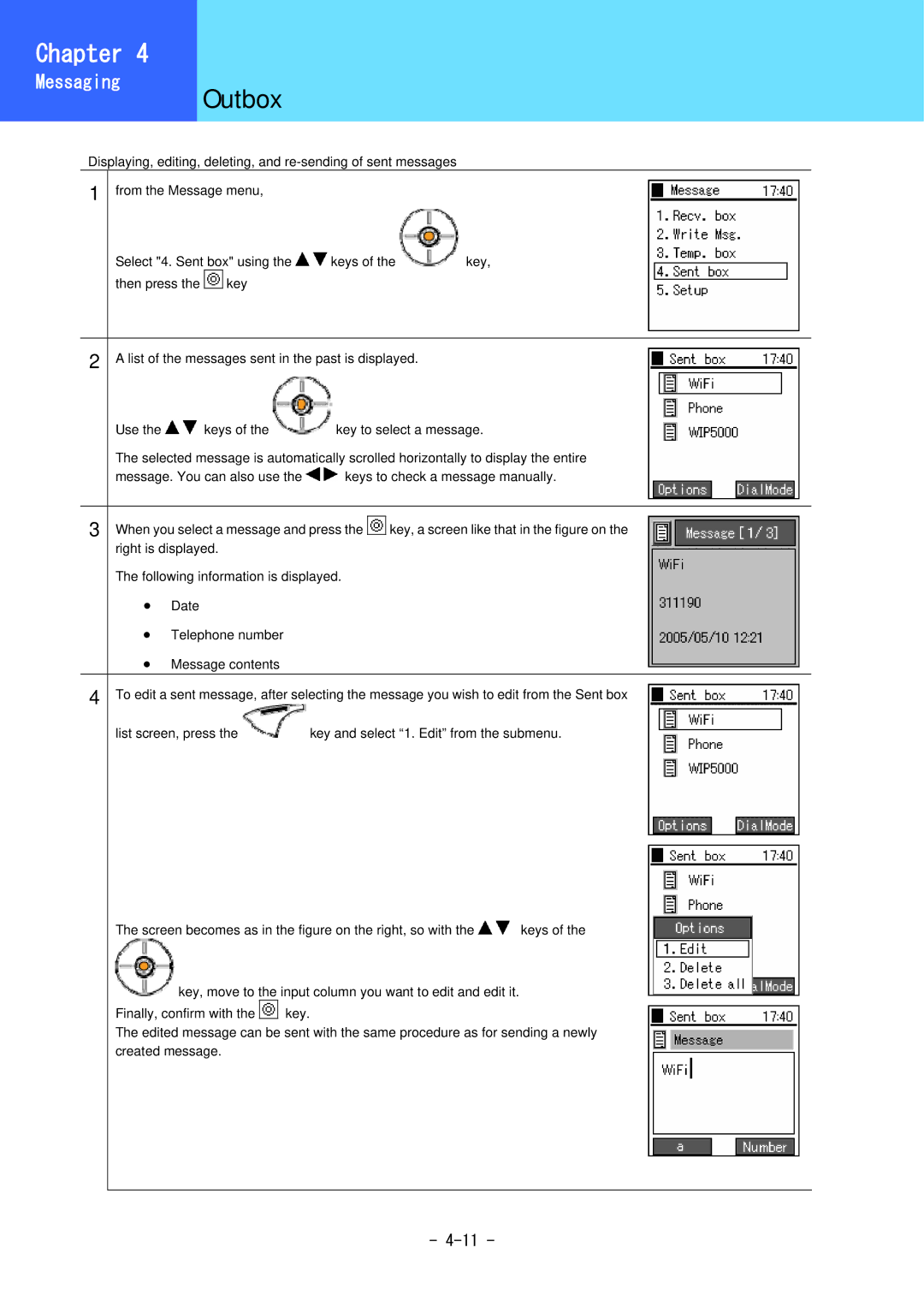5000 specifications
The Hitachi 5000 is a prominent series of hard disk drives that has made a significant mark in the data storage industry. Known for its reliability and performance, the Hitachi 5000 family of products is designed to meet the demands of various applications, ranging from enterprise servers to personal computing systems.One of the standout features of the Hitachi 5000 series is its advanced storage capacity. With models available in a range of sizes, these hard drives provide ample space for storing large volumes of data, making them ideal for businesses and individuals who require significant data management capabilities. The series includes products that support both traditional spinning disk hard drives and solid-state drives, catering to diverse user needs.
Performance is another key characteristic of the Hitachi 5000 drives. Many models utilize SATA (Serial ATA) technology, which offers high-speed data transfer rates. This technology is complemented by innovations such as buffer cache, which significantly improves data retrieval and enhances overall system responsiveness. The drives can deliver impressive read and write speeds, ensuring that users can access their data quickly and efficiently.
Reliability is a core principle of Hitachi's design philosophy. The 5000 series incorporates advanced error correction algorithms and robust construction methods. This attention to durability means that users can trust the integrity of their data over time, minimizing the risk of data loss. Additionally, many models in the series are backed by Hitachi's extensive warranty programs, providing peace of mind for consumers.
Another notable technological advancement in the Hitachi 5000 series is its energy efficiency. The drives are designed to consume less power compared to older models, making them environmentally friendly and cost-effective for long-term use. This energy efficiency is crucial for businesses looking to reduce operational costs while maintaining high-level performance.
The Hitachi 5000 series also emphasizes versatile connectivity options. Supporting various interfaces, these drives can seamlessly integrate into different system architectures, from legacy systems to the latest platforms. This flexibility ensures that the Hitachi 5000 drives can serve a wide array of user scenarios, whether in data centers, home offices, or gaming setups.
In summary, the Hitachi 5000 series stands out for its combination of high storage capacity, fast performance, reliability, energy efficiency, and connectivity options. These features position the Hitachi 5000 among the leading choices for those seeking dependable and efficient data storage solutions in an ever-evolving technological landscape. As data needs grow, the Hitachi 5000 series continues to be a solid choice for diverse computing environments.