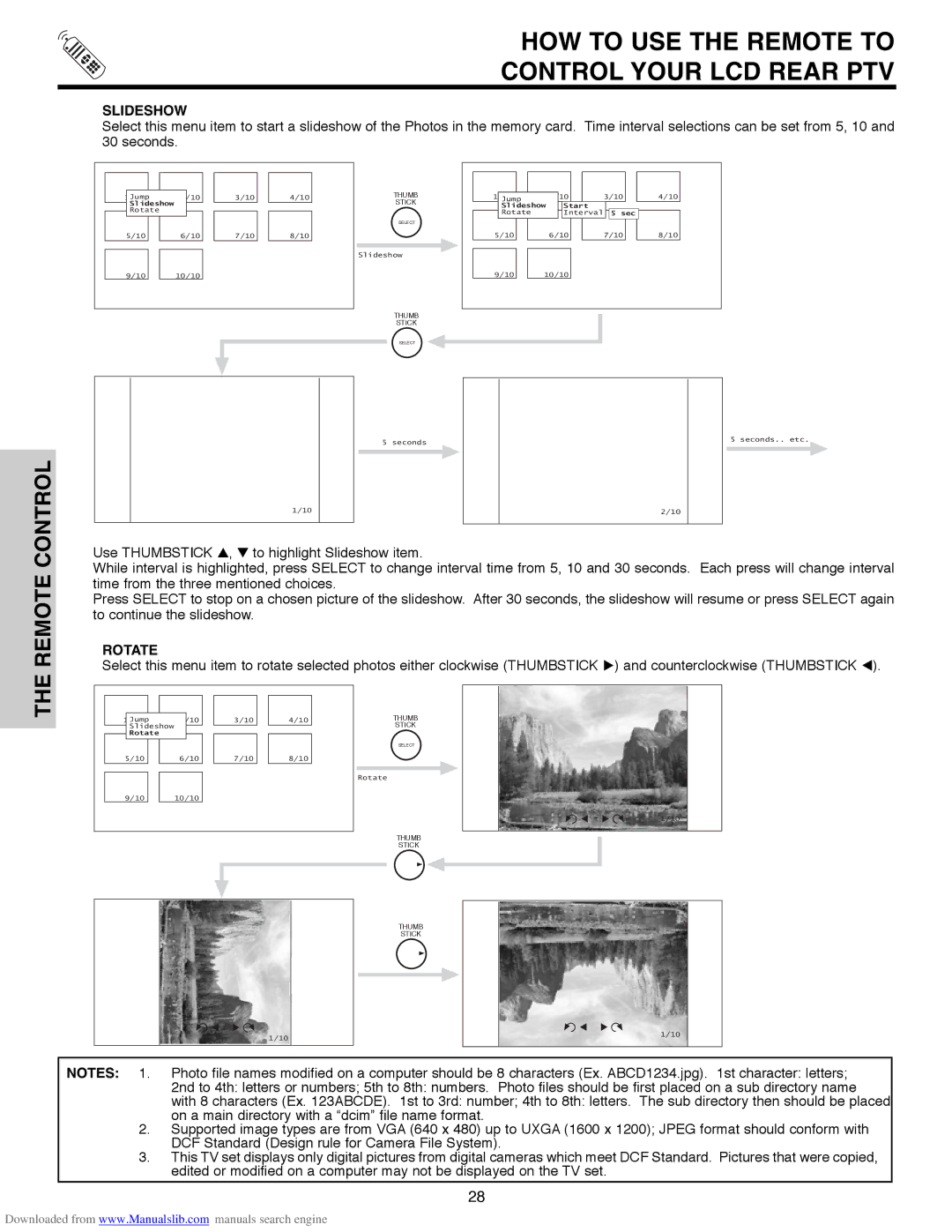50V500E, 50V500A, 50V500G, 60V500A, 60V500E specifications
The Hitachi 60V500E, 60V500A, 50V500G, 50V500A, and 50V500E projectors are part of the renowned Hitachi series known for their advanced technology and high performance in various settings. Designed to cater to diverse needs, these models have proven to be highly versatile, making them ideal for educational institutions, corporate environments, and large-scale events.One of the standout features of these projectors is their high brightness levels, with the 60V500E and 60V500A offering an impressive 6,000 lumens. This high lumen output ensures that presentations remain vivid and clear even in well-lit rooms. The 50V500G, 50V500A, and 50V500E, while slightly lower in brightness at 5,000 lumens, still deliver exceptional image clarity suitable for most environments.
The projectors utilize advanced DLP and LCD technologies to produce sharp, vibrant images with accurate color reproduction. Hitachi incorporates innovative lens shift technology, allowing users to easily adjust the projection angle without sacrificing image quality. Additionally, the models support multiple resolution options, including Full HD, giving users flexibility depending on their specific needs.
Connectivity is another area where the Hitachi projectors excel. They come equipped with various ports such as HDMI, USB, and VGA, ensuring seamless connectivity with a wide range of devices. This is complemented by wireless capabilities, which allow for easy sharing of content without the hassle of cables.
The integrated speakers provide balanced audio quality, making these projectors suitable for multimedia presentations. Moreover, they feature an eco-friendly mode that helps reduce power consumption, extending the lifespan of the lamp while maintaining optimal performance.
User convenience is prioritized in these models, with an intuitive interface and remote control functionality. The projectors also include various preset modes tailored for different presentation scenarios, enhancing user experience.
In summary, the Hitachi 60V500E, 60V500A, 50V500G, 50V500A, and 50V500E projectors stand out for their exceptional brightness, advanced imaging technologies, extensive connectivity options, and user-friendly design. With their robust features and reliable performance, they are well-suited for a variety of applications, making them a valuable asset for any professional or educational setting.