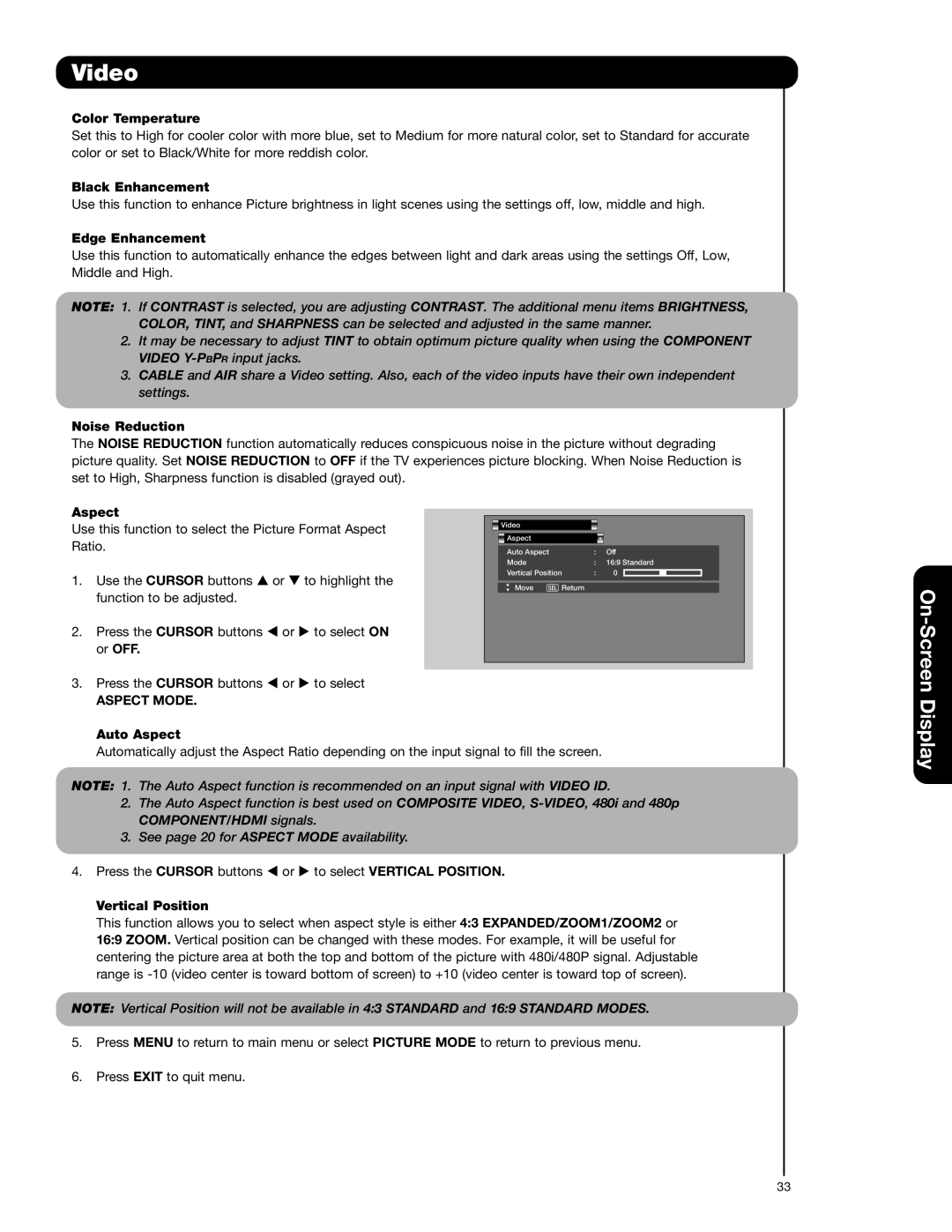57F710A, 57F710E, 65F710A, 51F710E, 51F710A specifications
The Hitachi 51F710E, 65F710A, 51F710A, 57F710E, and 57F710A are a series of high-performance flat-screen televisions that embody cutting-edge technology and design tailored for exceptional viewing experiences. Each model in this series boasts unique features, yet they all share a common goal: delivering vivid images and immersive sound.One of the standout characteristics of this lineup is their use of advanced LCD technology, which ensures sharp images and vibrant color reproduction. The screens provide high-definition resolution, allowing viewers to enjoy movies, sports, and games with extraordinary clarity. The 65F710A model, for instance, features a large 65-inch display that makes it an ideal centerpiece for home theaters or entertainment rooms.
Each model is equipped with Hitachi’s sophisticated image processing technology, designed to optimize picture quality by enhancing color accuracy and contrast. This ensures that viewers experience lifelike visuals with deep blacks and brilliant whites, regardless of the lighting conditions in the viewing environment.
Sound quality is another critical factor for any television, and these Hitachi models do not disappoint. They are outfitted with integrated speakers that deliver rich, immersive audio, enhancing the overall experience for viewers. For those who desire an even more powerful sound, all models are compatible with external sound systems, thanks to advanced audio output options.
A range of smart features is incorporated across the series, allowing seamless connectivity to streaming services and other devices. The user-friendly interface simplifies navigation, making it easy for users to access their favorite shows and movies. Additionally, compatibility with various apps makes it a versatile option for different viewing preferences.
Moreover, the models are designed with energy efficiency in mind. Energy-saving features help to reduce electricity consumption without compromising performance, appealing to environmentally-conscious consumers.
In terms of design, the Hitachi 51F710E, 65F710A, 51F710A, 57F710E, and 57F710A boast sleek aesthetics, with slim bezels that maximize screen real estate while minimizing distractions. This contemporary design allows the televisions to blend seamlessly into any home décor.
In summary, the Hitachi 51F710E, 65F710A, 51F710A, 57F710E, and 57F710A signify a convergence of style and functionality, making them an excellent choice for anyone seeking a superior viewing experience. With their high-definition displays, superior sound, smart features, and elegant design, they represent the pinnacle of modern television technology.