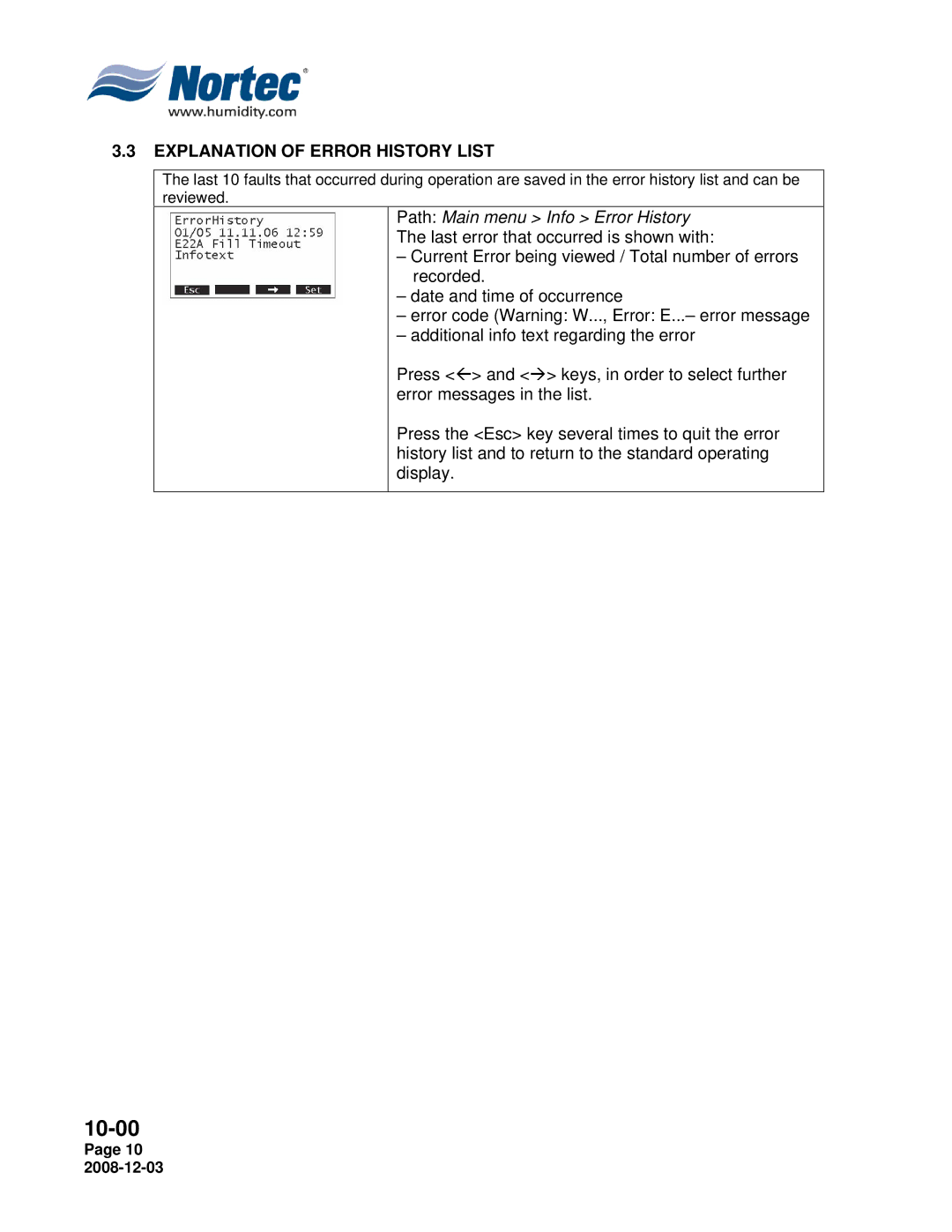3.3EXPLANATION OF ERROR HISTORY LIST
The last 10 faults that occurred during operation are saved in the error history list and can be reviewed.
Path: Main menu > Info > Error History
The last error that occurred is shown with:
–Current Error being viewed / Total number of errors recorded.
–date and time of occurrence
–error code (Warning: W..., Error: E...– error message
–additional info text regarding the error
Press <Å> and <Æ> keys, in order to select further error messages in the list.
Press the <Esc> key several times to quit the error history list and to return to the standard operating display.
10-00
Page 10