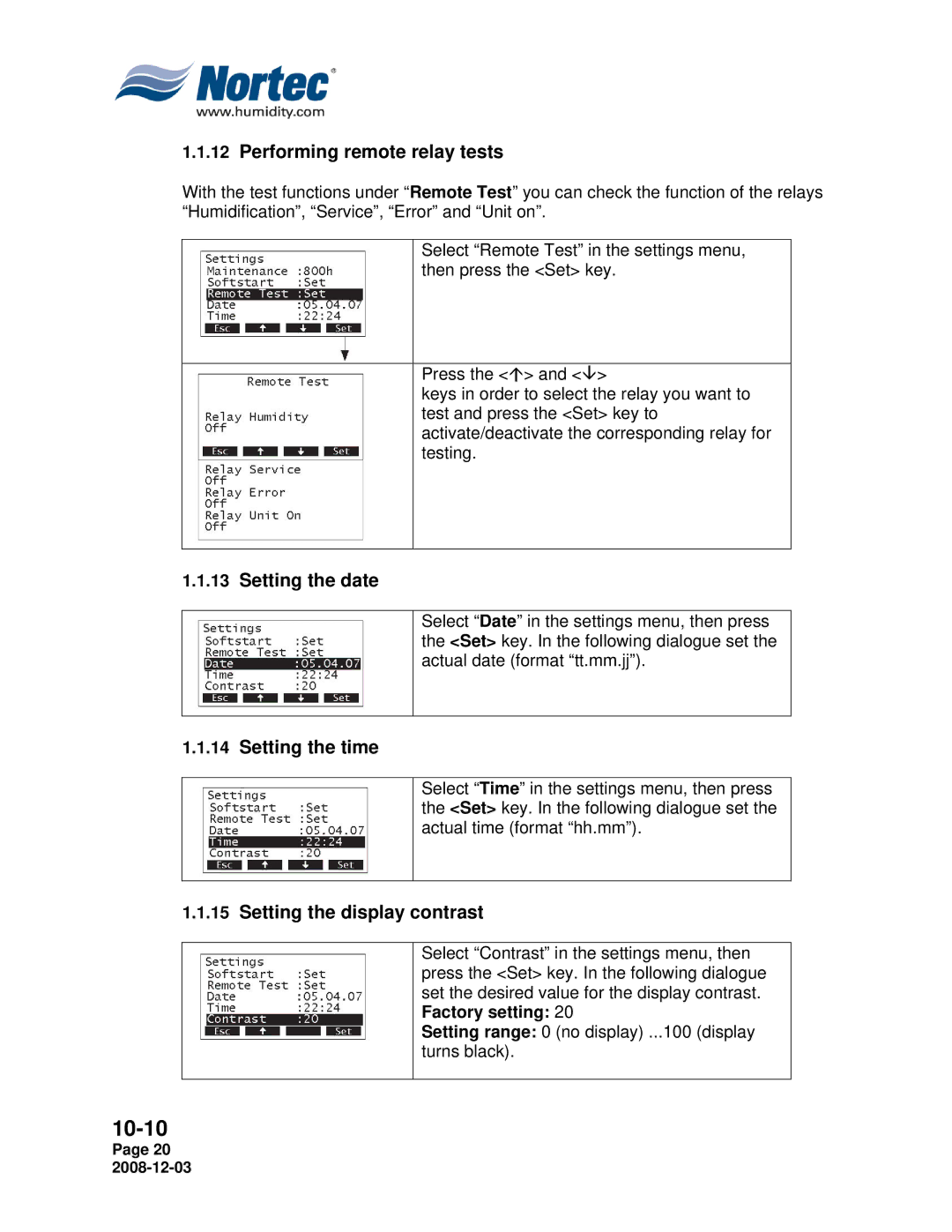1.1.12Performing remote relay tests
With the test functions under “Remote Test” you can check the function of the relays “Humidification”, “Service”, “Error” and “Unit on”.
Select “Remote Test” in the settings menu, then press the <Set> key.
Press the <Ç> and <È>
keys in order to select the relay you want to test and press the <Set> key to activate/deactivate the corresponding relay for testing.
1.1.13Setting the date
Select “Date” in the settings menu, then press the <Set> key. In the following dialogue set the actual date (format “tt.mm.jj”).
1.1.14Setting the time
Select “Time” in the settings menu, then press the <Set> key. In the following dialogue set the actual time (format “hh.mm”).
1.1.15Setting the display contrast
Select “Contrast” in the settings menu, then press the <Set> key. In the following dialogue set the desired value for the display contrast. Factory setting: 20
Setting range: 0 (no display) ...100 (display turns black).
10-10
Page 20