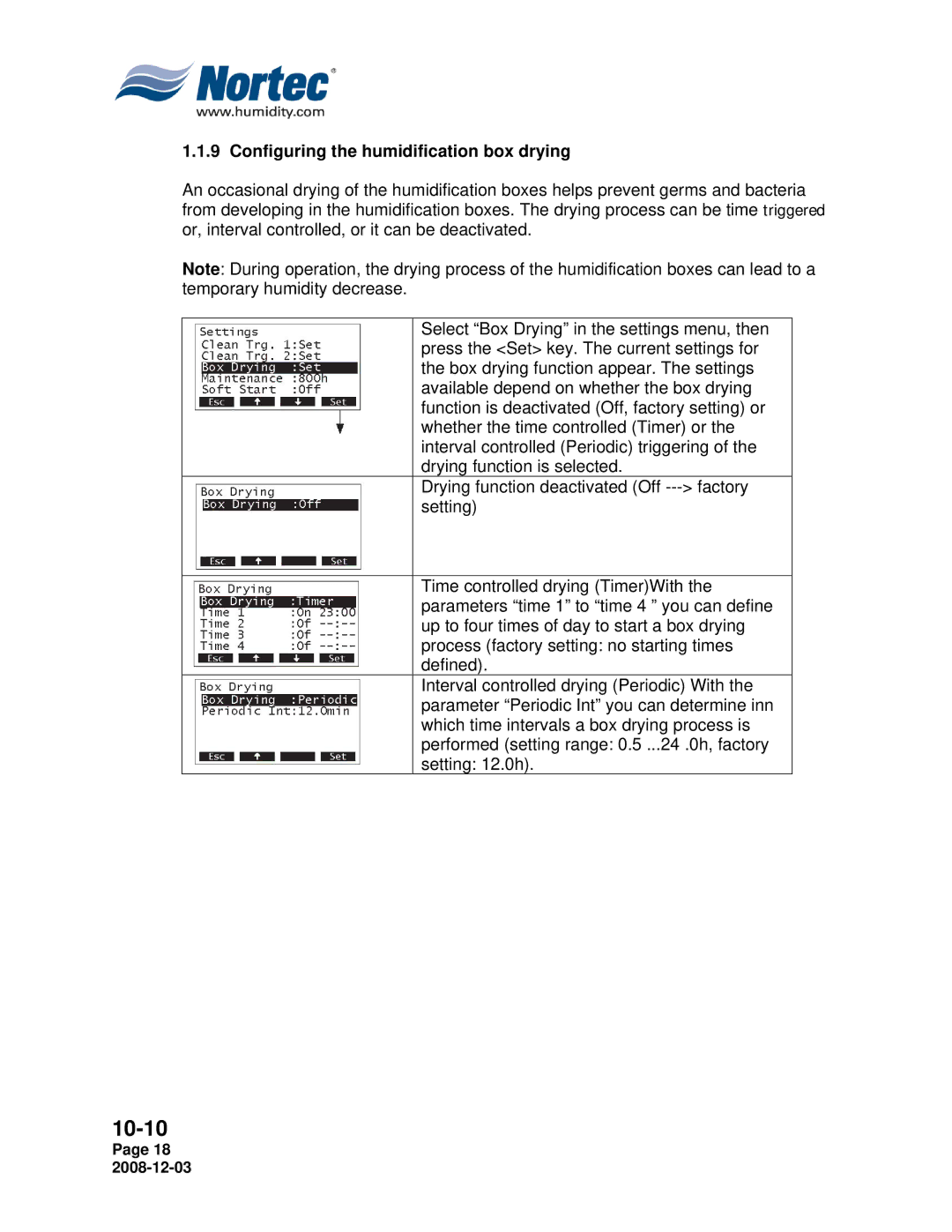1.1.9 Configuring the humidification box drying
An occasional drying of the humidification boxes helps prevent germs and bacteria from developing in the humidification boxes. The drying process can be time triggered or, interval controlled, or it can be deactivated.
Note: During operation, the drying process of the humidification boxes can lead to a temporary humidity decrease.
Select “Box Drying” in the settings menu, then press the <Set> key. The current settings for the box drying function appear. The settings available depend on whether the box drying function is deactivated (Off, factory setting) or whether the time controlled (Timer) or the interval controlled (Periodic) triggering of the drying function is selected.
Drying function deactivated (Off
Time controlled drying (Timer)With the parameters “time 1” to “time 4 ” you can define up to four times of day to start a box drying process (factory setting: no starting times defined).
Interval controlled drying (Periodic) With the parameter “Periodic Int” you can determine inn which time intervals a box drying process is performed (setting range: 0.5 ...24 .0h, factory setting: 12.0h).
10-10
Page 18