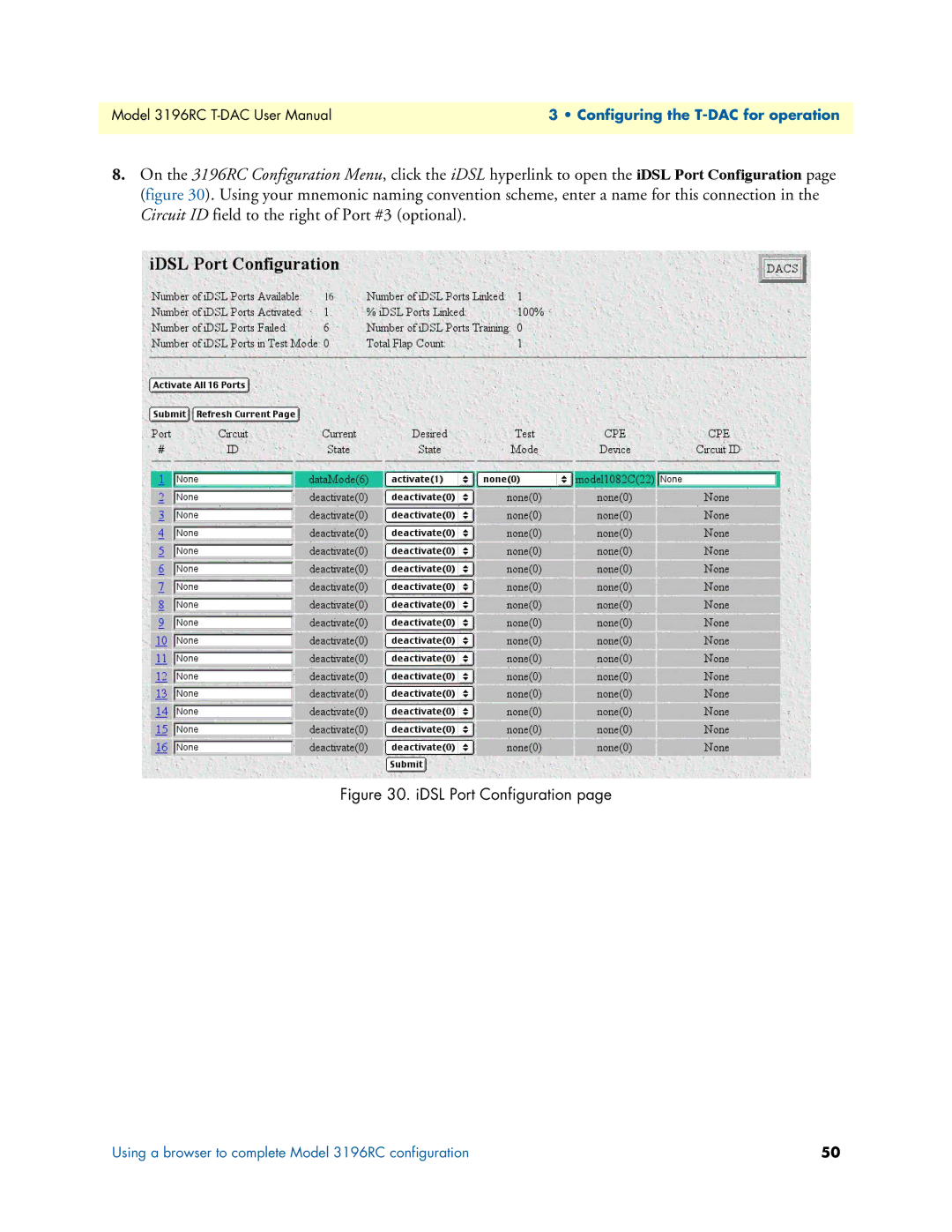Model 3196RC | 3 • Configuring the |
|
|
8.On the 3196RC Configuration Menu, click the iDSL hyperlink to open the iDSL Port Configuration page (figure 30). Using your mnemonic naming convention scheme, enter a name for this connection in the Circuit ID field to the right of Port #3 (optional).
Figure 30. iDSL Port Configuration page
Using a browser to complete Model 3196RC configuration | 50 |