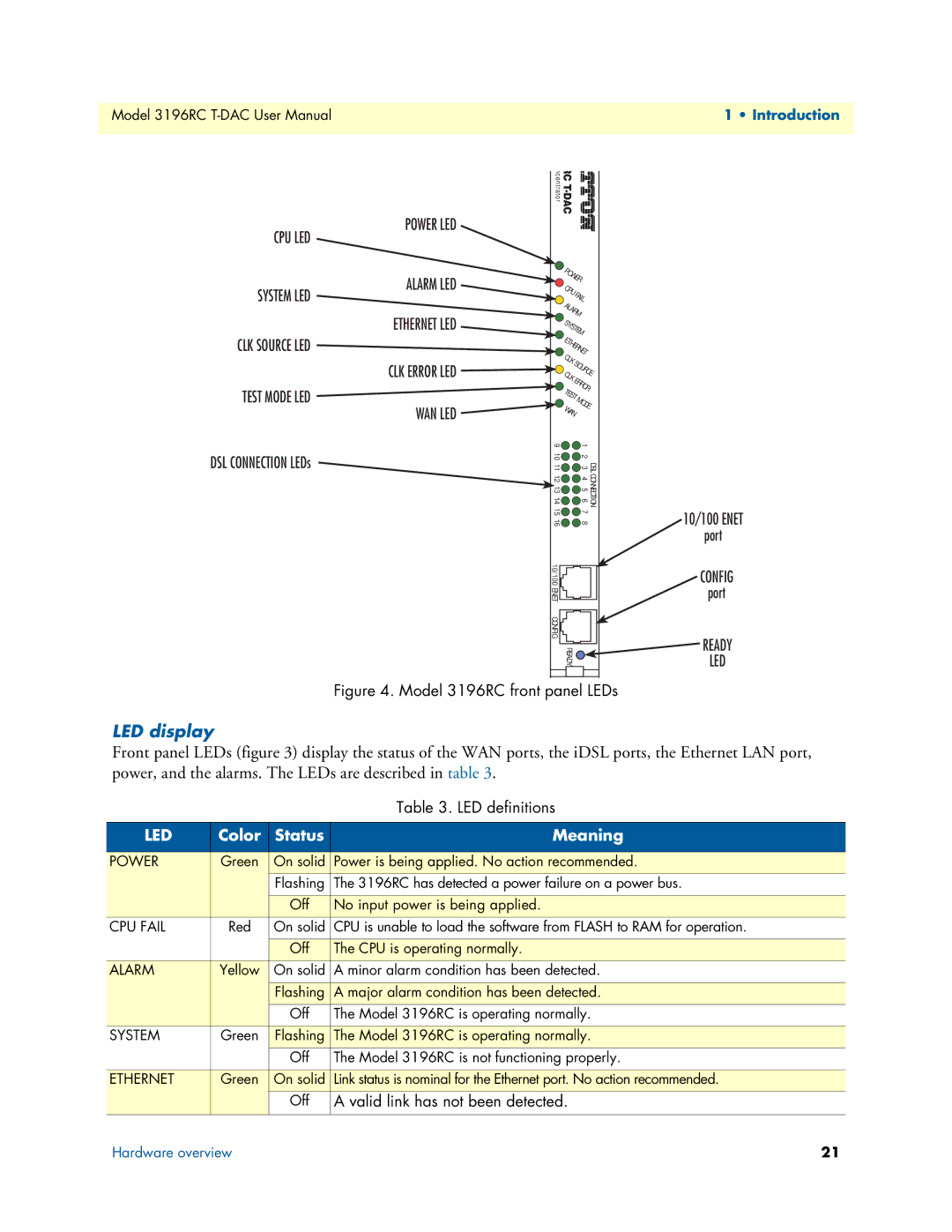Model 3196RC | 1 • Introduction |
|
|
POWER LED
RC
CPU LED
SYSTEM LED
ALARM LED
POWER | |
CPU | FAIL |
| |
ALARM | |
ETHERNET LED
CLK SOURCE LED
CLK ERROR LED
TEST MODE LED ![]() WAN LED
WAN LED ![]()
SYSTEM | |||
ETHERNET | |||
CLK | SOURCE | ||
CLK | |||
ERROR | |||
| |||
TEST | MODE | ||
WAN |
| ||
|
| ||
| 9 | 1 |
|
DSL CONNECTION LEDs | 1011 | 2 3 | DSL |
| 121314 | 4 5 6 | CONNECTION |
| 15 | 7 |
|
| 16 | 8 |
|
| 10/100 ENET |
|
|
| CONFIG |
|
|
|
| READY |
|
Figure 4. Model 3196RC front panel LEDs
10/100 ENET
port
CONFIG
port
READY
LED
LED display
Front panel LEDs (figure 3) display the status of the WAN ports, the iDSL ports, the Ethernet LAN port, power, and the alarms. The LEDs are described in table 3.
|
|
| Table 3. LED definitions |
|
|
|
|
LED | Color | Status | Meaning |
|
|
|
|
POWER | Green | On solid | Power is being applied. No action recommended. |
|
| Flashing | The 3196RC has detected a power failure on a power bus. |
|
|
|
|
|
| Off | No input power is being applied. |
CPU FAIL | Red | On solid | CPU is unable to load the software from FLASH to RAM for operation. |
|
|
|
|
|
| Off | The CPU is operating normally. |
ALARM | Yellow | On solid | A minor alarm condition has been detected. |
|
|
|
|
|
| Flashing | A major alarm condition has been detected. |
|
| Off | The Model 3196RC is operating normally. |
SYSTEM | Green | Flashing | The Model 3196RC is operating normally. |
|
| Off | The Model 3196RC is not functioning properly. |
|
|
|
|
ETHERNET | Green | On solid | Link status is nominal for the Ethernet port. No action recommended. |
|
| Off | A valid link has not been detected. |
|
|
|
|
Hardware overview | 21 |