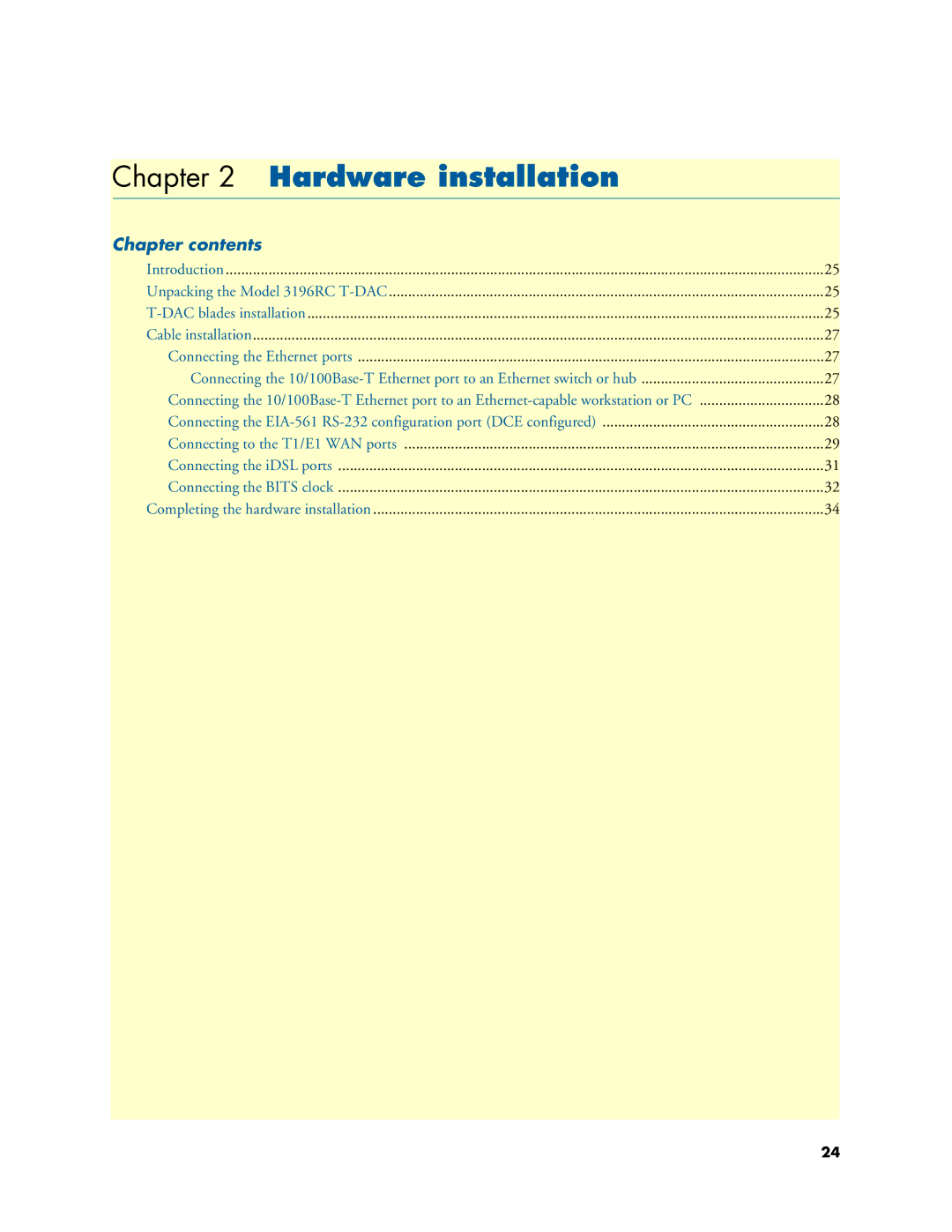Chapter 2 | Hardware installation |
|
Chapter contents |
|
|
Introduction | 25 | |
Unpacking the Model 3196RC | 25 | |
25 | ||
Cable installation | 27 | |
Connecting the Ethernet ports | 27 | |
Connecting the | 27 | |
Connecting the | 28 | |
Connecting the | 28 | |
Connecting to the T1/E1 WAN ports | 29 | |
Connecting the iDSL ports | 31 | |
Connecting the BITS clock | 32 | |
Completing the hardware installation | 34 | |
24