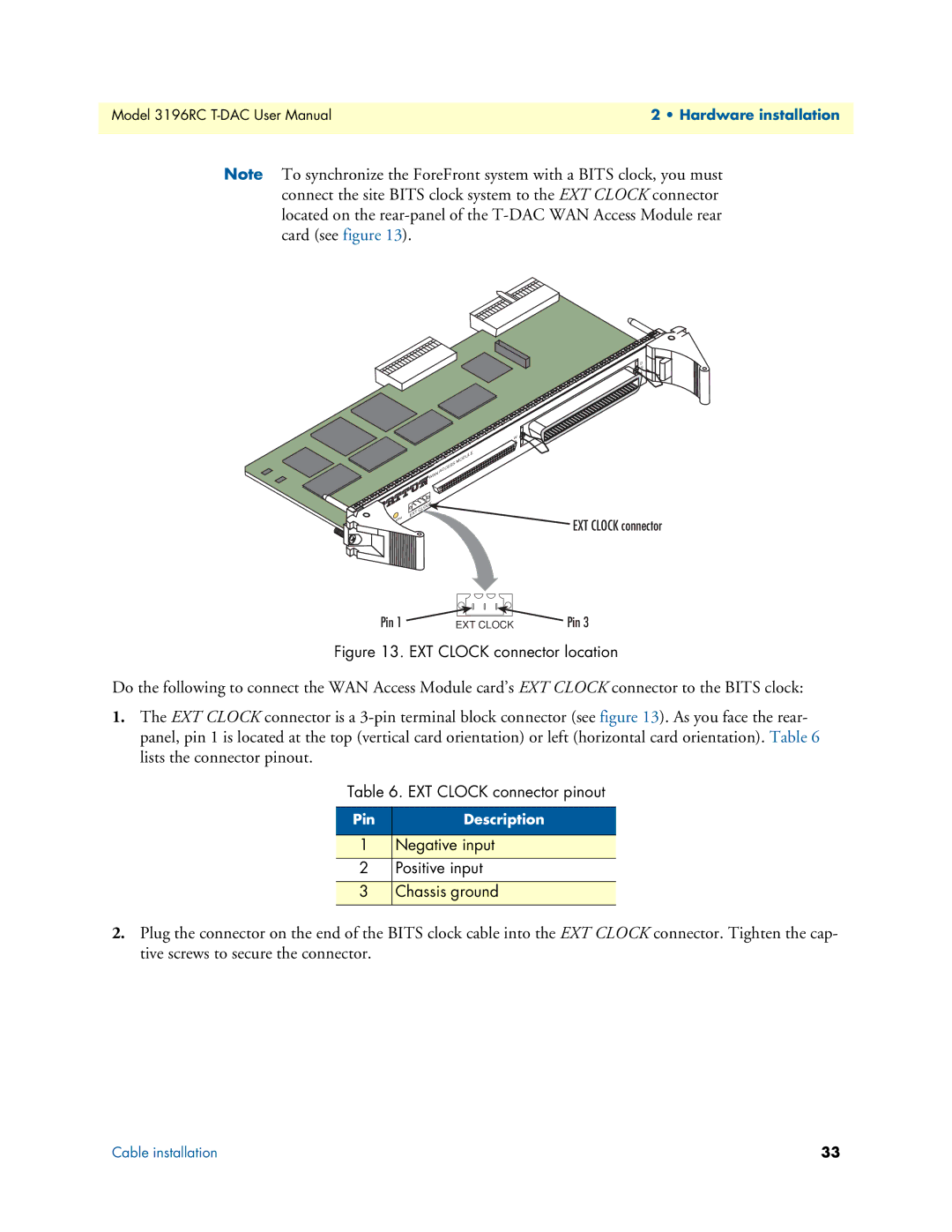Model 3196RC | 2 • Hardware installation |
|
|
Note To synchronize the ForeFront system with a BITS clock, you must connect the site BITS clock system to the EXT CLOCK connector located on the
![]() ACCESS
ACCESS
![]() WAN
WAN
EXT
READYALARM
D |
S |
L |
W ![]()
EXT CLOCK connector
Pin 1
EXT CLOCK
Pin 3
Figure 13. EXT CLOCK connector location
Do the following to connect the WAN Access Module card’s EXT CLOCK connector to the BITS clock:
1.The EXT CLOCK connector is a
Table 6. EXT CLOCK connector pinout
Pin | Description |
|
|
1Negative input
2 Positive input
3 Chassis ground
2.Plug the connector on the end of the BITS clock cable into the EXT CLOCK connector. Tighten the cap- tive screws to secure the connector.
Cable installation | 33 |