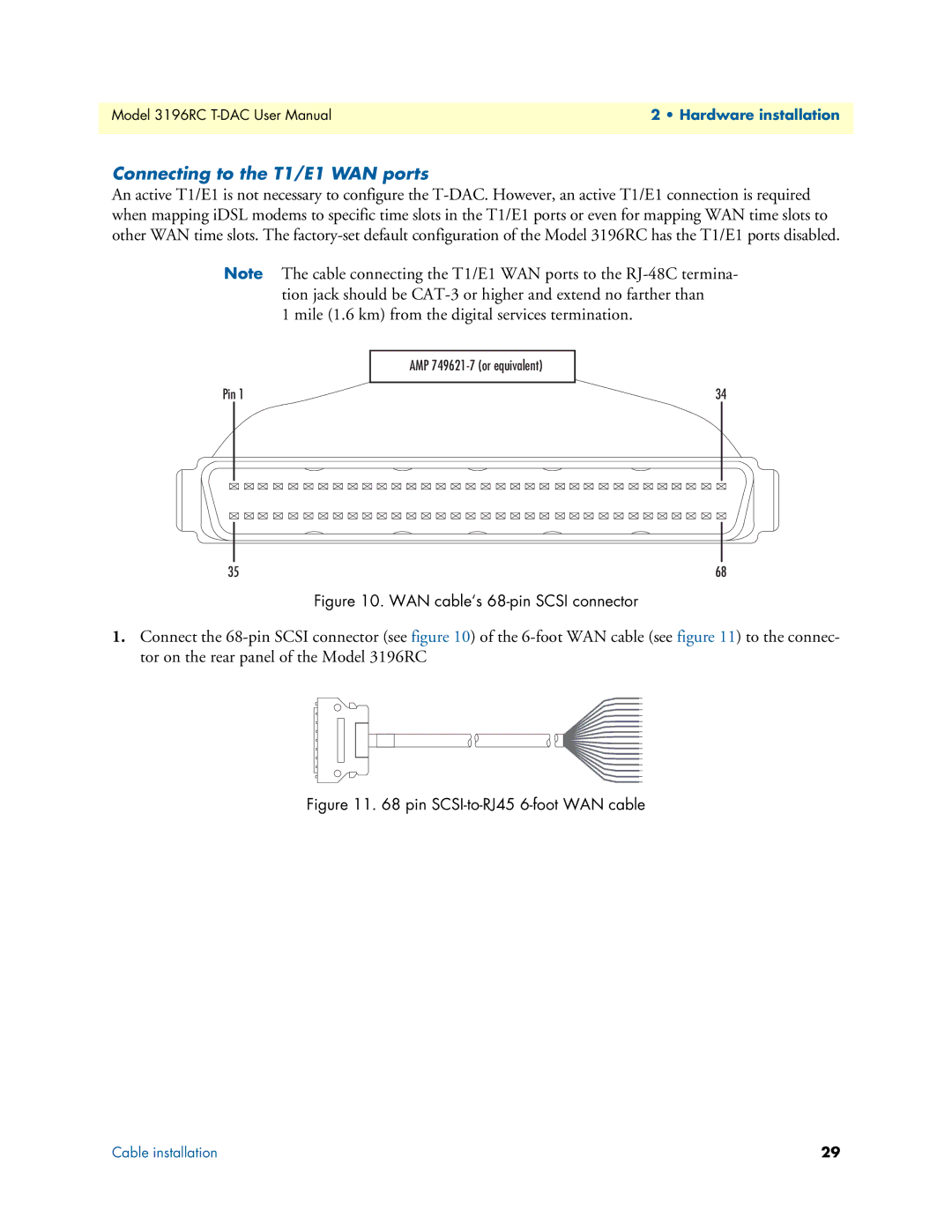Model 3196RC | 2 • Hardware installation |
|
|
Connecting to the T1/E1 WAN ports
An active T1/E1 is not necessary to configure the
Note The cable connecting the T1/E1 WAN ports to the
1 mile (1.6 km) from the digital services termination.
AMP
Pin 1 | 34 |
35 | 68 |
Figure 10. WAN cable‘s 68-pin SCSI connector
1.Connect the
Figure 11. 68 pin SCSI-to-RJ45 6-foot WAN cable
Cable installation | 29 |