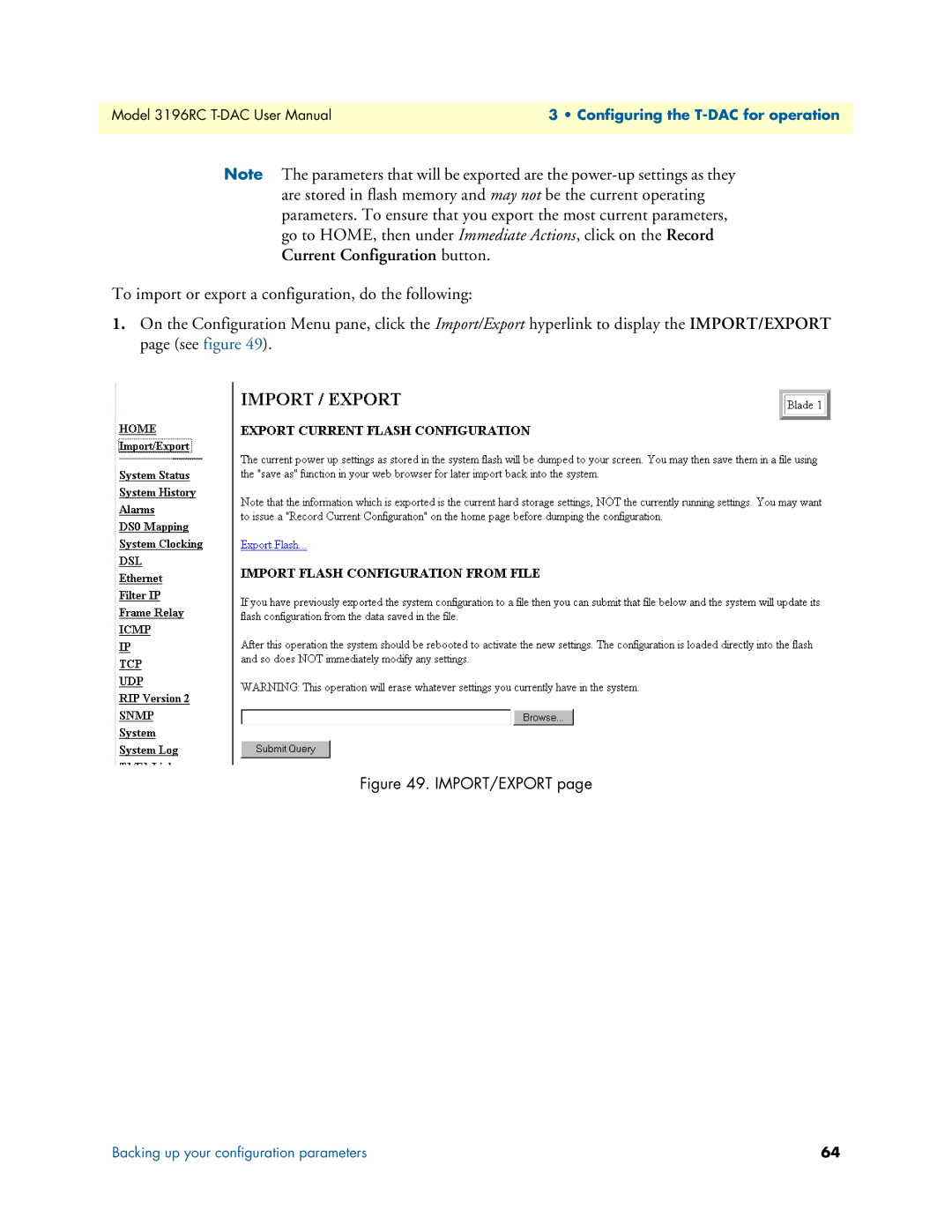Model 3196RC | 3 • Configuring the |
|
|
Note The parameters that will be exported are the
To import or export a configuration, do the following:
1.On the Configuration Menu pane, click the Import/Export hyperlink to display the IMPORT/EXPORT page (see figure 49).
Figure 49. IMPORT/EXPORT page
Backing up your configuration parameters | 64 |