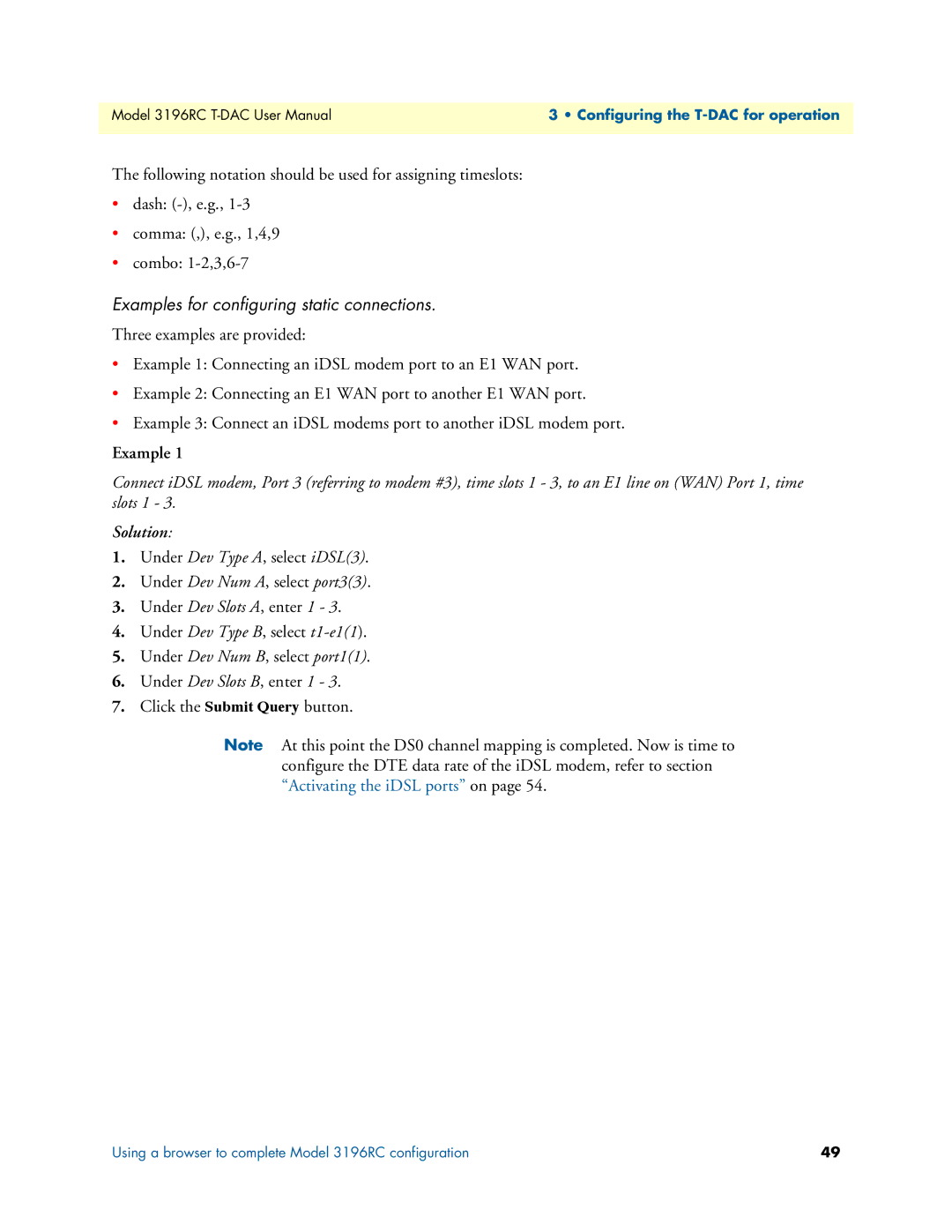Model 3196RC | 3 • Configuring the |
|
|
The following notation should be used for assigning timeslots:
•dash:
•comma: (,), e.g., 1,4,9
•combo:
Examples for configuring static connections.
Three examples are provided:
•Example 1: Connecting an iDSL modem port to an E1 WAN port.
•Example 2: Connecting an E1 WAN port to another E1 WAN port.
•Example 3: Connect an iDSL modems port to another iDSL modem port.
Example 1
Connect iDSL modem, Port 3 (referring to modem #3), time slots 1 - 3, to an E1 line on (WAN) Port 1, time slots 1 - 3.
Solution:
1.Under Dev Type A, select iDSL(3).
2.Under Dev Num A, select port3(3).
3.Under Dev Slots A, enter 1 - 3.
4.Under Dev Type B, select
5.Under Dev Num B, select port1(1).
6.Under Dev Slots B, enter 1 - 3.
7.Click the Submit Query button.
Note At this point the DS0 channel mapping is completed. Now is time to configure the DTE data rate of the iDSL modem, refer to section “Activating the iDSL ports” on page 54.
Using a browser to complete Model 3196RC configuration | 49 |