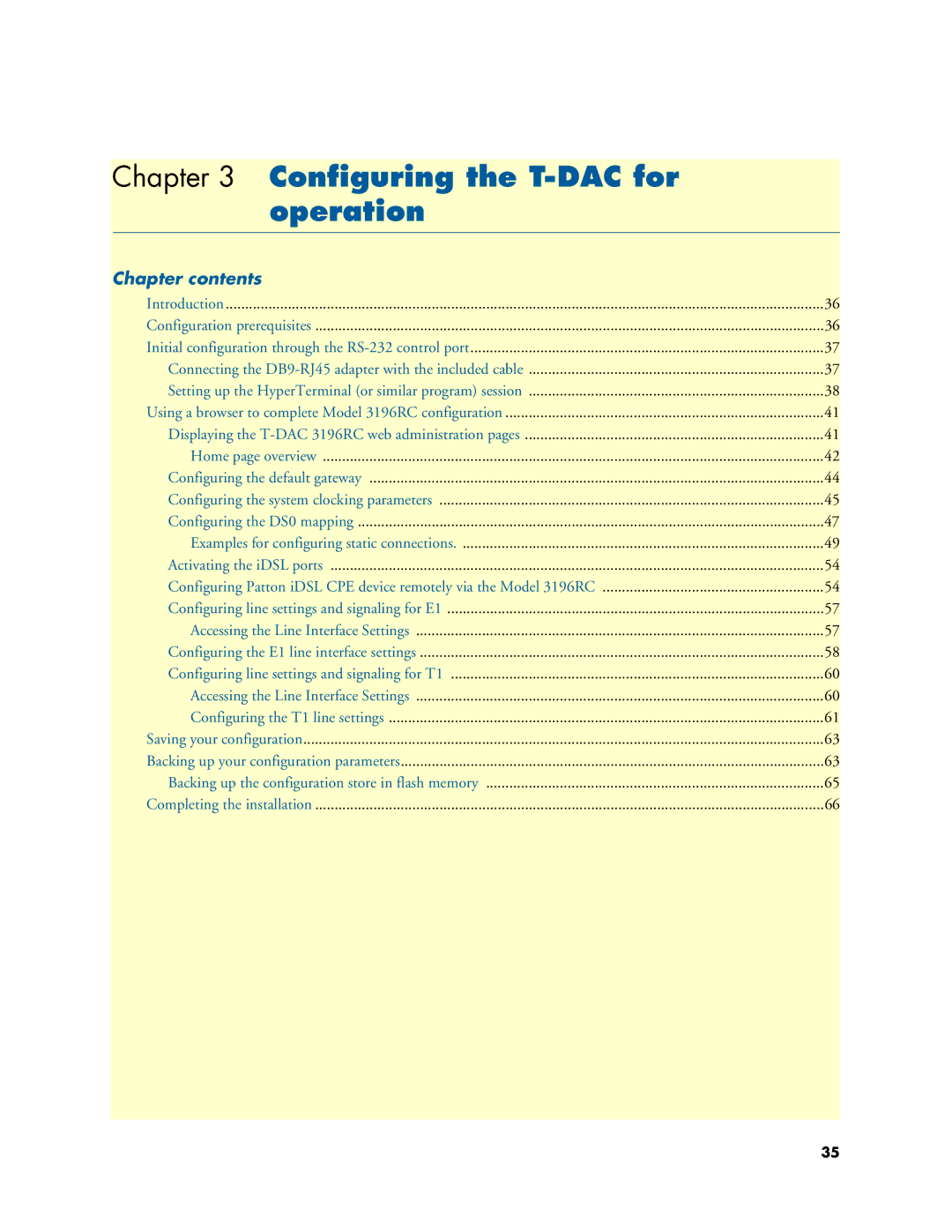Chapter 3 | Configuring the |
|
| operation |
|
Chapter contents |
|
|
Introduction | 36 | |
Configuration prerequisites | 36 | |
Initial configuration through the | 37 | |
Connecting the | 37 | |
Setting up the HyperTerminal (or similar program) session | 38 | |
Using a browser to complete Model 3196RC configuration | 41 | |
Displaying the | 41 | |
Home page overview | 42 | |
Configuring the default gateway | 44 | |
Configuring the system clocking parameters | 45 | |
Configuring the DS0 mapping | 47 | |
Examples for configuring static connections | 49 | |
Activating the iDSL ports | 54 | |
Configuring Patton iDSL CPE device remotely via the Model 3196RC | 54 | |
Configuring line settings and signaling for E1 | 57 | |
Accessing the Line Interface Settings | 57 | |
Configuring the E1 line interface settings | 58 | |
Configuring line settings and signaling for T1 | 60 | |
Accessing the Line Interface Settings | 60 | |
Configuring the T1 line settings | 61 | |
Saving your configuration | 63 | |
Backing up your configuration parameters | 63 | |
Backing up the configuration store in flash memory | 65 | |
Completing the installation | 66 | |
35