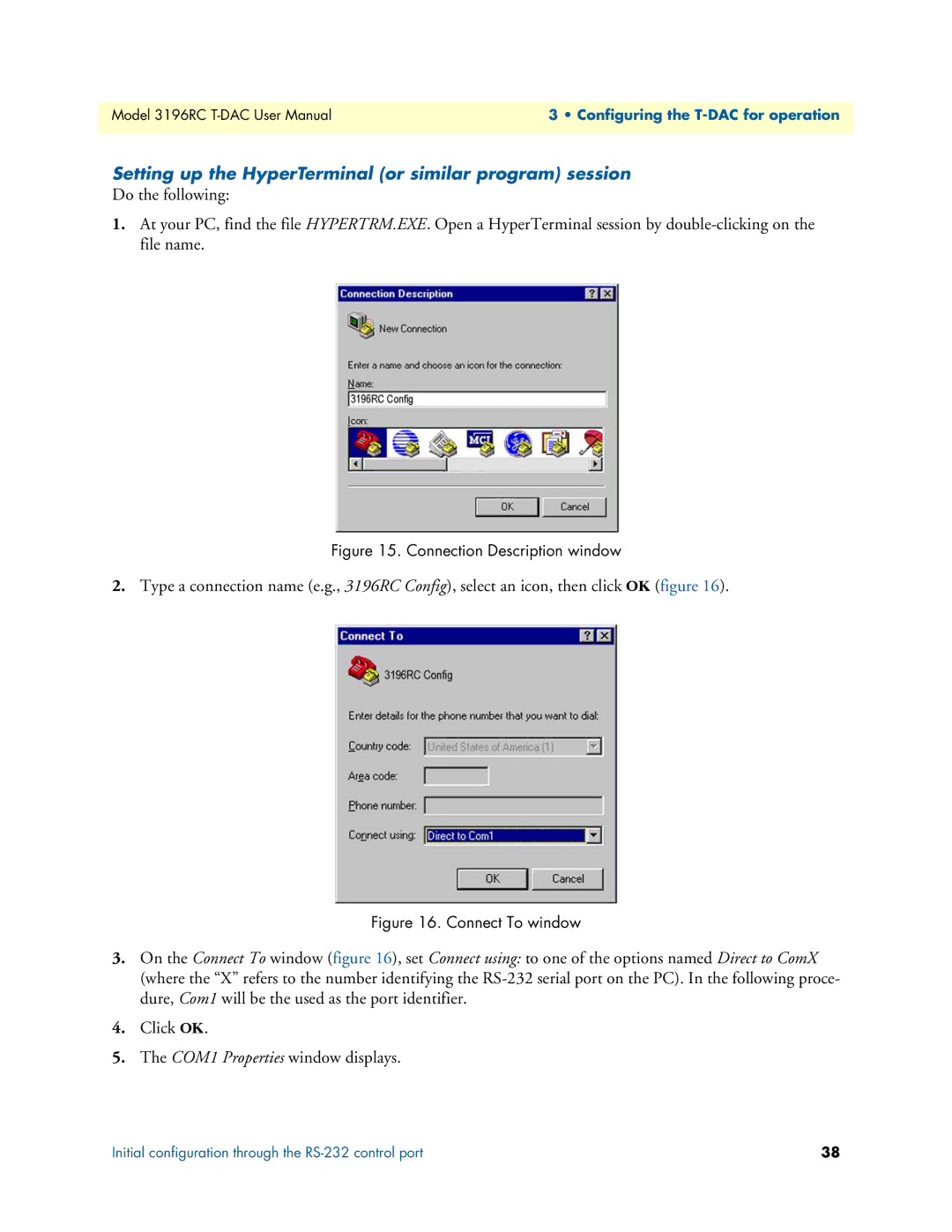Model 3196RC | 3 • Configuring the |
|
|
Setting up the HyperTerminal (or similar program) session
Do the following:
1.At your PC, find the file HYPERTRM.EXE. Open a HyperTerminal session by
Figure 15. Connection Description window
2.Type a connection name (e.g., 3196RC Config), select an icon, then click OK (figure 16).
Figure 16. Connect To window
3.On the Connect To window (figure 16), set Connect using: to one of the options named Direct to ComX (where the “X” refers to the number identifying the
4.Click OK.
5.The COM1 Properties window displays.
Initial configuration through the | 38 |