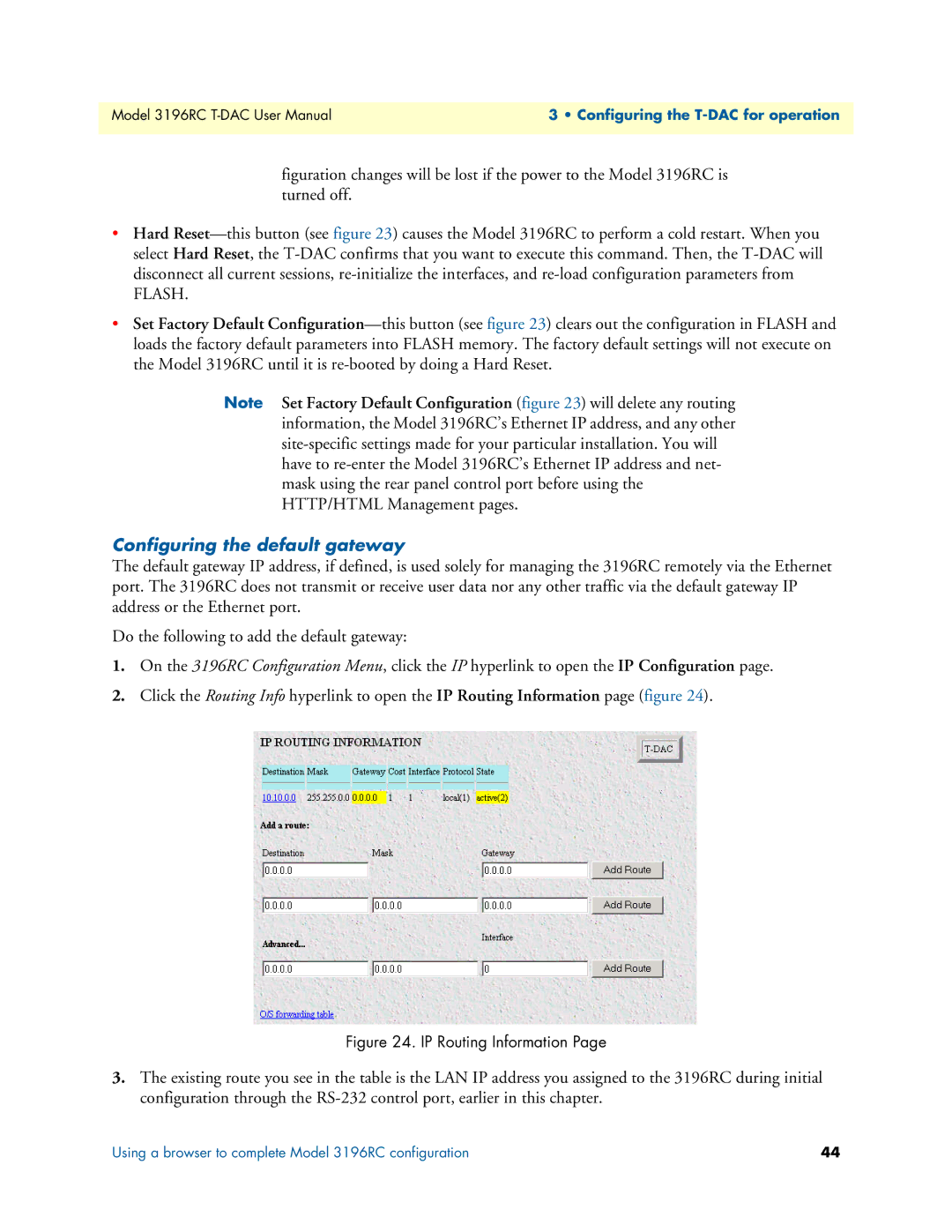Model 3196RC | 3 • Configuring the |
|
|
figuration changes will be lost if the power to the Model 3196RC is turned off.
•Hard
FLASH.
•Set Factory Default
Note Set Factory Default Configuration (figure 23) will delete any routing information, the Model 3196RC’s Ethernet IP address, and any other
Configuring the default gateway
The default gateway IP address, if defined, is used solely for managing the 3196RC remotely via the Ethernet port. The 3196RC does not transmit or receive user data nor any other traffic via the default gateway IP address or the Ethernet port.
Do the following to add the default gateway:
1.On the 3196RC Configuration Menu, click the IP hyperlink to open the IP Configuration page.
2.Click the Routing Info hyperlink to open the IP Routing Information page (figure 24).
Figure 24. IP Routing Information Page
3.The existing route you see in the table is the LAN IP address you assigned to the 3196RC during initial configuration through the
Using a browser to complete Model 3196RC configuration | 44 |