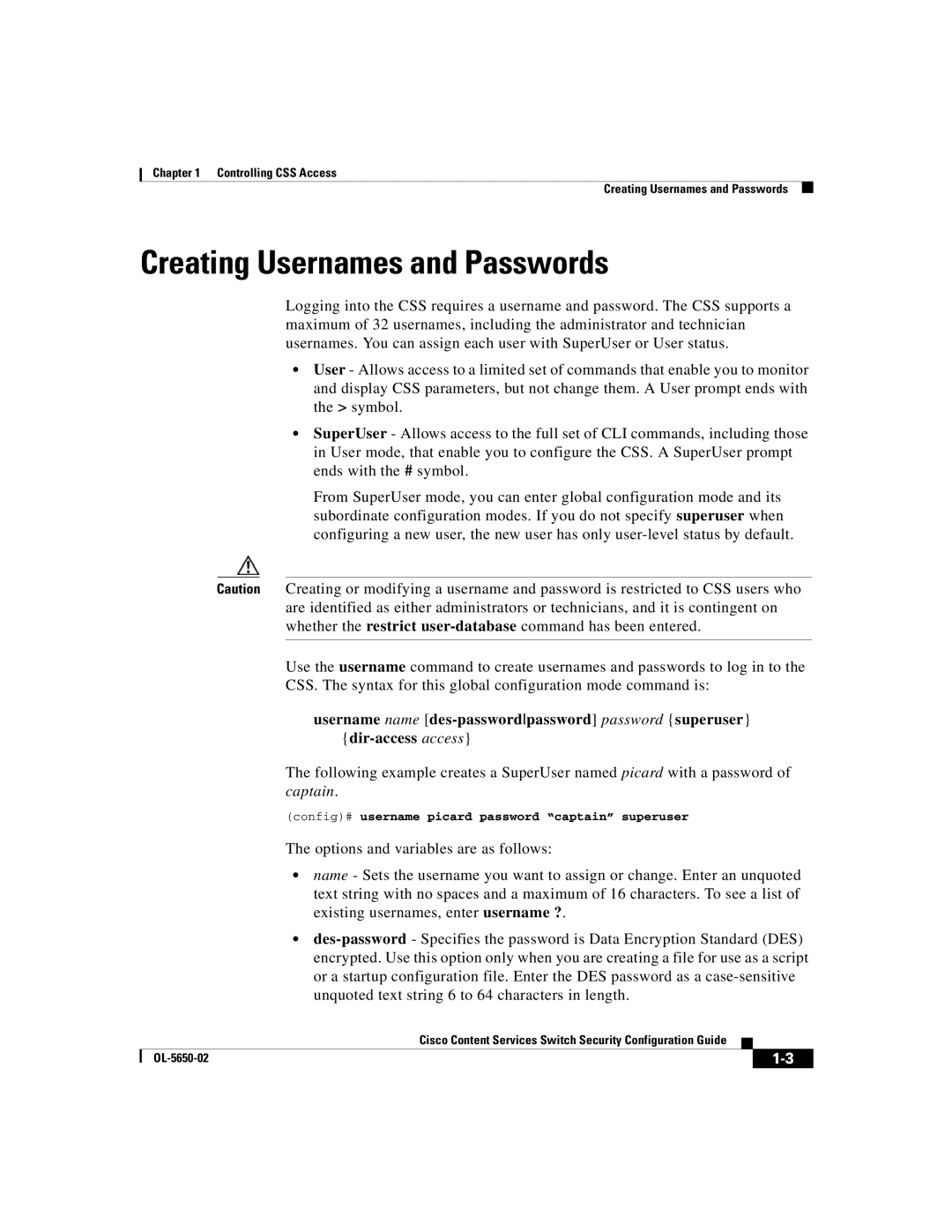Chapter 1 Controlling CSS Access
Creating Usernames and Passwords
Creating Usernames and Passwords
Logging into the CSS requires a username and password. The CSS supports a maximum of 32 usernames, including the administrator and technician usernames. You can assign each user with SuperUser or User status.
•User - Allows access to a limited set of commands that enable you to monitor and display CSS parameters, but not change them. A User prompt ends with the > symbol.
•SuperUser - Allows access to the full set of CLI commands, including those in User mode, that enable you to configure the CSS. A SuperUser prompt ends with the # symbol.
From SuperUser mode, you can enter global configuration mode and its subordinate configuration modes. If you do not specify superuser when configuring a new user, the new user has only
Caution Creating or modifying a username and password is restricted to CSS users who are identified as either administrators or technicians, and it is contingent on whether the restrict
Use the username command to create usernames and passwords to log in to the CSS. The syntax for this global configuration mode command is:
username name
The following example creates a SuperUser named picard with a password of captain.
(config)# username picard password “captain” superuser
The options and variables are as follows:
•name - Sets the username you want to assign or change. Enter an unquoted text string with no spaces and a maximum of 16 characters. To see a list of existing usernames, enter username ?.
•
|
| Cisco Content Services Switch Security Configuration Guide |
|
|
|
|
| ||
|
|
| ||
|
|
|