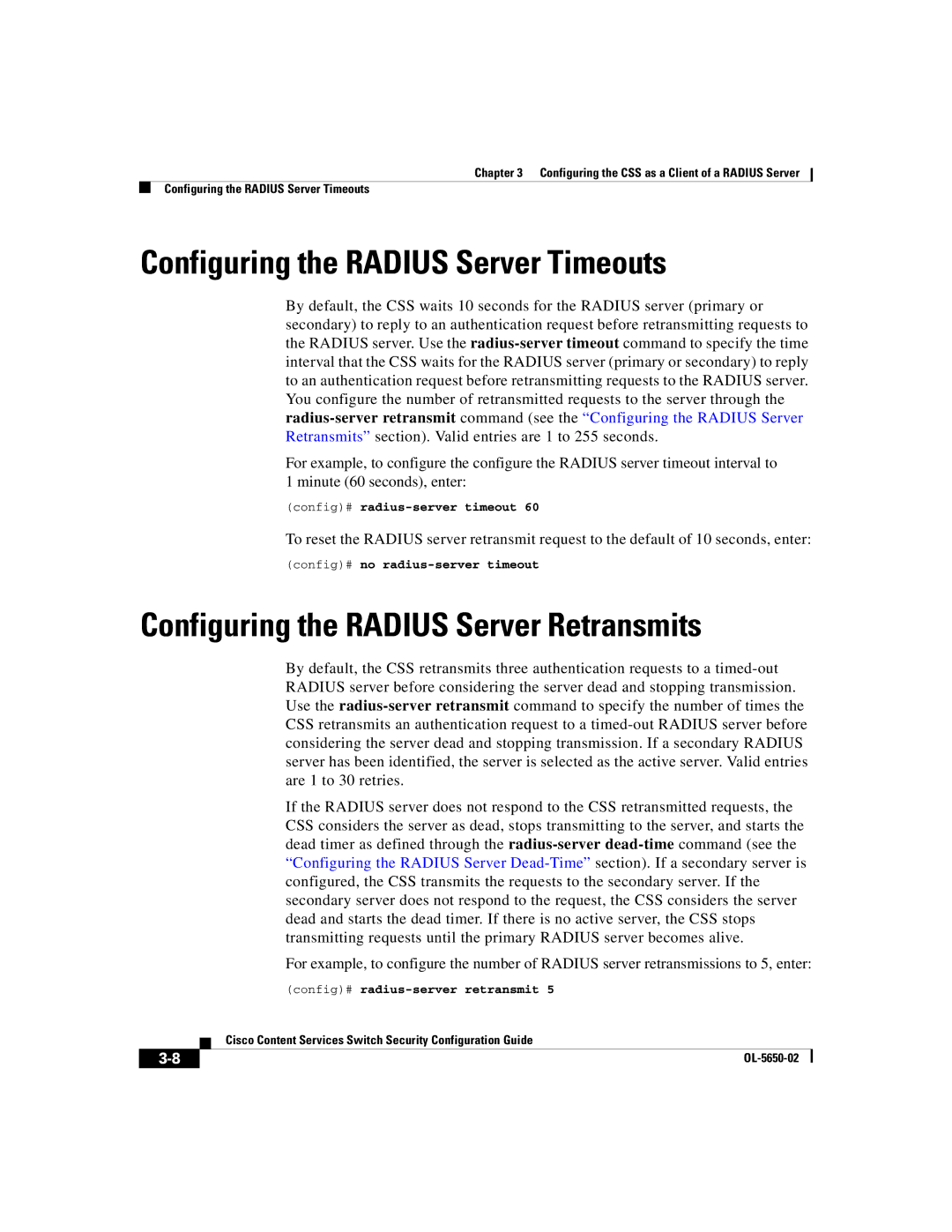Chapter 3 Configuring the CSS as a Client of a RADIUS Server
Configuring the RADIUS Server Timeouts
Configuring the RADIUS Server Timeouts
By default, the CSS waits 10 seconds for the RADIUS server (primary or secondary) to reply to an authentication request before retransmitting requests to the RADIUS server. Use the radius-server timeout command to specify the time interval that the CSS waits for the RADIUS server (primary or secondary) to reply to an authentication request before retransmitting requests to the RADIUS server. You configure the number of retransmitted requests to the server through the radius-server retransmit command (see the “Configuring the RADIUS Server Retransmits” section). Valid entries are 1 to 255 seconds.
For example, to configure the configure the RADIUS server timeout interval to
1 minute (60 seconds), enter:
(config)# radius-server timeout 60
To reset the RADIUS server retransmit request to the default of 10 seconds, enter:
(config)# no radius-server timeout
Configuring the RADIUS Server Retransmits
By default, the CSS retransmits three authentication requests to a timed-out RADIUS server before considering the server dead and stopping transmission. Use the radius-server retransmit command to specify the number of times the CSS retransmits an authentication request to a timed-outRADIUS server before considering the server dead and stopping transmission. If a secondary RADIUS server has been identified, the server is selected as the active server. Valid entries are 1 to 30 retries.
If the RADIUS server does not respond to the CSS retransmitted requests, the CSS considers the server as dead, stops transmitting to the server, and starts the dead timer as defined through the radius-serverdead-timecommand (see the “Configuring the RADIUS Server Dead-Time”section). If a secondary server is configured, the CSS transmits the requests to the secondary server. If the secondary server does not respond to the request, the CSS considers the server dead and starts the dead timer. If there is no active server, the CSS stops transmitting requests until the primary RADIUS server becomes alive.
For example, to configure the number of RADIUS server retransmissions to 5, enter:
(config)# radius-server retransmit 5
| Cisco Content Services Switch Security Configuration Guide |
3-8 | OL-5650-02 |