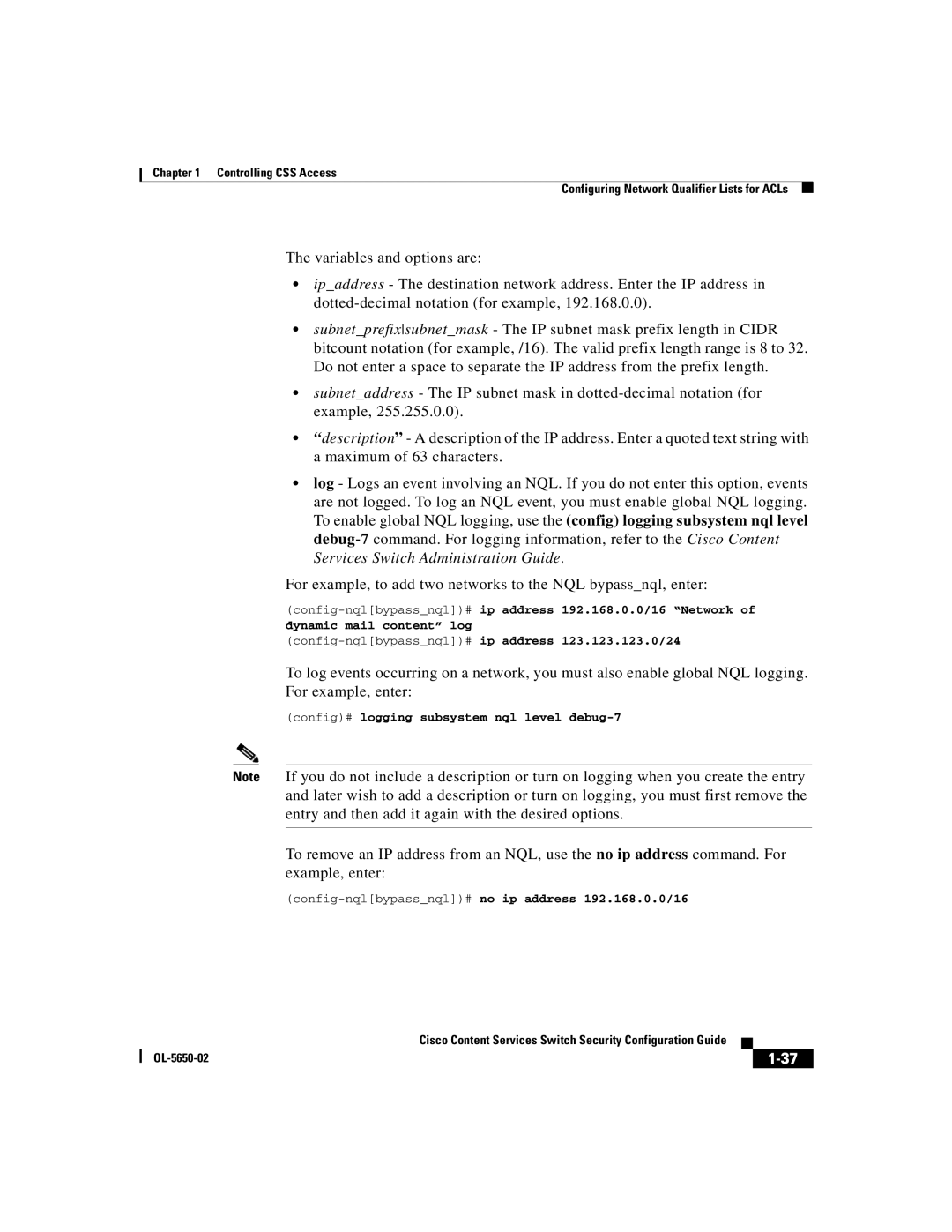Chapter 1 Controlling CSS Access
Configuring Network Qualifier Lists for ACLs
The variables and options are:
•ip_address - The destination network address. Enter the IP address in
•subnet_prefixsubnet_mask - The IP subnet mask prefix length in CIDR bitcount notation (for example, /16). The valid prefix length range is 8 to 32. Do not enter a space to separate the IP address from the prefix length.
•subnet_address - The IP subnet mask in
•“description” - A description of the IP address. Enter a quoted text string with a maximum of 63 characters.
•log - Logs an event involving an NQL. If you do not enter this option, events are not logged. To log an NQL event, you must enable global NQL logging. To enable global NQL logging, use the (config) logging subsystem nql level
For example, to add two networks to the NQL bypass_nql, enter:
dynamic mail content” log
To log events occurring on a network, you must also enable global NQL logging. For example, enter:
(config)# logging subsystem nql level debug-7
Note If you do not include a description or turn on logging when you create the entry and later wish to add a description or turn on logging, you must first remove the entry and then add it again with the desired options.
To remove an IP address from an NQL, use the no ip address command. For example, enter:
(config-nql[bypass_nql])# no ip address 192.168.0.0/16
|
| Cisco Content Services Switch Security Configuration Guide |
|
|
|
|
| ||
|
|
| ||
|
|
|