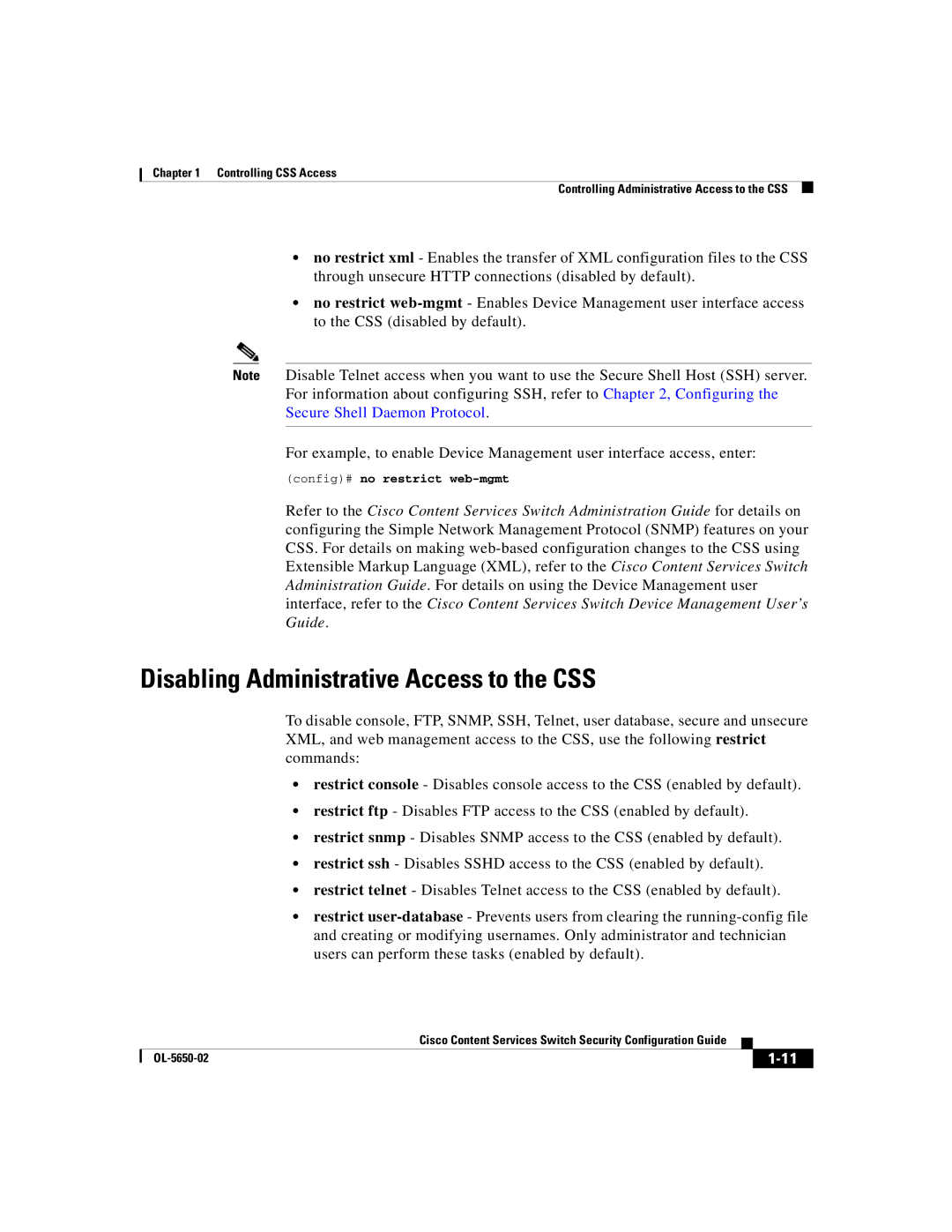Chapter 1 Controlling CSS Access
Controlling Administrative Access to the CSS
•no restrict xml - Enables the transfer of XML configuration files to the CSS through unsecure HTTP connections (disabled by default).
•no restrict
Note Disable Telnet access when you want to use the Secure Shell Host (SSH) server. For information about configuring SSH, refer to Chapter 2, Configuring the Secure Shell Daemon Protocol.
For example, to enable Device Management user interface access, enter:
(config)# no restrict web-mgmt
Refer to the Cisco Content Services Switch Administration Guide for details on configuring the Simple Network Management Protocol (SNMP) features on your CSS. For details on making
Disabling Administrative Access to the CSS
To disable console, FTP, SNMP, SSH, Telnet, user database, secure and unsecure XML, and web management access to the CSS, use the following restrict commands:
•restrict console - Disables console access to the CSS (enabled by default).
•restrict ftp - Disables FTP access to the CSS (enabled by default).
•restrict snmp - Disables SNMP access to the CSS (enabled by default).
•restrict ssh - Disables SSHD access to the CSS (enabled by default).
•restrict telnet - Disables Telnet access to the CSS (enabled by default).
•restrict
|
| Cisco Content Services Switch Security Configuration Guide |
|
|
|
|
| ||
|
|
| ||
|
|
|