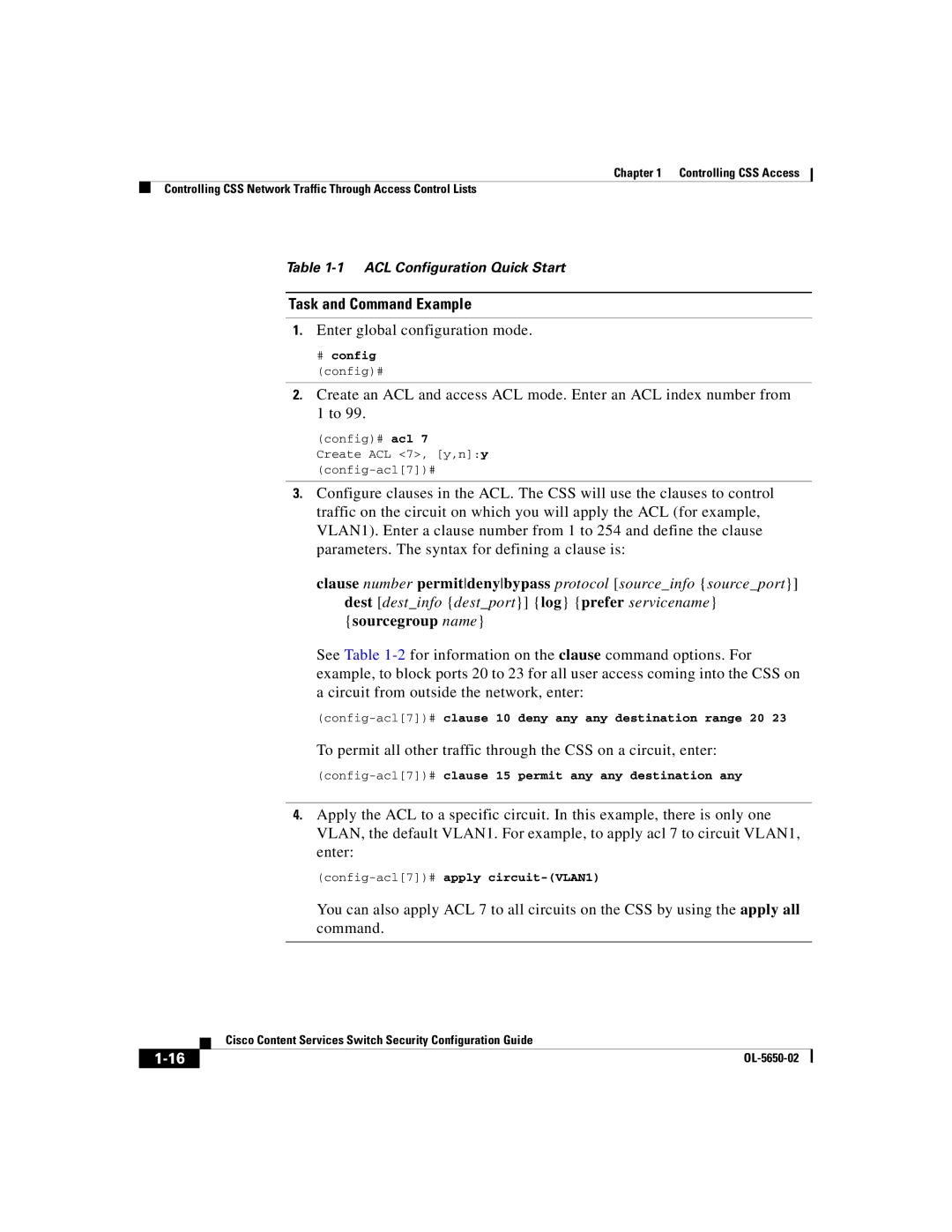Chapter 1 Controlling CSS Access
Controlling CSS Network Traffic Through Access Control Lists
Table
Task and Command Example
1.Enter global configuration mode.
# config (config)#
2.Create an ACL and access ACL mode. Enter an ACL index number from 1 to 99.
(config)# acl 7
Create ACL <7>, [y,n]:y
3.Configure clauses in the ACL. The CSS will use the clauses to control traffic on the circuit on which you will apply the ACL (for example, VLAN1). Enter a clause number from 1 to 254 and define the clause parameters. The syntax for defining a clause is:
clause number permitdenybypass protocol [source_info {source_port}] dest [dest_info {dest_port}] {log} {prefer servicename} {sourcegroup name}
See Table
(config-acl[7])# clause 10 deny any any destination range 20 23
To permit all other traffic through the CSS on a circuit, enter:
(config-acl[7])# clause 15 permit any any destination any
4.Apply the ACL to a specific circuit. In this example, there is only one VLAN, the default VLAN1. For example, to apply acl 7 to circuit VLAN1, enter:
(config-acl[7])# apply circuit-(VLAN1)
You can also apply ACL 7 to all circuits on the CSS by using the apply all command.
| Cisco Content Services Switch Security Configuration Guide |