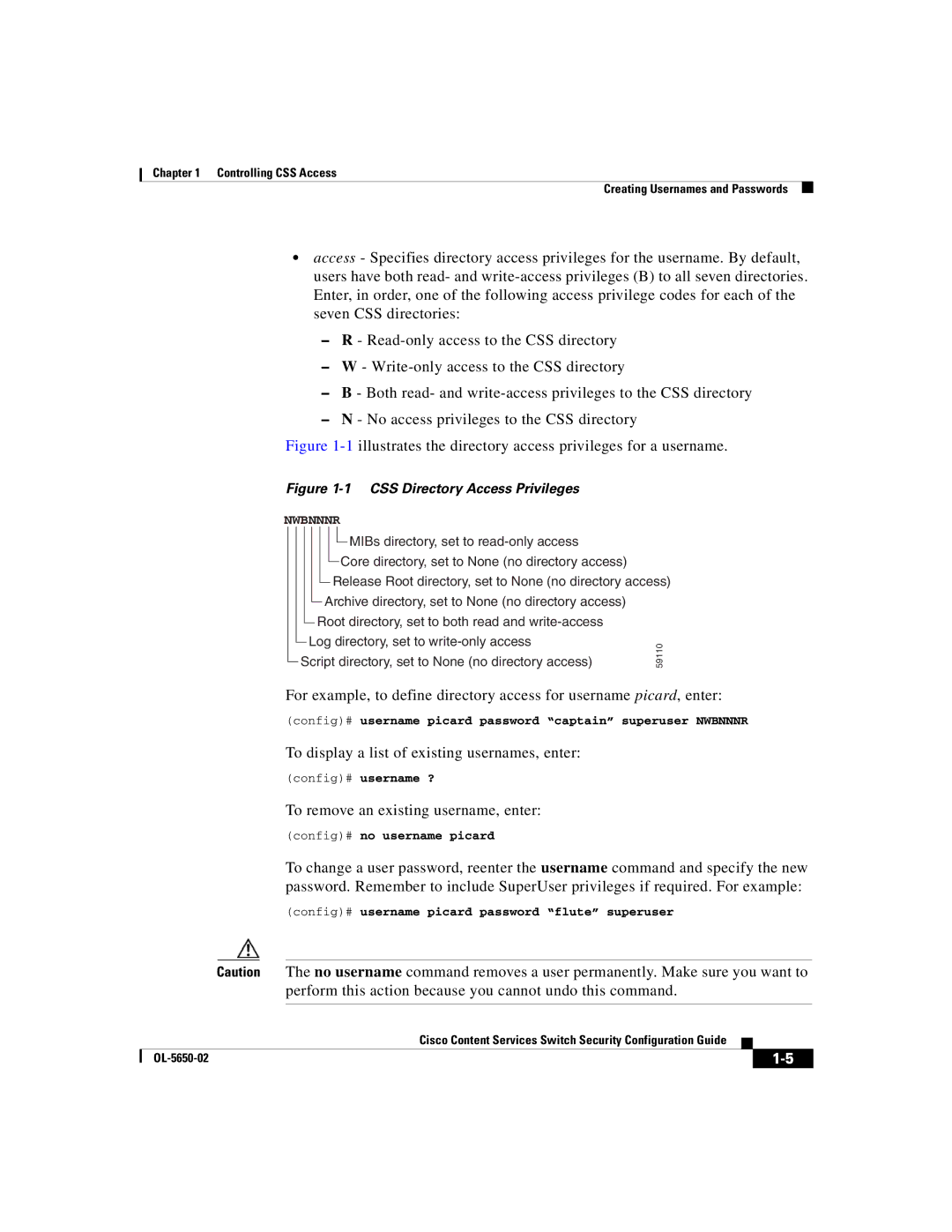Chapter 1 Controlling CSS Access
Creating Usernames and Passwords
•access - Specifies directory access privileges for the username. By default, users have both read- and
–R -
–W -
–B - Both read- and
–N - No access privileges to the CSS directory
Figure 1-1 illustrates the directory access privileges for a username.
Figure 1-1 CSS Directory Access Privileges
NWBNNNR
MIBs directory, set to |
|
Core directory, set to None (no directory access) |
|
Release Root directory, set to None (no directory access) | |
Archive directory, set to None (no directory access) |
|
Root directory, set to both read and |
|
Log directory, set to | 59110 |
Script directory, set to None (no directory access) | |
For example, to define directory access for username picard, enter:
(config)# username picard password “captain” superuser NWBNNNR
To display a list of existing usernames, enter:
(config)# username ?
To remove an existing username, enter:
(config)# no username picard
To change a user password, reenter the username command and specify the new password. Remember to include SuperUser privileges if required. For example:
(config)# username picard password “flute” superuser
Caution The no username command removes a user permanently. Make sure you want to perform this action because you cannot undo this command.
|
| Cisco Content Services Switch Security Configuration Guide |
|
|
|
|
| ||
|
|
| ||
|
|
|