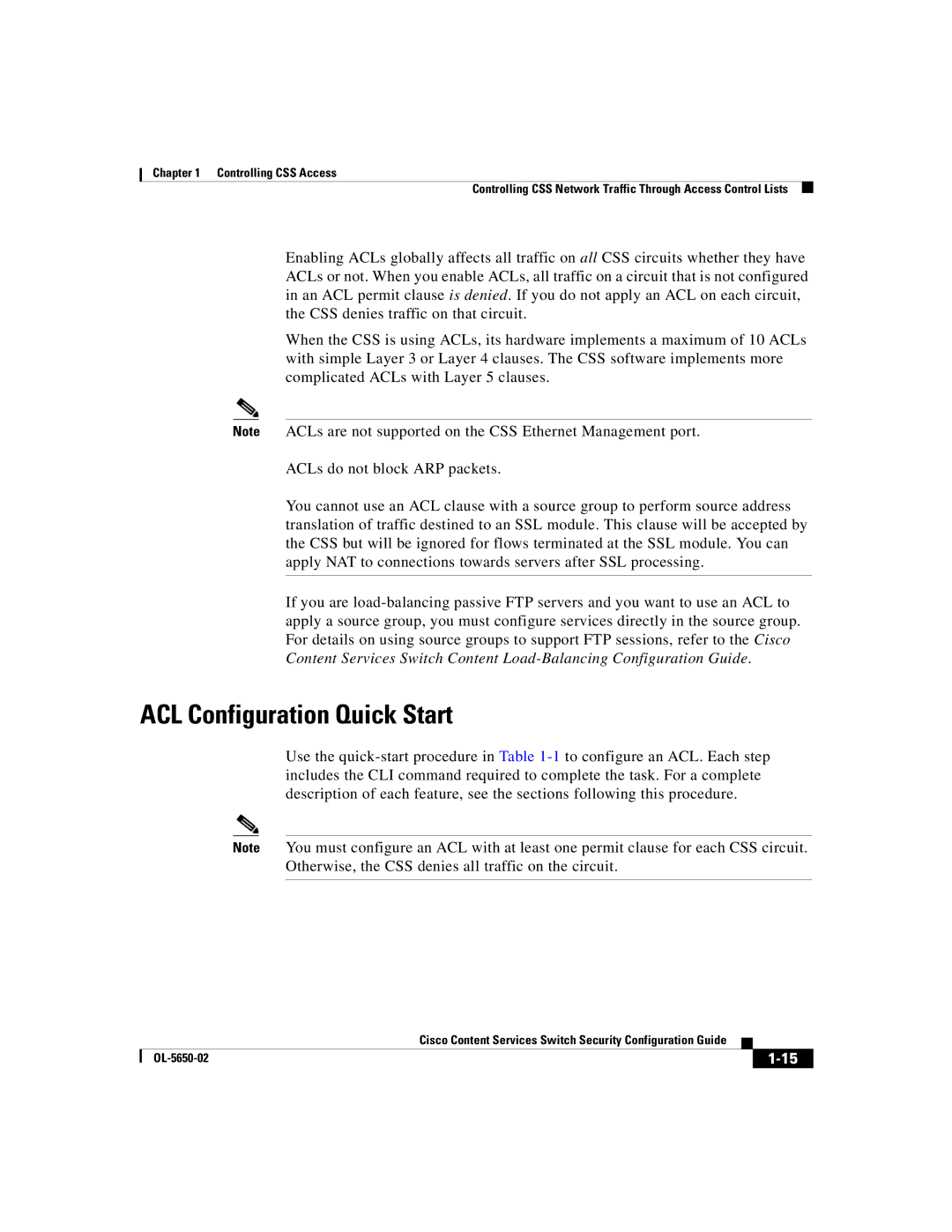Chapter 1 Controlling CSS Access
Controlling CSS Network Traffic Through Access Control Lists
Enabling ACLs globally affects all traffic on all CSS circuits whether they have ACLs or not. When you enable ACLs, all traffic on a circuit that is not configured in an ACL permit clause is denied. If you do not apply an ACL on each circuit, the CSS denies traffic on that circuit.
When the CSS is using ACLs, its hardware implements a maximum of 10 ACLs with simple Layer 3 or Layer 4 clauses. The CSS software implements more complicated ACLs with Layer 5 clauses.
Note ACLs are not supported on the CSS Ethernet Management port.
ACLs do not block ARP packets.
You cannot use an ACL clause with a source group to perform source address translation of traffic destined to an SSL module. This clause will be accepted by the CSS but will be ignored for flows terminated at the SSL module. You can apply NAT to connections towards servers after SSL processing.
If you are
ACL Configuration Quick Start
Use the
Note You must configure an ACL with at least one permit clause for each CSS circuit. Otherwise, the CSS denies all traffic on the circuit.
|
| Cisco Content Services Switch Security Configuration Guide |
|
|
|
|
| ||
|
|
| ||
|
|
|