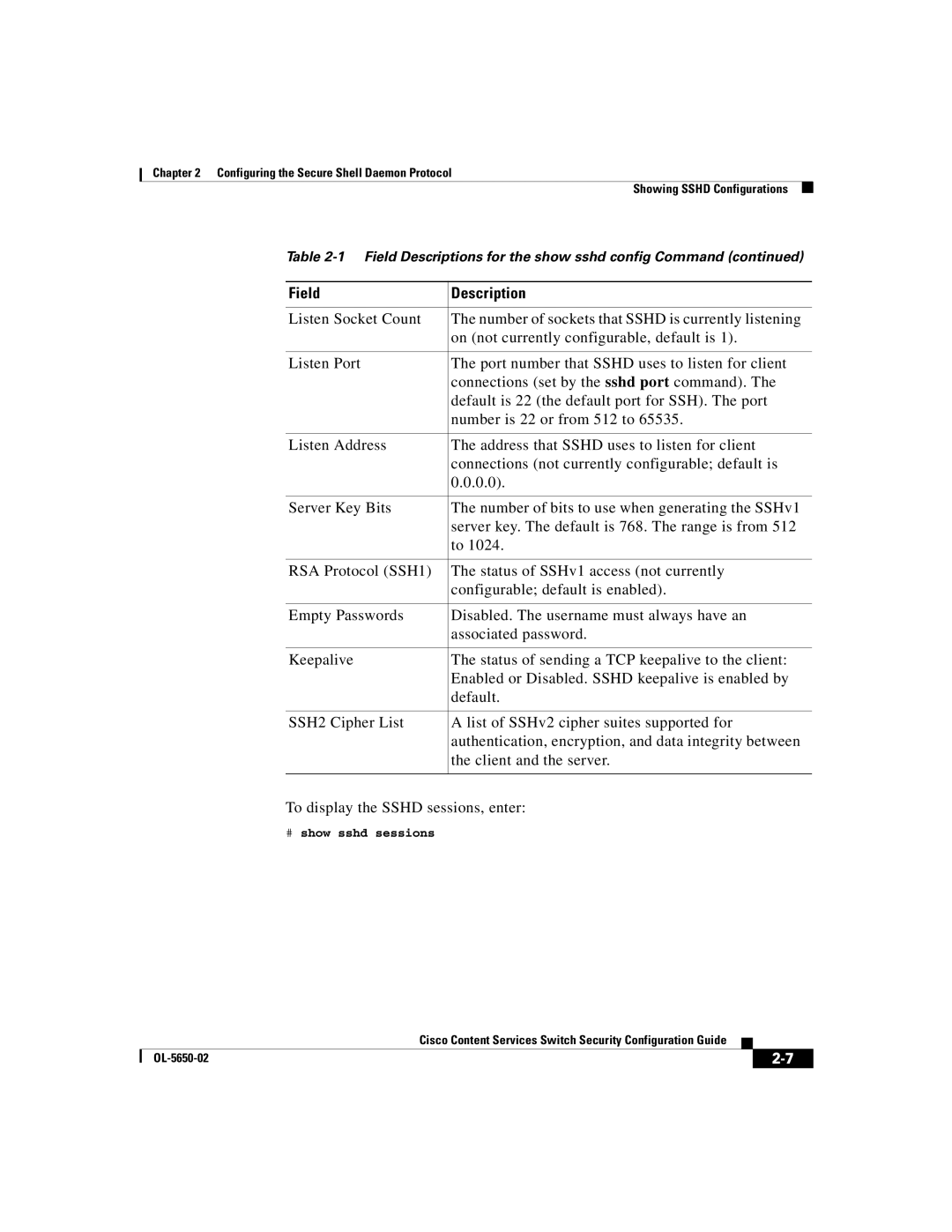Chapter 2 Configuring the Secure Shell Daemon Protocol
Showing SSHD Configurations
Table
Field | Description |
|
|
Listen Socket Count | The number of sockets that SSHD is currently listening |
| on (not currently configurable, default is 1). |
|
|
Listen Port | The port number that SSHD uses to listen for client |
| connections (set by the sshd port command). The |
| default is 22 (the default port for SSH). The port |
| number is 22 or from 512 to 65535. |
|
|
Listen Address | The address that SSHD uses to listen for client |
| connections (not currently configurable; default is |
| 0.0.0.0). |
|
|
Server Key Bits | The number of bits to use when generating the SSHv1 |
| server key. The default is 768. The range is from 512 |
| to 1024. |
|
|
RSA Protocol (SSH1) | The status of SSHv1 access (not currently |
| configurable; default is enabled). |
|
|
Empty Passwords | Disabled. The username must always have an |
| associated password. |
|
|
Keepalive | The status of sending a TCP keepalive to the client: |
| Enabled or Disabled. SSHD keepalive is enabled by |
| default. |
|
|
SSH2 Cipher List | A list of SSHv2 cipher suites supported for |
| authentication, encryption, and data integrity between |
| the client and the server. |
|
|
To display the SSHD sessions, enter:
#show sshd sessions
|
| Cisco Content Services Switch Security Configuration Guide |
|
|
|
|
| ||
|
|
| ||
|
|
|