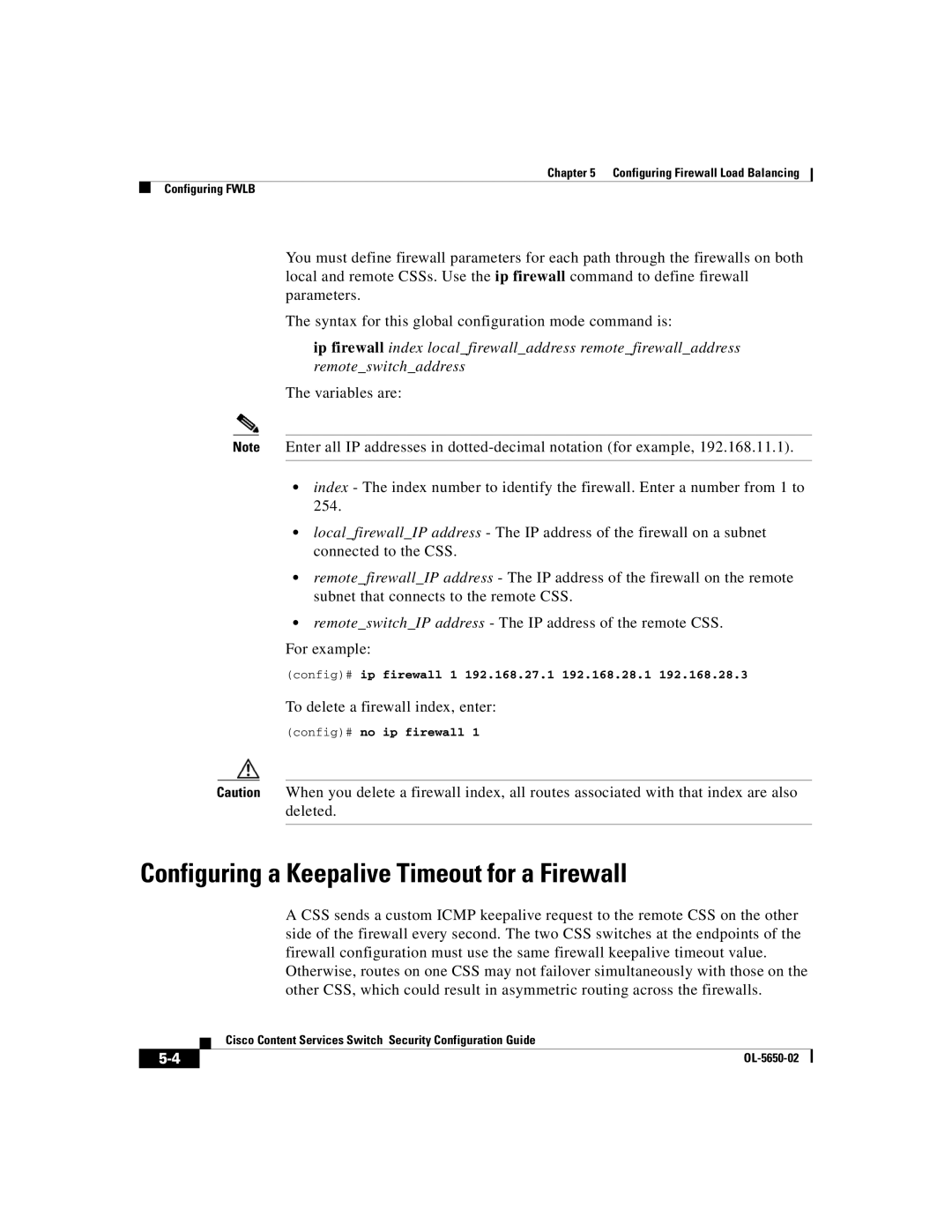Chapter 5 Configuring Firewall Load Balancing
Configuring FWLB
You must define firewall parameters for each path through the firewalls on both local and remote CSSs. Use the ip firewall command to define firewall parameters.
The syntax for this global configuration mode command is:
ip firewall index local_firewall_address remote_firewall_address remote_switch_address
The variables are:
Note Enter all IP addresses in
•index - The index number to identify the firewall. Enter a number from 1 to 254.
•local_firewall_IP address - The IP address of the firewall on a subnet connected to the CSS.
•remote_firewall_IP address - The IP address of the firewall on the remote subnet that connects to the remote CSS.
•remote_switch_IP address - The IP address of the remote CSS.
For example:
(config)# ip firewall 1 192.168.27.1 192.168.28.1 192.168.28.3
To delete a firewall index, enter:
(config)# no ip firewall 1
Caution When you delete a firewall index, all routes associated with that index are also deleted.
Configuring a Keepalive Timeout for a Firewall
A CSS sends a custom ICMP keepalive request to the remote CSS on the other side of the firewall every second. The two CSS switches at the endpoints of the firewall configuration must use the same firewall keepalive timeout value.
Otherwise, routes on one CSS may not failover simultaneously with those on the other CSS, which could result in asymmetric routing across the firewalls.
| Cisco Content Services Switch Security Configuration Guide |
|