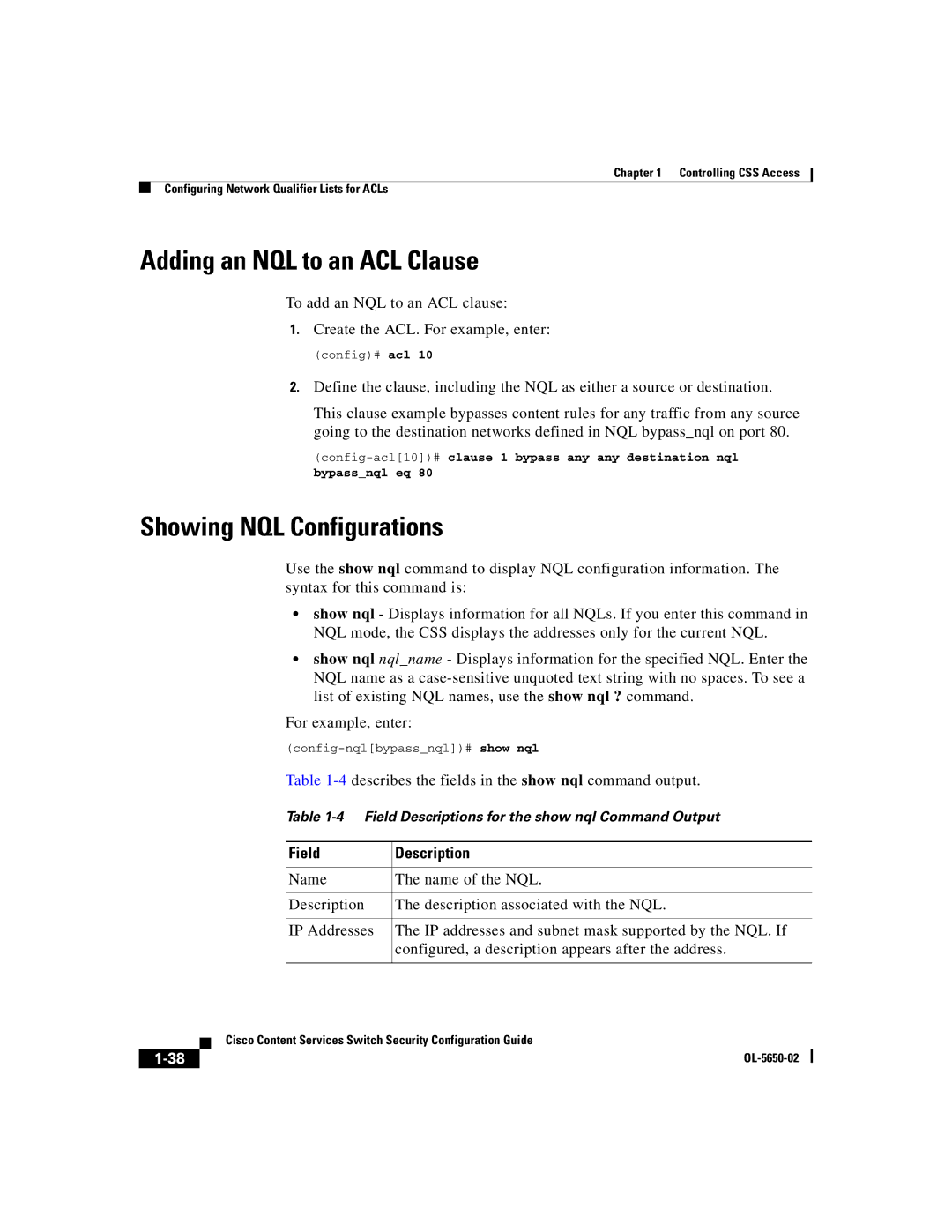Chapter 1 Controlling CSS Access
Configuring Network Qualifier Lists for ACLs
Adding an NQL to an ACL Clause
To add an NQL to an ACL clause:
1.Create the ACL. For example, enter:
(config)# acl 10
2.Define the clause, including the NQL as either a source or destination.
This clause example bypasses content rules for any traffic from any source going to the destination networks defined in NQL bypass_nql on port 80.
Showing NQL Configurations
Use the show nql command to display NQL configuration information. The syntax for this command is:
•show nql - Displays information for all NQLs. If you enter this command in NQL mode, the CSS displays the addresses only for the current NQL.
•show nql nql_name - Displays information for the specified NQL. Enter the NQL name as a
For example, enter:
Table
Table
Field | Description |
|
|
Name | The name of the NQL. |
|
|
Description | The description associated with the NQL. |
|
|
IP Addresses | The IP addresses and subnet mask supported by the NQL. If |
| configured, a description appears after the address. |
|
|
| Cisco Content Services Switch Security Configuration Guide |