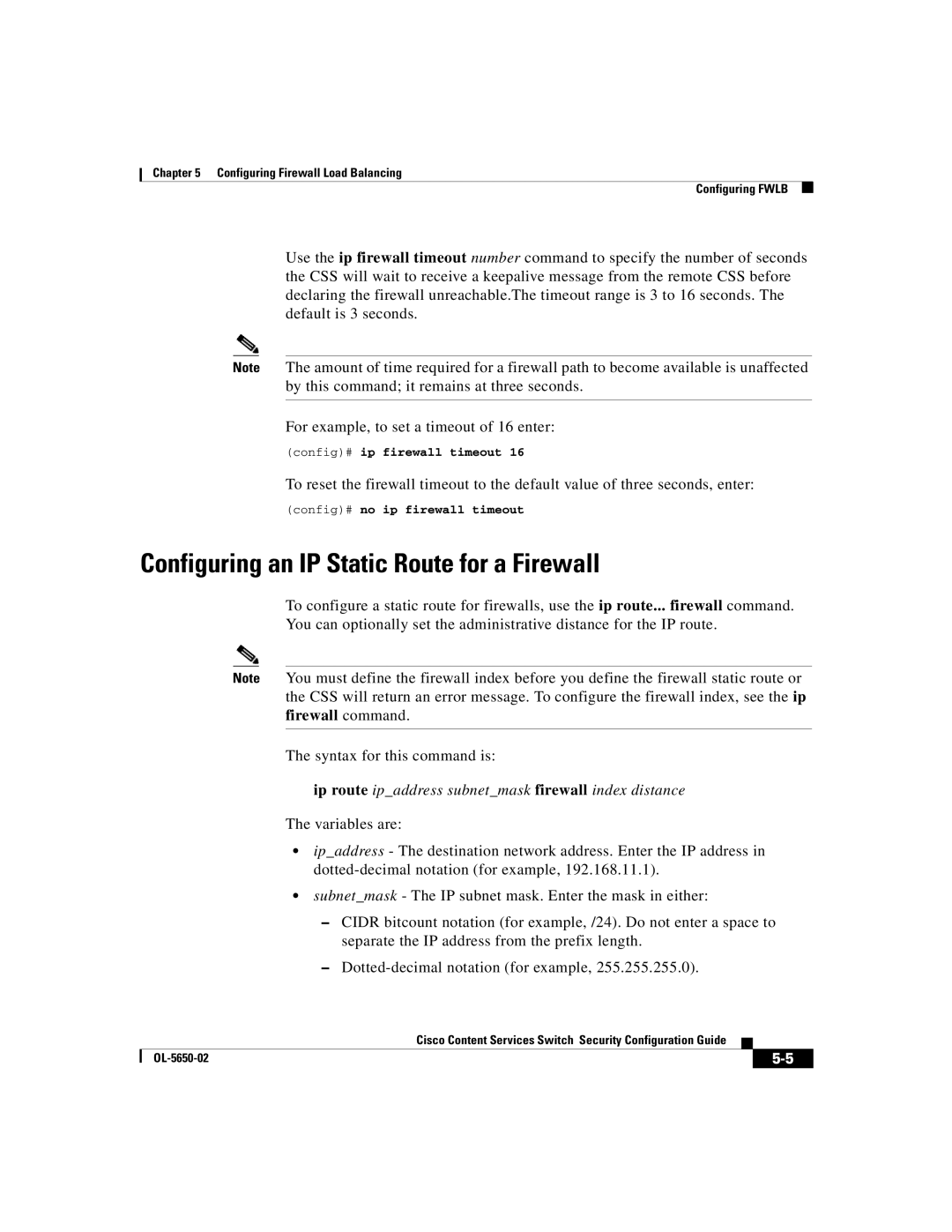Chapter 5 Configuring Firewall Load Balancing
Configuring FWLB
Use the ip firewall timeout number command to specify the number of seconds the CSS will wait to receive a keepalive message from the remote CSS before declaring the firewall unreachable.The timeout range is 3 to 16 seconds. The default is 3 seconds.
Note The amount of time required for a firewall path to become available is unaffected by this command; it remains at three seconds.
For example, to set a timeout of 16 enter:
(config)# ip firewall timeout 16
To reset the firewall timeout to the default value of three seconds, enter:
(config)# no ip firewall timeout
Configuring an IP Static Route for a Firewall
To configure a static route for firewalls, use the ip route... firewall command. You can optionally set the administrative distance for the IP route.
Note You must define the firewall index before you define the firewall static route or the CSS will return an error message. To configure the firewall index, see the ip firewall command.
The syntax for this command is:
ip route ip_address subnet_mask firewall index distance
The variables are:
•ip_address - The destination network address. Enter the IP address in
•subnet_mask - The IP subnet mask. Enter the mask in either:
–CIDR bitcount notation (for example, /24). Do not enter a space to separate the IP address from the prefix length.
–
|
| Cisco Content Services Switch Security Configuration Guide |
|
|
|
|
| ||
|
|
|
| |
|
|
|