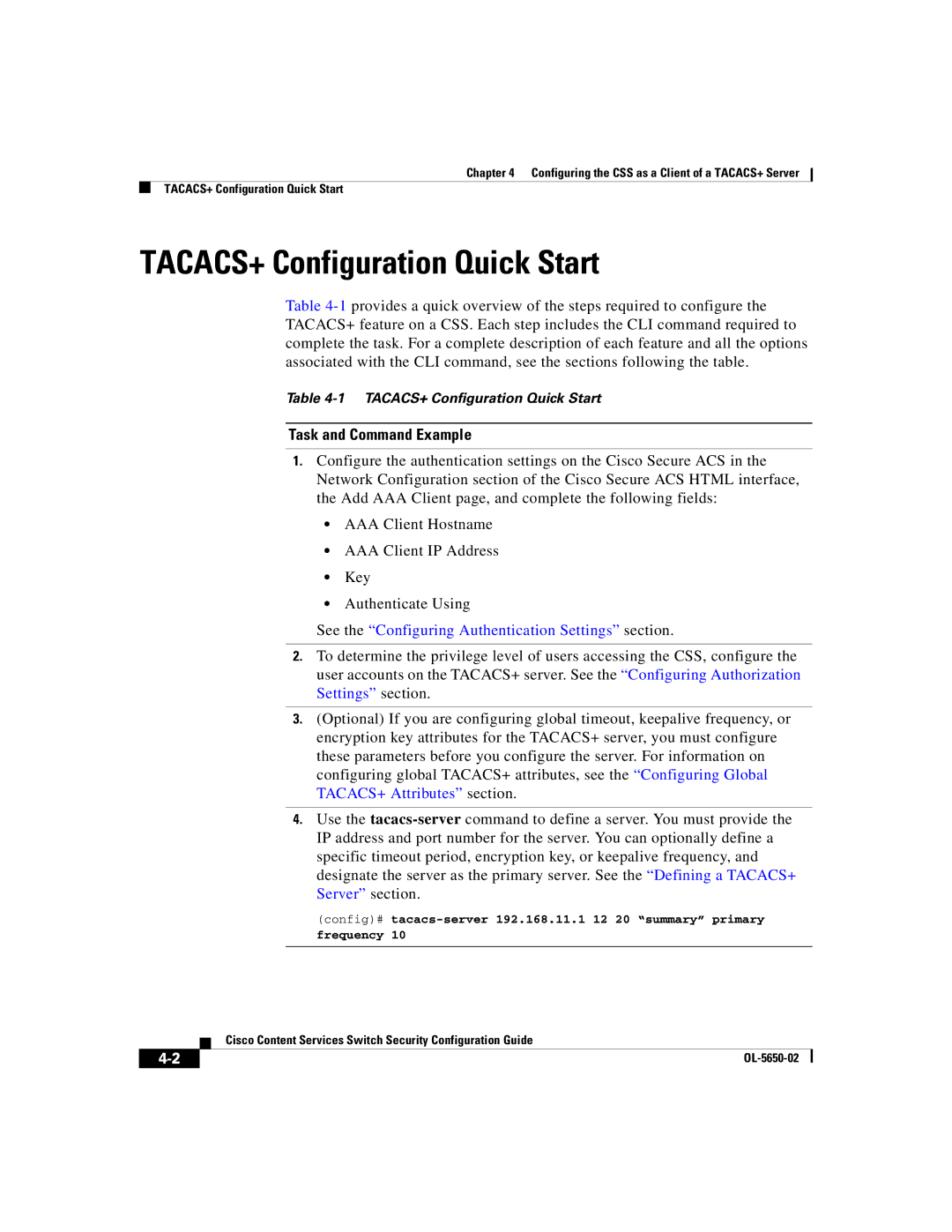Chapter 4 Configuring the CSS as a Client of a TACACS+ Server
TACACS+ Configuration Quick Start
TACACS+ Configuration Quick Start
Table
Table
Task and Command Example
1.Configure the authentication settings on the Cisco Secure ACS in the Network Configuration section of the Cisco Secure ACS HTML interface, the Add AAA Client page, and complete the following fields:
•AAA Client Hostname
•AAA Client IP Address
•Key
•Authenticate Using
See the “Configuring Authentication Settings” section.
2.To determine the privilege level of users accessing the CSS, configure the user accounts on the TACACS+ server. See the “Configuring Authorization Settings” section.
3.(Optional) If you are configuring global timeout, keepalive frequency, or encryption key attributes for the TACACS+ server, you must configure these parameters before you configure the server. For information on configuring global TACACS+ attributes, see the “Configuring Global TACACS+ Attributes” section.
4.Use the
(config)#
frequency 10
| Cisco Content Services Switch Security Configuration Guide |
|