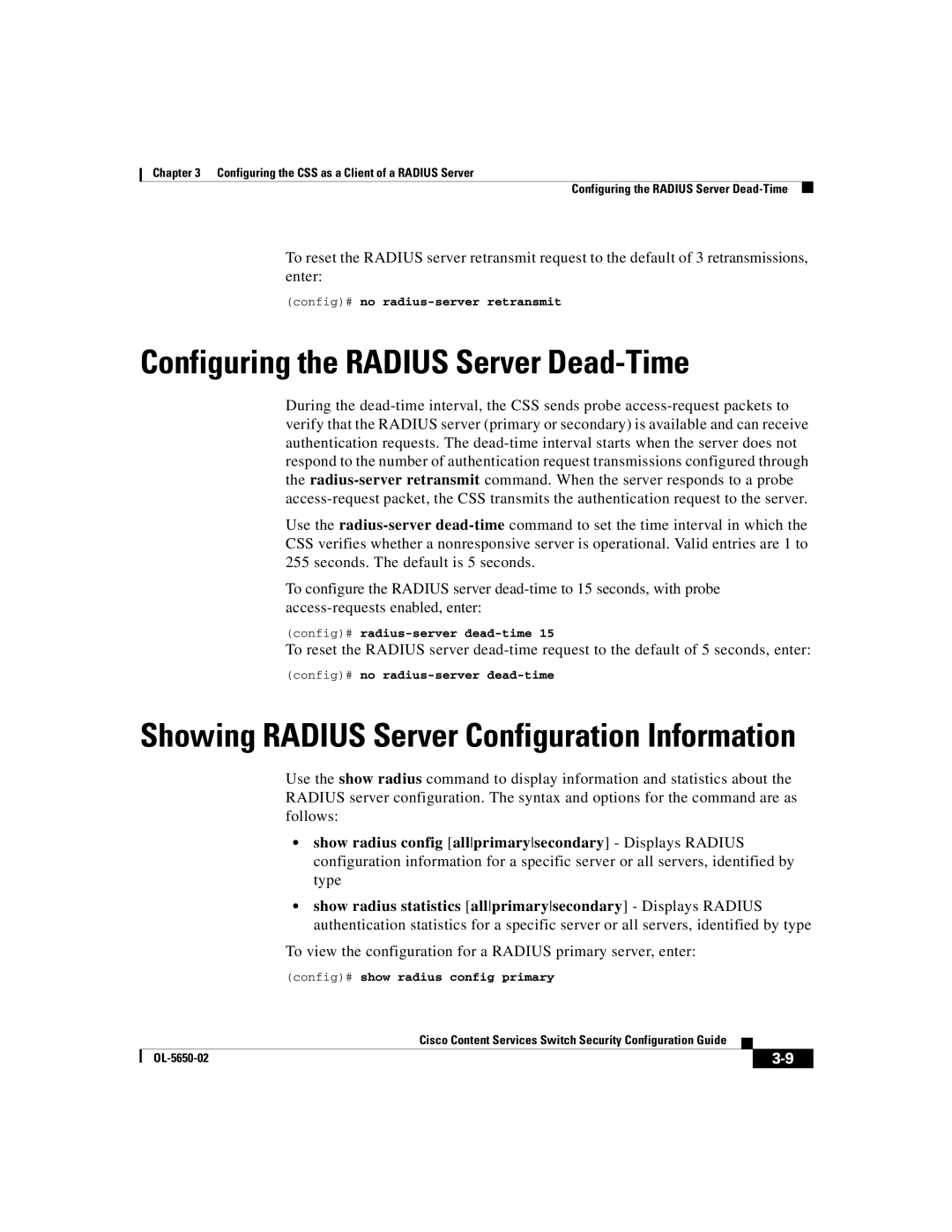Chapter 3 Configuring the CSS as a Client of a RADIUS Server
Configuring the RADIUS Server
To reset the RADIUS server retransmit request to the default of 3 retransmissions, enter:
(config)# no radius-server retransmit
Configuring the RADIUS Server Dead-Time
During the
Use the
To configure the RADIUS server
(config)# radius-server dead-time 15
To reset the RADIUS server
(config)# no radius-server dead-time
Showing RADIUS Server Configuration Information
Use the show radius command to display information and statistics about the RADIUS server configuration. The syntax and options for the command are as follows:
•show radius config [allprimarysecondary] - Displays RADIUS configuration information for a specific server or all servers, identified by type
•show radius statistics [allprimarysecondary] - Displays RADIUS authentication statistics for a specific server or all servers, identified by type
To view the configuration for a RADIUS primary server, enter:
(config)# show radius config primary
|
| Cisco Content Services Switch Security Configuration Guide |
|
|
|
|
| ||
|
|
| ||
|
|
|