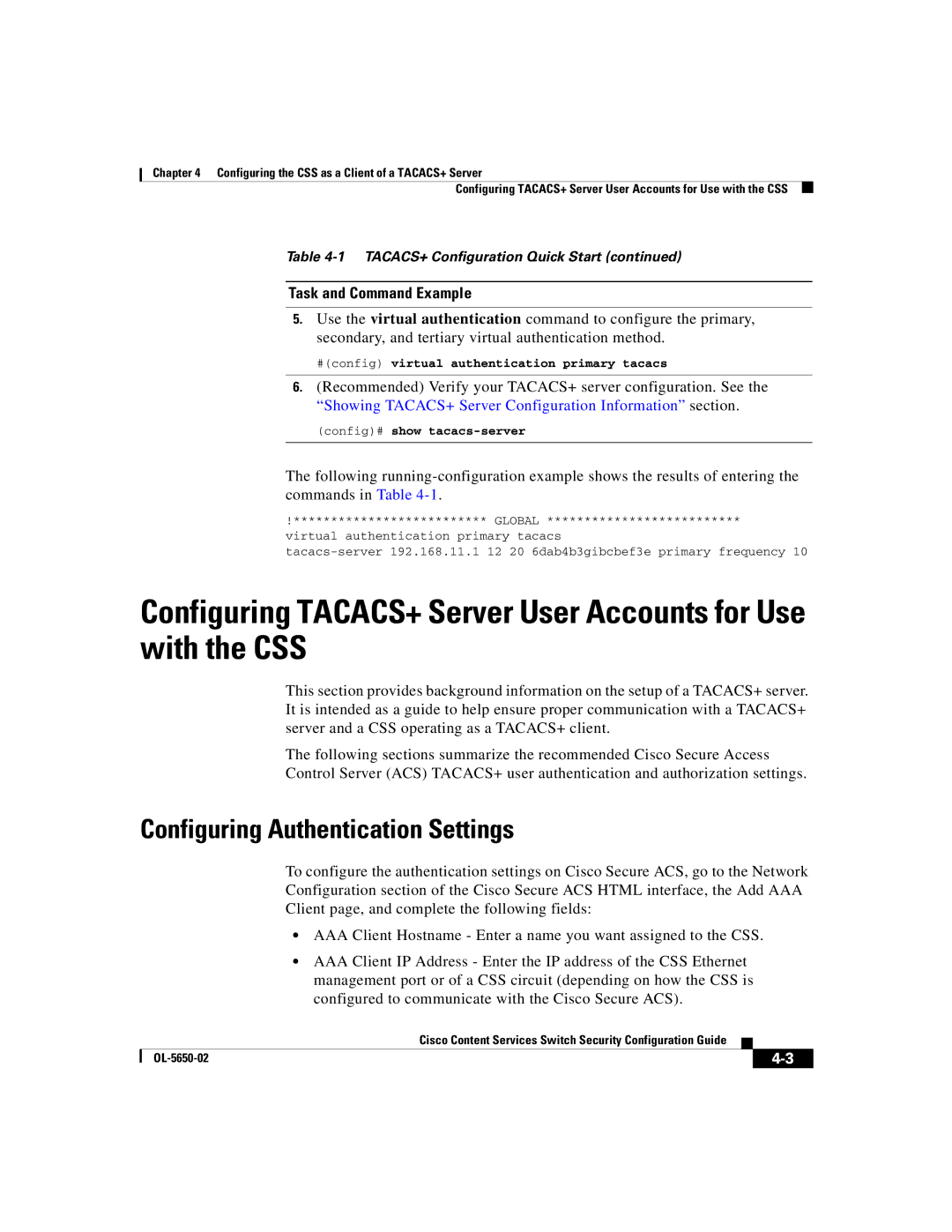Chapter 4 Configuring the CSS as a Client of a TACACS+ Server
Configuring TACACS+ Server User Accounts for Use with the CSS
Table
Task and Command Example
5.Use the virtual authentication command to configure the primary, secondary, and tertiary virtual authentication method.
#(config) virtual authentication primary tacacs
6.(Recommended) Verify your TACACS+ server configuration. See the “Showing TACACS+ Server Configuration Information” section.
(config)# show tacacs-server
The following
!************************** GLOBAL **************************
virtual authentication primary tacacs
Configuring TACACS+ Server User Accounts for Use with the CSS
This section provides background information on the setup of a TACACS+ server. It is intended as a guide to help ensure proper communication with a TACACS+ server and a CSS operating as a TACACS+ client.
The following sections summarize the recommended Cisco Secure Access Control Server (ACS) TACACS+ user authentication and authorization settings.
Configuring Authentication Settings
To configure the authentication settings on Cisco Secure ACS, go to the Network Configuration section of the Cisco Secure ACS HTML interface, the Add AAA Client page, and complete the following fields:
•AAA Client Hostname - Enter a name you want assigned to the CSS.
•AAA Client IP Address - Enter the IP address of the CSS Ethernet management port or of a CSS circuit (depending on how the CSS is configured to communicate with the Cisco Secure ACS).
|
| Cisco Content Services Switch Security Configuration Guide |
|
|
|
|
| ||
|
|
| ||
|
|
|