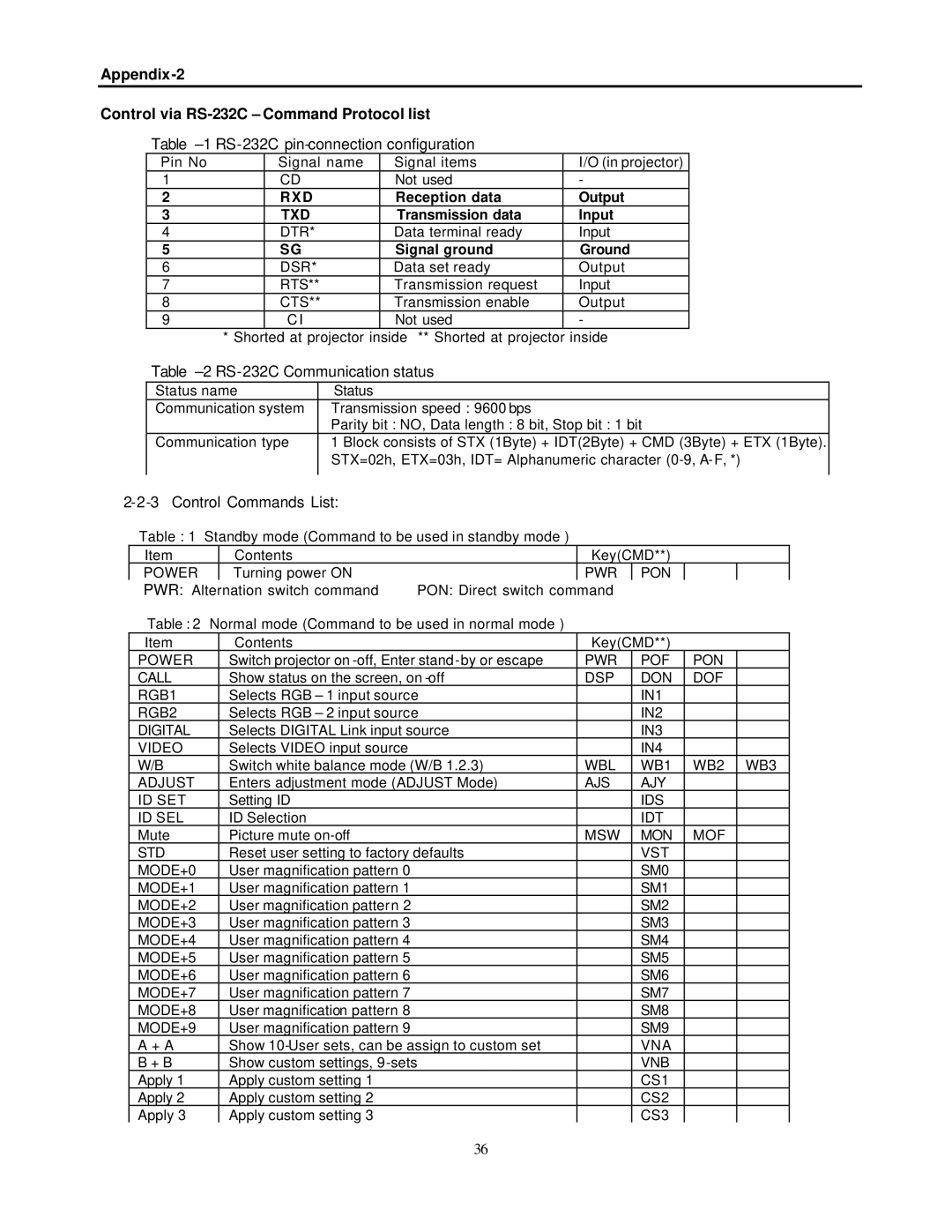Appendix-2
Control via RS-232C – Command Protocol list
Table –1 RS-232C pin-connection configuration
Pin No | Signal name | Signal items | I/O (in projector) |
1 | CD | Not used | - |
2 | RXD | Reception data | Output |
3 | TXD | Transmission data | Input |
4 | DTR* | Data terminal ready | Input |
5 | SG | Signal ground | Ground |
6 | DSR* | Data set ready | Output |
7 | RTS** | Transmission request | Input |
8 | CTS** | Transmission enable | Output |
9 | C I | Not used | - |
* Shorted at projector inside ** Shorted at projector inside
Table –2 RS-232C Communication status
Status name | Status |
Communication system | Transmission speed : 9600 bps |
| Parity bit : NO, Data length : 8 bit, Stop bit : 1 bit |
Communication type | 1 Block consists of STX (1Byte) + IDT(2Byte) + CMD (3Byte) + ETX (1Byte). |
| STX=02h, ETX=03h, IDT= Alphanumeric character |
|
|
2-2-3 Control Commands List:
Table : 1 Standby mode (Command to be used in standby mode )
Item |
| Contents |
| Key(CMD**) |
|
| |
POWER |
| Turning power ON |
| PWR | PON |
|
|
PWR: Alternation switch command | PON: Direct switch command |
|
|
| |||
Table : 2 | Normal mode (Command to be used in normal mode ) |
|
|
|
| ||
Item |
| Contents |
| Key(CMD**) |
|
| |
POWER |
| Switch projector on | PWR | POF | PON |
| |
CALL |
| Show status on the screen, on | DSP | DON | DOF |
| |
RGB1 |
| Selects RGB – 1 input source |
| IN1 |
|
| |
RGB2 |
| Selects RGB – 2 input source |
| IN2 |
|
| |
DIGITAL |
| Selects DIGITAL Link input source |
| IN3 |
|
| |
VIDEO |
| Selects VIDEO input source |
|
| IN4 |
|
|
W/B |
| Switch white balance mode (W/B 1.2.3) | WBL | WB1 | WB2 | WB3 | |
ADJUST |
| Enters adjustment mode (ADJUST Mode) | AJS | AJY |
|
| |
ID SET |
| Setting ID |
|
| IDS |
|
|
ID SEL |
| ID Selection |
|
| IDT |
|
|
Mute |
| Picture mute |
| MSW | MON | MOF |
|
STD |
| Reset user setting to factory defaults |
| VST |
|
| |
MODE+0 |
| User magnification pattern 0 |
|
| SM0 |
|
|
MODE+1 |
| User magnification pattern 1 |
|
| SM1 |
|
|
MODE+2 |
| User magnification pattern 2 |
|
| SM2 |
|
|
MODE+3 |
| User magnification pattern 3 |
|
| SM3 |
|
|
MODE+4 |
| User magnification pattern 4 |
|
| SM4 |
|
|
MODE+5 |
| User magnification pattern 5 |
|
| SM5 |
|
|
MODE+6 |
| User magnification pattern 6 |
|
| SM6 |
|
|
MODE+7 |
| User magnification pattern 7 |
|
| SM7 |
|
|
MODE+8 |
| User magnification pattern 8 |
|
| SM8 |
|
|
MODE+9 |
| User magnification pattern 9 |
|
| SM9 |
|
|
A + A |
| Show |
| VNA |
|
| |
B + B |
| Show custom settings, 9 |
| VNB |
|
| |
Apply 1 |
| Apply custom setting 1 |
|
| CS1 |
|
|
Apply 2 |
| Apply custom setting 2 |
|
| CS2 |
|
|
Apply 3 |
| Apply custom setting 3 |
|
| CS3 |
|
|
36