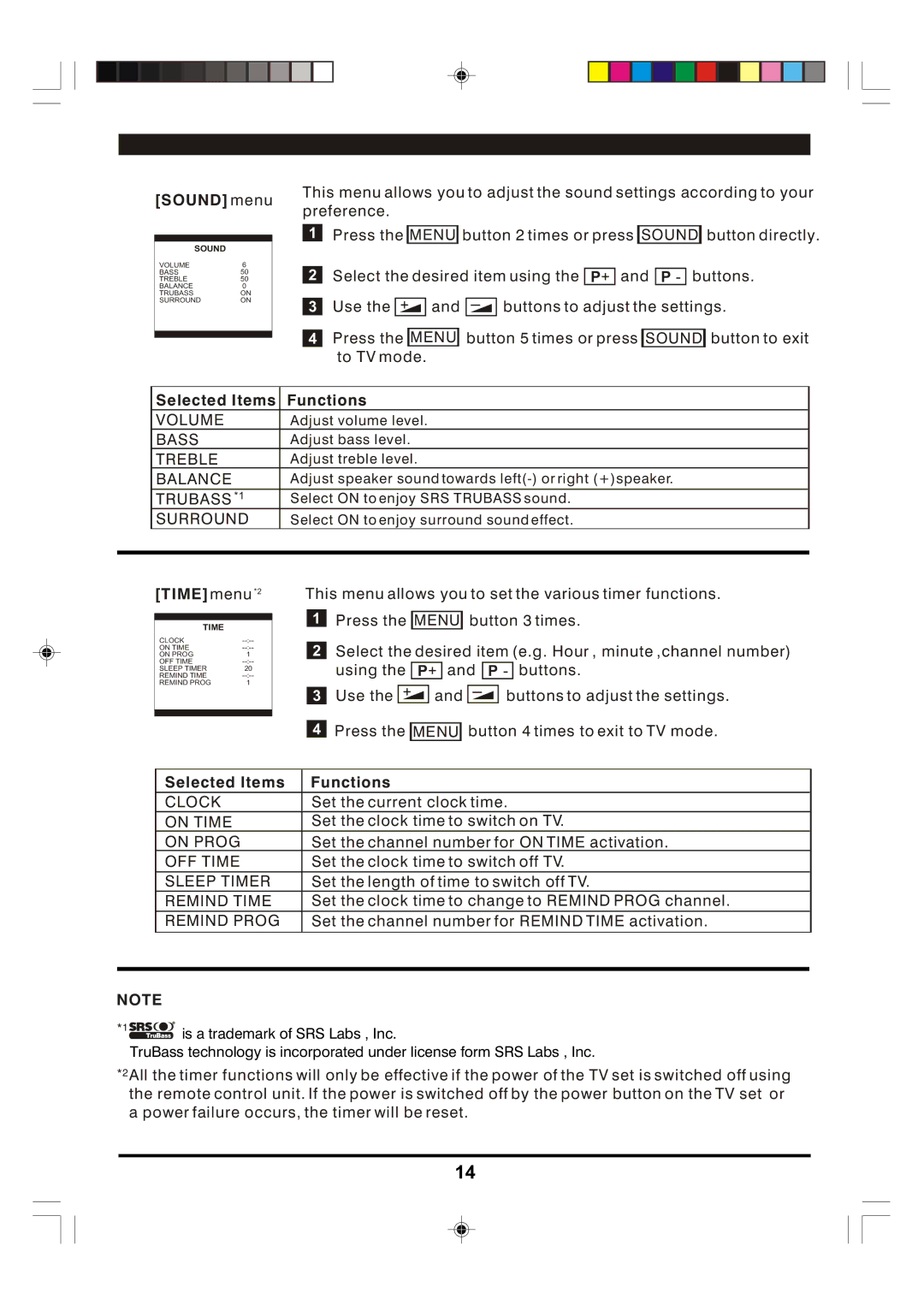[SOUND] menu | This menu allows you to adjust the sound settings according to your | |||||
preference. |
|
| ||||
|
|
|
|
| ||
|
|
|
|
|
| |
|
|
| 1 | Press the MENU button 2 times or press SOUND button directly. | ||
|
|
| ||||
SOUND |
|
|
|
|
|
|
VOLUME | 6 |
|
|
|
|
|
BASS | 50 |
| 2 | Select the desired item using the P+ and P - buttons. | ||
TREBLE | 50 |
| ||||
BALANCE | 0 |
|
|
|
|
|
TRUBASS | ON |
|
|
|
| |
SURROUND | ON | 3 | Use the + and |
| buttons to adjust the settings. | |
|
|
|
| |||
4Press the ![]() MENU
MENU![]() button 5 times or press
button 5 times or press ![]() SOUND
SOUND![]() button to exit to TV mode.
button to exit to TV mode.
| Selected Items | Functions |
| VOLUME | Adjust volume level. |
| BASS | Adjust bass level. |
| TREBLE | Adjust treble level. |
| BALANCE | Adjust speaker sound towards |
| TRUBASS *1 | Select ON to enjoy SRS TRUBASS sound. |
| SURROUND | Select ON to enjoy surround sound effect. |
|
|
|
[TIME] menu *2 | This menu allows you to set the various timer functions. | ||||||
|
|
|
|
| |||
|
|
| 1 | Press the MENU button 3 times. | |||
|
| ||||||
TIME |
| ||||||
|
|
|
|
|
|
| |
CLOCK |
|
|
|
|
|
| |
ON TIME |
| 2 | Select the desired item (e.g. Hour , minute ,channel number) | ||||
ON PROG | 1 |
| |||||
OFF TIME |
|
| using the | P+ and | P - buttons. | ||
REMIND TIME |
|
| |||||
SLEEP TIMER | 20 |
|
|
|
|
|
|
REMIND PROG | 1 |
|
|
|
|
|
|
|
|
| 3 | Use the + | and |
| buttons to adjust the settings. |
|
|
|
| ||||
|
|
|
|
|
|
|
|
|
|
|
|
|
|
|
|
4Press the ![]() MENU
MENU![]() button 4 times to exit to TV mode.
button 4 times to exit to TV mode.
Selected Items | Functions |
CLOCK | Set the current clock time. |
ON TIME | Set the clock time to switch on TV. |
ON PROG | Set the channel number for ON TIME activation. |
OFF TIME | Set the clock time to switch off TV. |
SLEEP TIMER | Set the length of time to switch off TV. |
REMIND TIME | Set the clock time to change to REMIND PROG channel. |
REMIND PROG | Set the channel number for REMIND TIME activation. |
|
|
NOTE
*1 | is a trademark of SRS Labs , Inc. |
|
TruBass technology is incorporated under license form SRS Labs , Inc.
*2All the timer functions will only be effective if the power of the TV set is switched off using the remote control unit. If the power is switched off by the power button on the TV set or a power failure occurs, the timer will be reset.
14