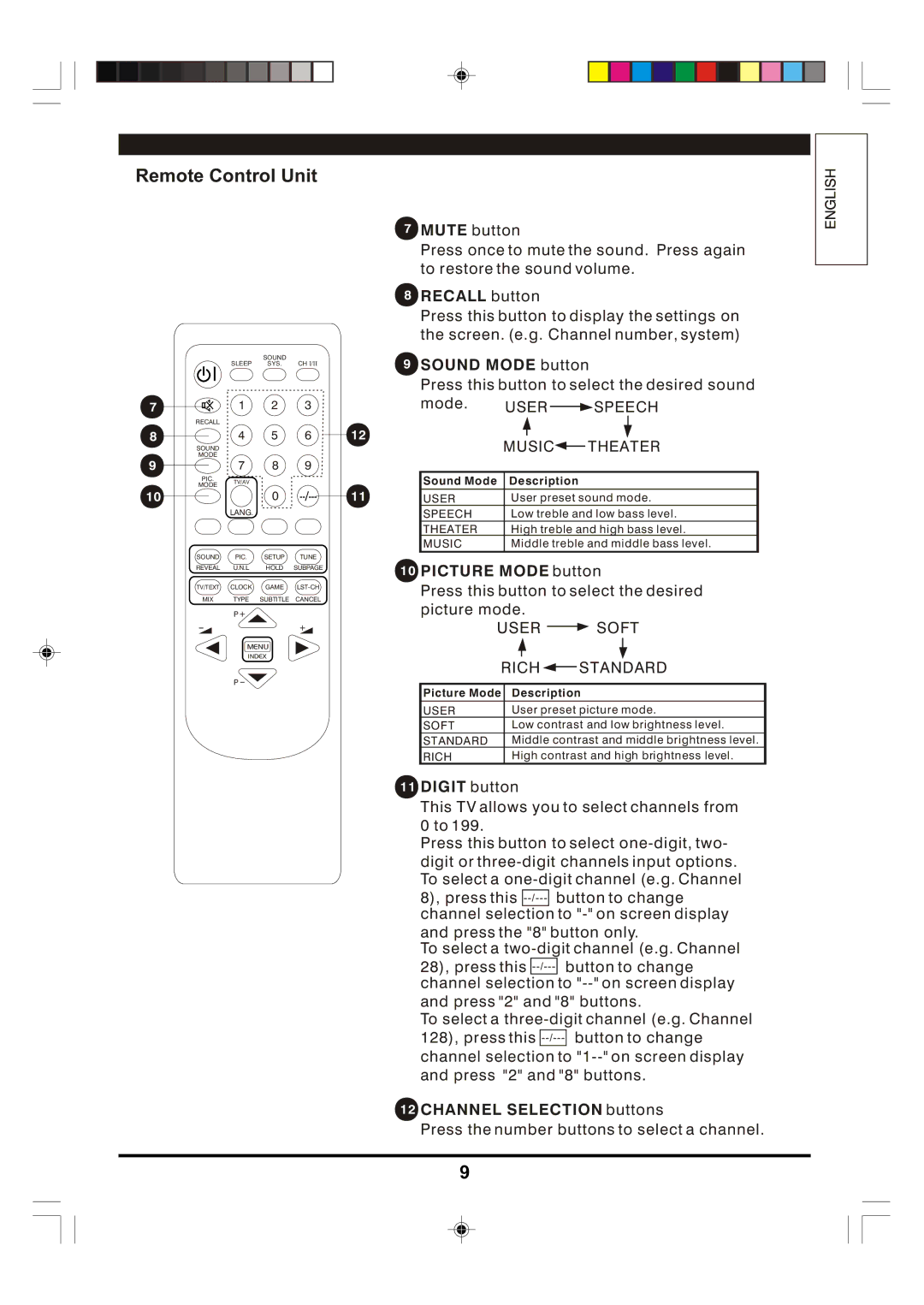Remote Control Unit
| SOUND | CH I/II |
SLEEP | SYS. |
7 | 1 | 2 | 3 |
|
RECALL |
|
|
|
|
8 | 4 | 5 | 6 | 12 |
SOUND |
|
|
|
|
MODE |
|
|
|
|
9 | 7 | 8 | 9 |
|
PIC. | TV/AV |
|
|
|
MODE |
|
|
| |
|
|
|
| |
10 |
| 0 | 11 | |
| LANG. |
|
|
|
SOUND | PIC. | SETUP | TUNE |
|
REVEAL | U.N.L | HOLD | SUBPAGE |
|
TV/TEXT | CLOCK | GAME |
| |
MIX | TYPE | SUBTITLE | CANCEL |
|
P![]()
![]()
MENU
INDEX
P
7MUTE button
Press once to mute the sound. Press again to restore the sound volume.
8RECALL button
Press this button to display the settings on the screen. (e.g. Channel number, system)
9SOUND MODE button
Press this button to select the desired sound
mode. |
|
|
|
|
|
|
| |
USER | SPEECH | |||||||
| ||||||||
|
|
|
|
|
|
| ||
|
|
|
|
|
| |||
| MUSIC |
|
| THEATER | ||||
|
|
| ||||||
Sound Mode | Description |
|
| |||||
USER | User preset sound mode. | |||||||
SPEECH | Low treble and low bass level. | |||||||
THEATER | High treble and high bass level. | |||||||
MUSIC | Middle treble and middle bass level. | |||||||
10 PICTURE MODE button
Press this button to select the desired picture mode.
USER |
|
|
| SOFT | |||
|
|
| |||||
|
|
|
|
| |||
|
|
|
| ||||
RICH |
| STANDARD | |||||
| |||||||
Picture Mode | Description | ||||||
USER | User preset picture mode. | ||||||
SOFT | Low contrast and low brightness level. | ||||||
STANDARD | Middle contrast and middle brightness level. | ||||||
RICH | High contrast and high brightness level. | ||||||
11 DIGIT button
This TV allows you to select channels from 0 to 199.
Press this button to select
8), press this ![]() --/---
--/---![]()
and press the "8" button only.
To select a
28), press this ![]() --/---
--/---![]()
and press "2" and "8" buttons.
To select a ![]() --/---
--/---![]()
12 CHANNEL SELECTION buttons
Press the number buttons to select a channel.
9