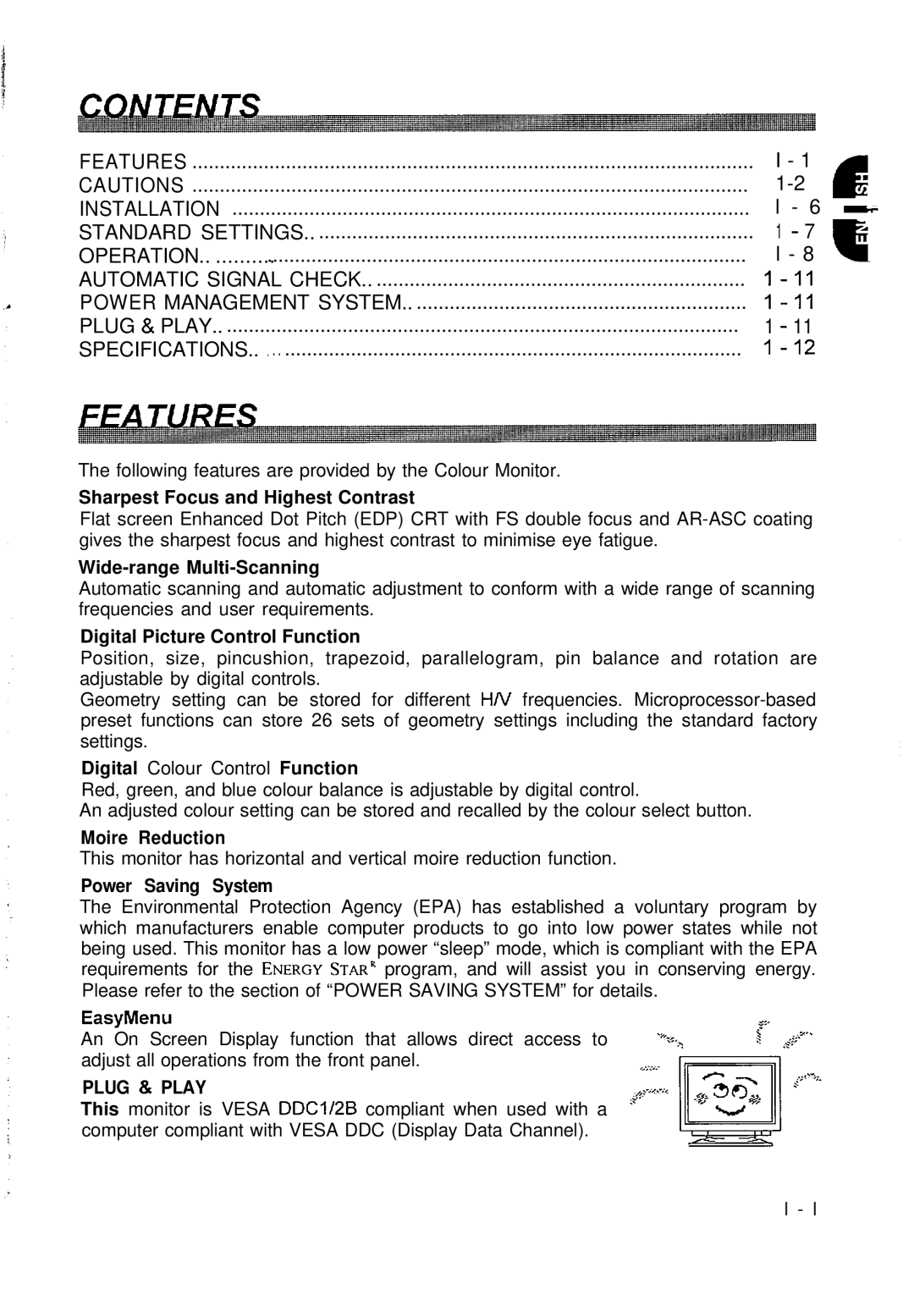CM650ET specifications
The Hitachi CM650ET is a cutting-edge construction machinery excavator that excels in both efficiency and versatility. Designed for heavy-duty applications, this model stands out in the competitive landscape of excavators, making it a favored choice among contractors and construction companies.One of the main features of the CM650ET is its robust engine performance. It is equipped with a powerful, fuel-efficient engine that meets stringent emissions regulations without compromising on performance. This enhances productivity while adhering to environmental standards, making it suitable for urban and sensitive project sites.
Another notable characteristic is the excavator's hydraulic system. The CM650ET features an advanced hydraulic setup that allows for precise control of digging and lifting operations. This system reduces downtime and enhances performance by providing operators with improved response times and greater power control during complex maneuvers. Enhanced hydraulic efficiency translates into increased productivity and less wear and tear on the components.
Furthermore, the CM650ET is designed with operator comfort and safety in mind. The spacious cab offers excellent visibility and ergonomically designed controls, allowing operators to work for extended periods with minimal fatigue. The inclusion of advanced safety features, such as a locking front door, reinforced structure, and improved visibility, ensures a secure working environment.
Another key aspect of the CM650ET is its versatility. It can be equipped with a variety of attachments, such as buckets, hammers, and grapples, making it adaptable to a wide range of tasks from excavating and landscaping to demolition. This flexibility is essential for contractors who need a machine capable of handling diverse jobs without requiring multiple pieces of equipment.
The machine’s smart control technology further enhances its functionality. With integrated telematics, operators can monitor performance metrics in real-time, allowing for data-driven decision-making and maintenance scheduling. This feature not only improves operational efficiency but also helps in minimizing maintenance costs by facilitating proactive upkeep.
In summary, the Hitachi CM650ET embodies a harmonious blend of power, precision, and comfort. Its state-of-the-art technologies, fuel-efficient engine, advanced hydraulic system, and operator-friendly design make it an exceptional choice for various construction applications, ensuring that it meets the dynamic demands of modern construction environments. Whether it’s heavy-duty excavation or precise landscaping, the CM650ET is engineered to deliver outstanding performance.