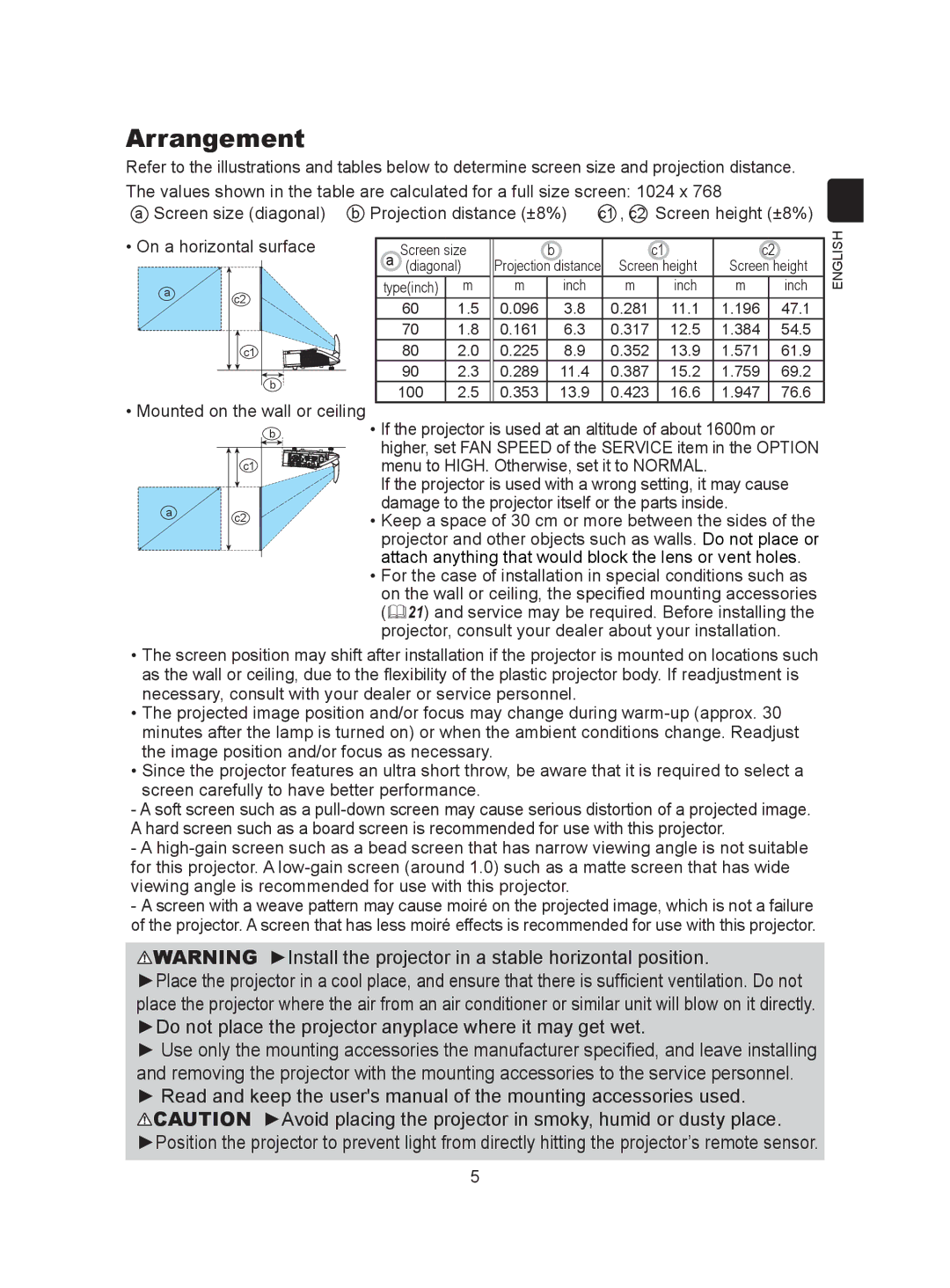CP-A300N specifications
The Hitachi CP-A300N is a groundbreaking projector designed for a range of environments, including classrooms, conference rooms, and other professional settings. This compact model stands out for its high-quality image projection and user-friendly features, making it a preferred choice for educators and business professionals alike.One of the standout features of the CP-A300N is its ultra-short throw technology. This allows the projector to be placed very close to the screen, enabling it to project large images even in small spaces. With a projection ratio of just 0.43:1, users can achieve a 100-inch image from only inches away, significantly reducing shadows and glare that can be a distraction during presentations.
The projector delivers impressive image clarity and brightness, with a resolution of 1280 x 800 pixels and a brightness of 3,000 ANSI lumens. This ensures that images and text appear sharp and vibrant, even in well-lit environments. The CP-A300N supports a wide color gamut, showcasing rich and lifelike colors that enhance the overall viewing experience.
Interactivity is another key feature of the Hitachi CP-A300N. The device can be used with various interactive whiteboard solutions, enabling collaborative learning and dynamic presentations. This makes it an excellent tool for educators who wish to engage their students in a more interactive manner.
In terms of connectivity, the CP-A300N is equipped with a variety of options, including HDMI, VGA, USB, and even a wireless option for seamless connectivity with devices like laptops and tablets. This versatility allows users to connect multiple devices easily, facilitating a smooth transition during presentations.
The CP-A300N is designed with energy efficiency in mind. It features a long lamp life of up to 5,000 hours in eco mode, which not only reduces the cost of ownership but also minimizes environmental impact. Additionally, the easy maintenance design means that replacing the lamp or filters is a straightforward process, saving valuable time and effort.
With its combination of ultra-short throw projection, high-quality imaging, interactive capabilities, and user-friendly features, the Hitachi CP-A300N is a versatile and reliable choice for any professional setup. It effectively meets the needs of modern presentations and learning environments, solidifying Hitachi’s reputation as a leader in projection technology.