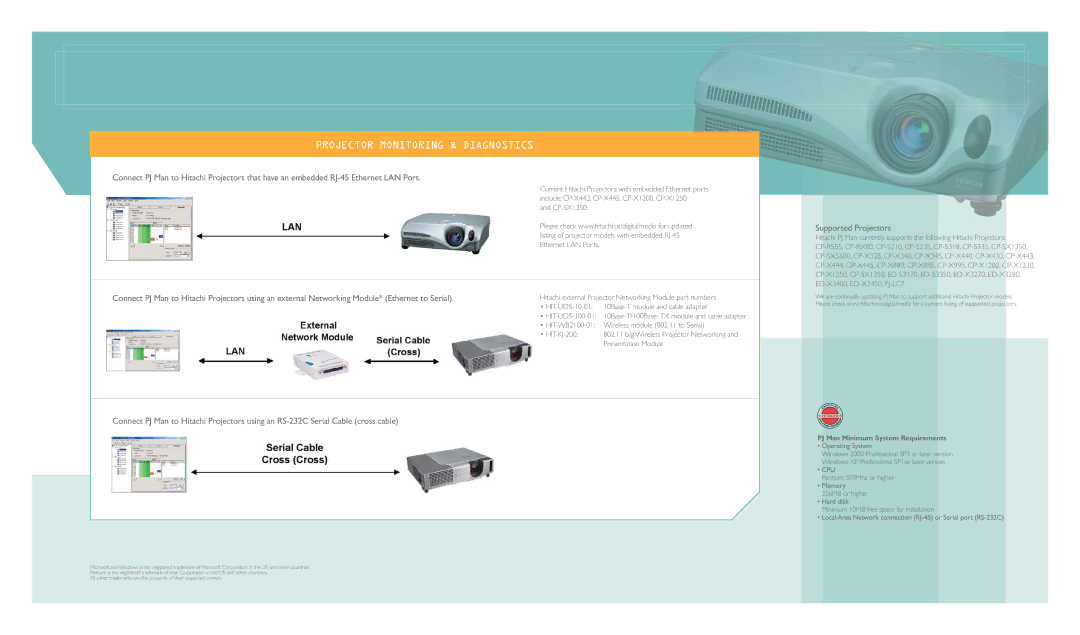PROJECTOR MONITORING & DIAGNOSTICS
Connect PJ Man to Hitachi Projectors that have an embedded
Current Hitachi Projectors with embedded Ethernet ports include:
and
Please check www.hitachi.us/digitalmedia for updated listing of projector models with embedded
Supported Projectors
Hitachi PJ Man currently supports the following Hitachi Projectors:
Connect PJ Man to Hitachi Projectors using an external Networking Module* (Ethernet to Serial).
Connect PJ Man to Hitachi Projectors using an
Hitachi external Projector Networking Module part numbers
•
•
•
•
We are continually updating PJ Man to support additional Hitachi Projector models Please check www.hitachi.us/digitalmedia for a current listing of supported projectors.
PJ Man Minimum System Requirements
•Operating System
Windows 2000 Professional SP3 or later version Windows XP Professional SP1or later version
•CPU
Pentium 500Mhz or higher
•Memory 256MB or higher
•Hard disk
Minimum 10MB free space for installation
•Local Area Network connection
Microsoft and Windows is the registered trademark of Microsoft Corporation in the US and other countries Pentium is the registered trademark of Intel Corporation in the US and other countries
All other trademarks are the property of their respected owners