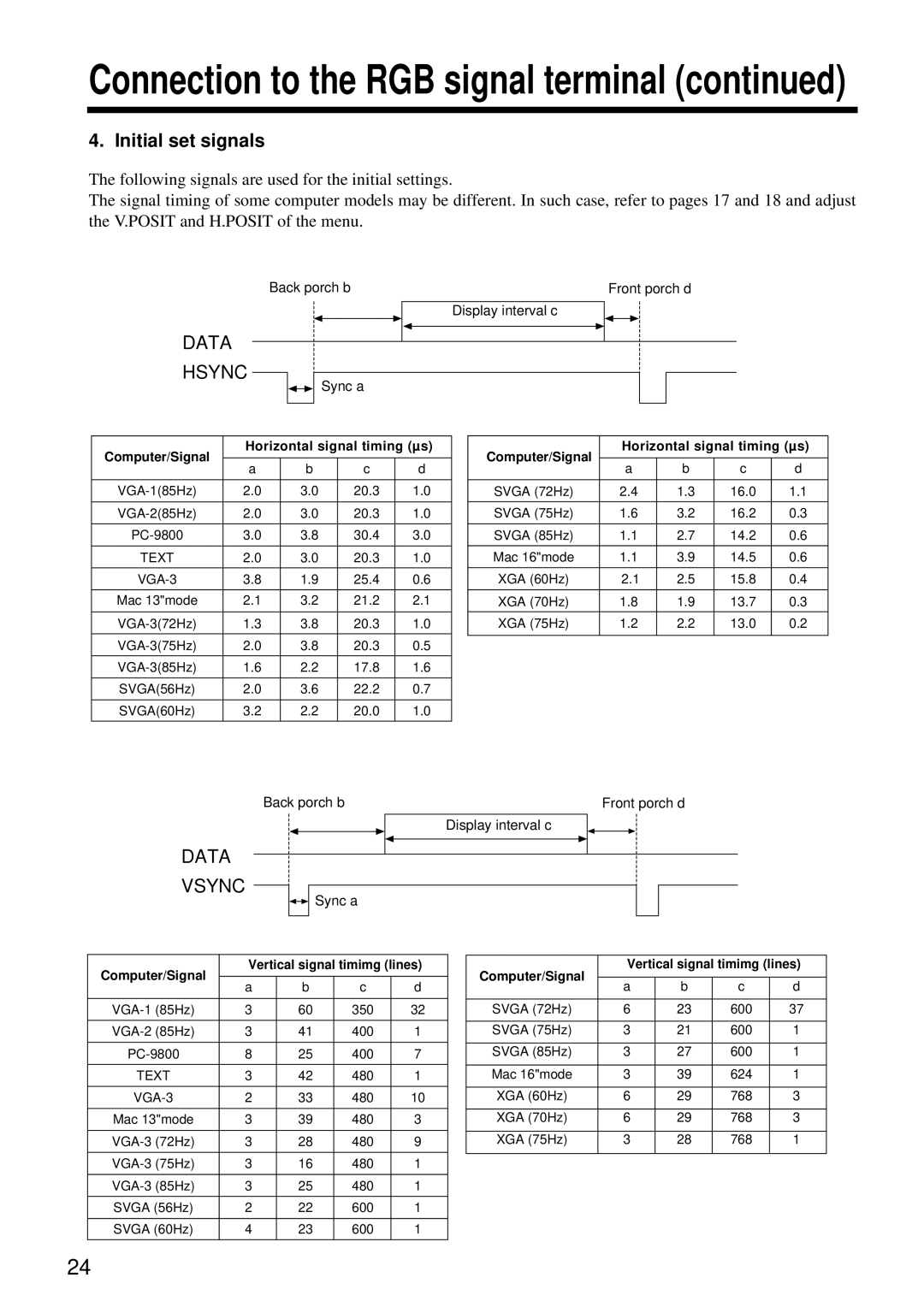CP-S860W specifications
The Hitachi CP-S860W is a high-performance projector designed to deliver exceptional image quality, making it an ideal choice for a variety of settings, including classrooms, corporate environments, and large venues. With its advanced features and cutting-edge technologies, the CP-S860W stands out as a reliable and versatile projection solution.One of the key features of the Hitachi CP-S860W is its high brightness output, providing up to 6,500 lumens. This brightness capability ensures that images remain clear and vibrant even in well-lit environments, making it suitable for presentations and lectures where ambient light cannot be fully controlled. The projector's native WXGA resolution (1280 x 800 pixels) enhances image clarity, allowing for detailed visuals that are essential for displaying graphs, charts, and other data-heavy content.
The CP-S860W incorporates advanced image processing technologies, such as a built-in scaler and various color enhancement features. These technologies enable the projector to deliver a rich color palette and sharp detail, ensuring that images maintain fidelity and color accuracy. Additionally, it supports multiple resolutions, allowing users to project content from various devices without loss in quality.
Another notable characteristic of the CP-S860W is its versatile connectivity options. The projector is equipped with multiple HDMI ports, RGB inputs, and composite video connections, making it compatible with a wide range of devices, including laptops, DVD players, and gaming consoles. Its compatibility with wireless presentation systems also allows for hassle-free connections, enabling users to present without being tethered by cables.
The projector features a long lamp life of up to 5,000 hours in standard mode and up to 10,000 hours in eco mode. This longevity minimizes maintenance needs and reduces total cost of ownership, making it a cost-effective investment. Moreover, its eco-friendly features, including energy-saving modes, contribute to lower power consumption, aligning with sustainable practices.
With a weight of approximately 11.5 pounds, the Hitachi CP-S860W is portable enough for easy transportation between locations, while robust enough for permanent installation. Its user-friendly interface and intuitive remote control facilitate seamless operation, ensuring an efficient setup process for any presentation.
In summary, the Hitachi CP-S860W projector combines high brightness, versatile connectivity, and advanced image processing technologies, making it a powerful tool for delivering engaging and impactful visual presentations in any environment.