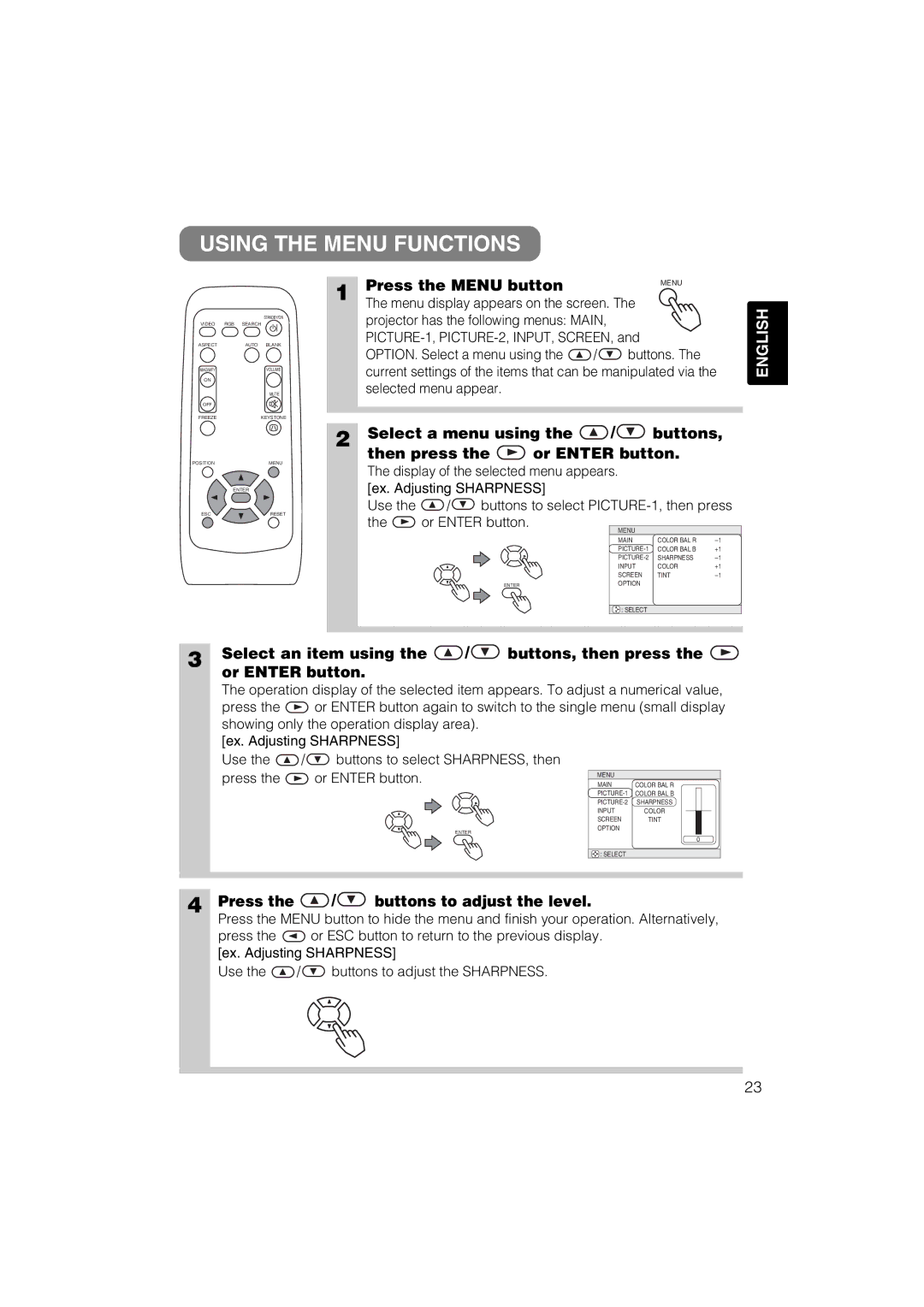CP-X275 specifications
The Hitachi CP-X275 is a versatile and reliable projector designed for a wide range of presentation needs in educational institutions and corporate environments. With its advanced features and user-friendly operation, the CP-X275 stands out as a powerful tool for enhancing visual communication.At the heart of the CP-X275 is its impressive brightness, boasting a luminosity of 3,000 ANSI lumens. This high brightness level ensures that images remain clear and vibrant even in well-lit rooms. Coupled with a native XGA resolution of 1024 x 768 pixels, the projector provides sharp and detailed visuals, making it an ideal choice for displaying text-heavy presentations and intricate graphics.
One of the most notable technologies employed in the CP-X275 is the 3LCD system. This technology enables the projector to deliver brilliant colors and smooth images by utilizing three separate LCD panels—one for each primary color (red, green, and blue). This results in high color accuracy and enhances the overall viewing experience.
The CP-X275 also prioritizes ease of setup and usability. It features a range of connectivity options including HDMI, VGA, and USB ports, allowing seamless integration with various devices such as laptops, computers, and media players. The inclusion of a USB Type-A port also enables direct playback of presentations from USB flash drives, eliminating the need for additional equipment.
Another characteristic that sets the CP-X275 apart is its long-lasting lamp. With an estimated lamp life of up to 5,000 hours in Normal mode and up to 10,000 hours in Eco mode, users can benefit from reduced maintenance costs and extended viewing periods before lamp replacement is necessary.
Additionally, the projector is equipped with keystone correction technology, which allows for quick adjustments to the image to eliminate distortion when projecting at an angle. This feature enhances flexibility in placement and ensures a professional-looking presentation every time.
The Hitachi CP-X275 shines in its performance, reliability, and user-friendly features. Its combination of high brightness, color accuracy, and versatile connectivity options make it an excellent choice for educators and professionals seeking a dependable projector that delivers exceptional quality in a variety of settings. Whether in a classroom, conference room, or auditorium, the CP-X275 is designed to meet the diverse needs of any audience.