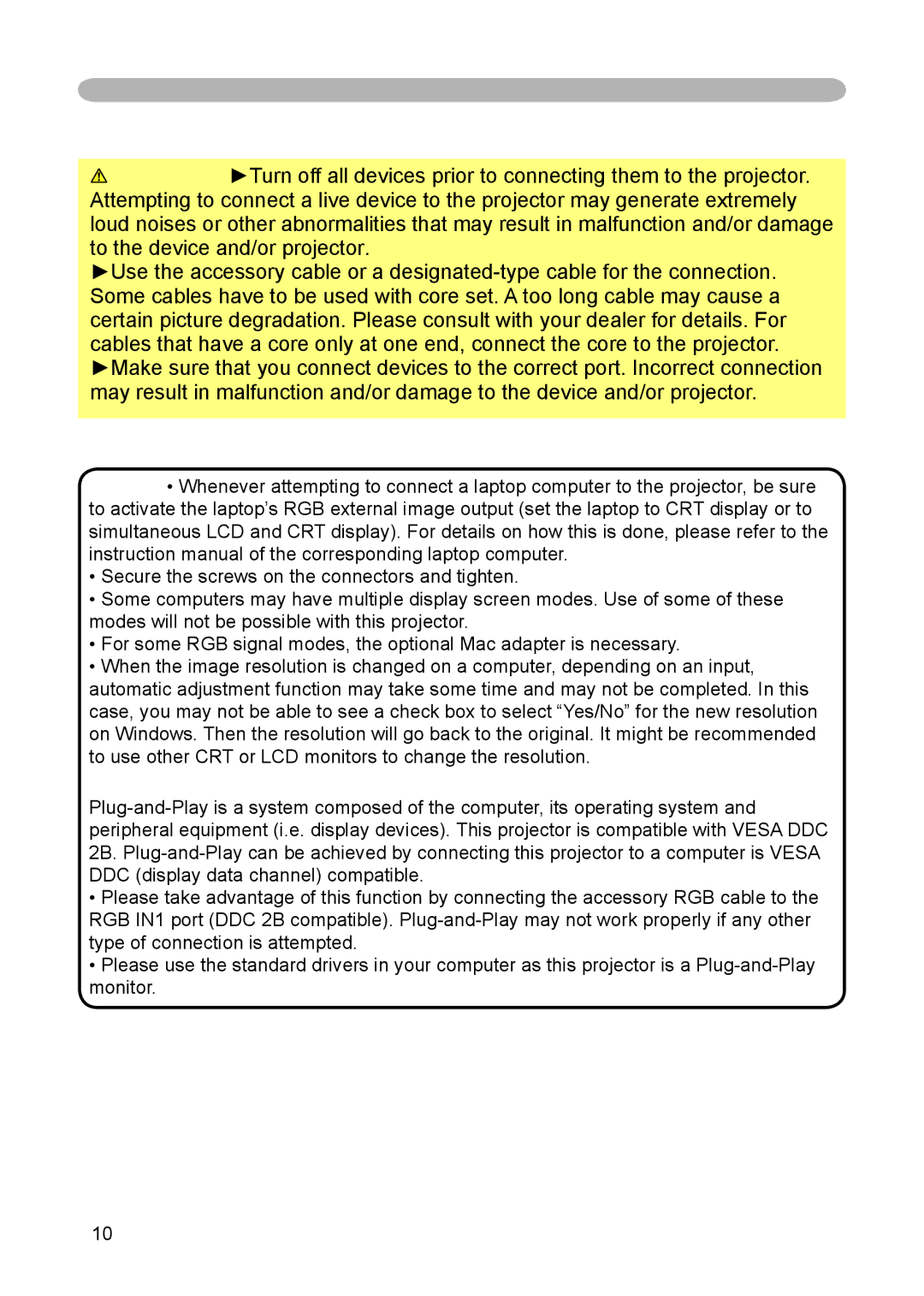CP-X444, CP-X440 specifications
The Hitachi CP-X440, CP-X444, and CP-X445 projectors are part of Hitachi's highly regarded line of portable projectors designed for professional presentations, educational environments, and corporate meetings. With their robust performance and user-friendly features, these projectors stand out as reliable tools for a variety of applications.One of the key features of the CP-X440, CP-X444, and CP-X445 is their impressive brightness levels. Equipped with high-lumen output capabilities, these projectors ensure vibrant and clear images even in well-lit environments. With brightness ratings of up to 4000 ANSI lumens, they can effectively project content onto large screens or walls, making them suitable for classrooms, conference rooms, and auditoriums.
Resolution is another critical aspect of these projectors. The CP-X440, CP-X444, and CP-X445 support native XGA resolution (1024 x 768 pixels), providing sharp and detailed images that enhance the viewing experience. This resolution is ideal for displaying presentations, charts, and videos, ensuring that the audience can easily read and understand the content.
In terms of connectivity, these projectors offer a wide range of options to accommodate various devices. They come with multiple input terminals, including HDMI, VGA, and composite video connections, making it easy to connect laptops, DVD players, and other multimedia devices. Additionally, the CP-X445 model features an integrated wireless option, enabling seamless presentation sharing from mobile devices and laptops without the need for cables.
The use of advanced technology is evident in the image quality produced by these projectors. Hitachi's proprietary technology enhances color reproduction and contrast, delivering images that are not only bright but also rich in detail. The projectors also utilize a maintenance-free filter, significantly reducing the need for regular upkeep and prolonging the lifespan of the device.
Portability is an essential characteristic of the CP-X440, CP-X444, and CP-X445 projectors. Their compact design and lightweight construction make them easy to transport, allowing professionals to take them between different venues effortlessly. The projectors also come equipped with a quick-start feature, enabling users to set up and start presentations in no time.
To further enhance usability, these projectors include built-in speakers, providing sufficient audio output for small to medium-sized rooms. The user-friendly interface and remote control make navigation and operation straightforward for users of all skill levels.
In summary, the Hitachi CP-X440, CP-X444, and CP-X445 projectors offer a blend of brightness, resolution, connectivity, and portability, making them ideal choices for various presentation needs. Their advanced features and ease of use ensure that they meet the demands of professionals seeking reliable and effective projection solutions.