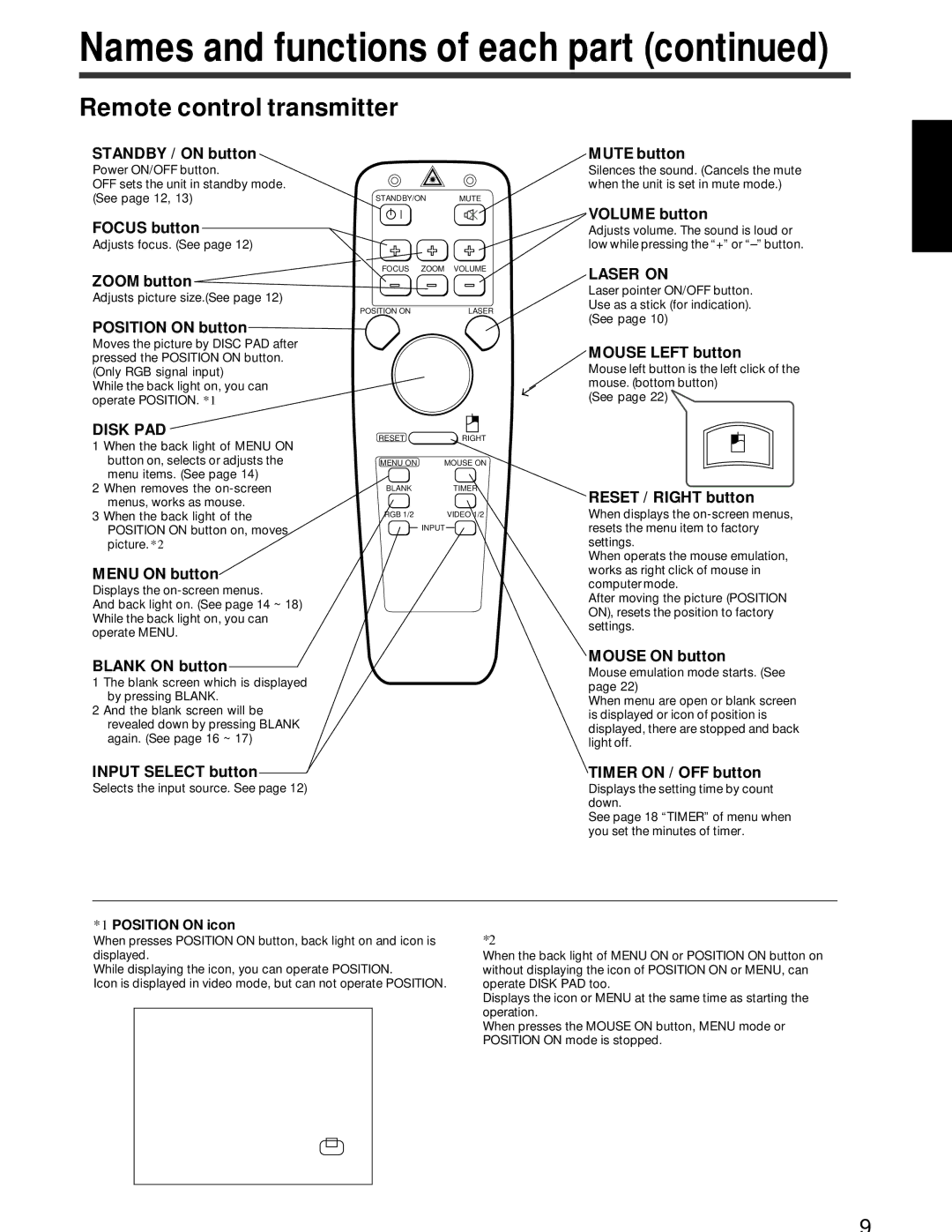CP-X950W, CP-x950E specifications
The Hitachi CP-X950E and CP-X950W are versatile projectors designed for a wide array of applications, ranging from corporate environments to educational institutions. Offering a blend of high performance and user-friendly features, these projectors are noted for their outstanding image quality and advanced technologies.One of the primary features of the CP-X950E and CP-X950W is their impressive brightness, with a high lumen output that ensures clear, vibrant images even in well-lit environments. This makes them suitable for both large and small venues, where visibility and clarity are paramount. The projectors also support WXGA resolution (1280 x 800), providing sharp and detailed images that enhance presentations and visual displays.
Another significant characteristic of these projectors is their use of 3LCD technology. This innovative technology ensures excellent color accuracy and brightness uniformity, resulting in natural-looking images with rich colors. The vivid color reproduction makes these projectors ideal for displaying presentations, videos, and detailed graphics.
The CP-X950E and CP-X950W also incorporate advanced connectivity options, including HDMI, VGA, and USB ports, allowing users to connect various devices such as laptops, tablets, and smartphones with ease. This flexibility is complemented by a built-in 10-watt speaker, offering quality audio without needing external sound systems, thus making them perfect for presentations and lectures.
For users concerned with ease of use, the projectors feature an intuitive interface and remote control, simplifying operation in any setting. They also boast a long lamp life, significantly reducing maintenance costs and ensuring reliable performance over time.
In terms of portability, the CP-X950E and CP-X950W are relatively lightweight and compact, making them easy to transport between different locations. Their robust design ensures reliability in various environments, making them a favored choice among educators and business professionals alike.
With a combination of high brightness, 3LCD technology, and user-friendly features, the Hitachi CP-X950E and CP-X950W projectors are well-suited for engaging presentations and effective visual communication. Their versatility and innovation position them as excellent tools in both educational institutions and corporate settings, enabling users to deliver impactful messages with confidence.